Highlights and experiences regarding the latest Ansys update on Materials.
Ansys 2022 R2 - Materials
Here is an excerpt of new features and further developments from the area of Materials.
At a glance
Among the new features in 2022 R2, the following have to be highlighted:
- New Ansys Material Calibration app in Granta MI
- New optiSLang to Granta MI connector
- Full MaterialUniverse in Granta MI-Pro
- Life Cycle Assessment using in-house data with EcoAudit
- New exporters to Ansys Fluent and Ansys Sherlock
- Enhanced Ansys Workbench integration
in Detail
Granta MI Enterprise
- New Ansys Material Calibration app in Granta MI.
- Build simulation-ready material models from experimental data for Ansys Mechanical users. Shared with Granta MI.
- Structures Engineers can accurately simulate a material’s experimental behaviour.
- New optiSLang to Granta MI connector.
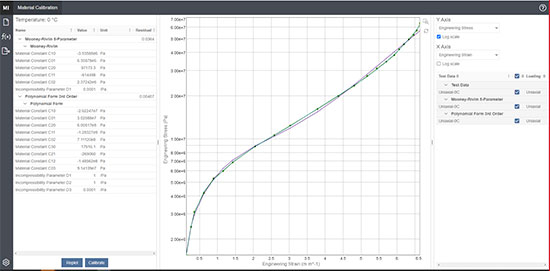
Granta MI Pro
- Supercharged Granta MI Pro: 5X more data, express install and Private Cloud support.
- MI Pro users can now access Granta’s unique MaterialUniverse™ product.
- Getting simulation and design engineers in any industry to use common set of material data.
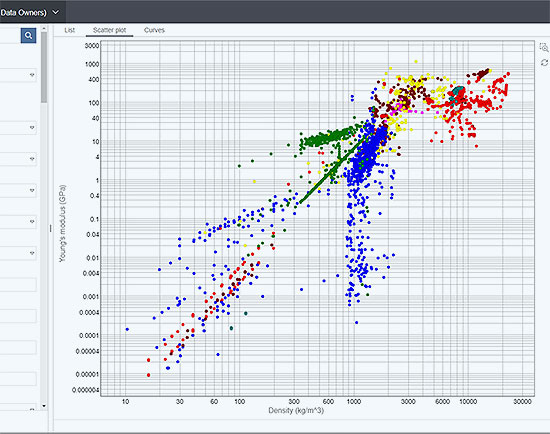
Granta Selector
- Perform streamlined LCA - Life Cycle Assessment - early in design using in-house data with Eco Audit.
- Use the latest geo-based Eco Data.
- Nudge CAE/CAD users to more sustainable materials with new MI Gateway Icons.
- Inform engineering teams of the impact of their material choices for a material-led approach to eco-design.
- New exporters to Ansys Fluent and Ansys Sherlock.
- Enhanced Ansys Workbench integration and enhanced Ansys Electronics Desktop and Motor-CAD exporters.
- Custom family envelopes - display material families, trends and subsets.
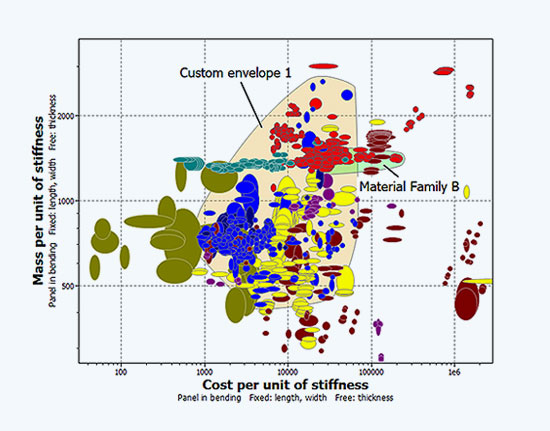
Ansys Granta EduPack
- Customise your Eco Audits by including User-defined materials and processes
- OR logic can now be applied within Limit Stages
- Custom family envelopes can now be created for chart display
- New exporters for Ansys Fluent and Ansys Sherlock. Enhanced exporters to AEDT and other applications
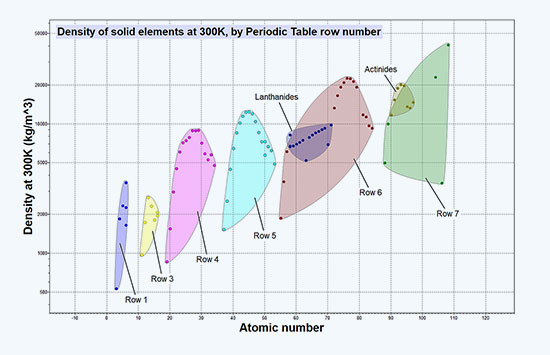
Ansys Granta Material Data for Simulation (MDS)
- 17 new records including ethylene glycol mixtures (liquid), polymers, metals and PCB laminates
- 12 new producer-specific soft and permanent magnet records in Ansys Electronics Desktop and Motor-CAD
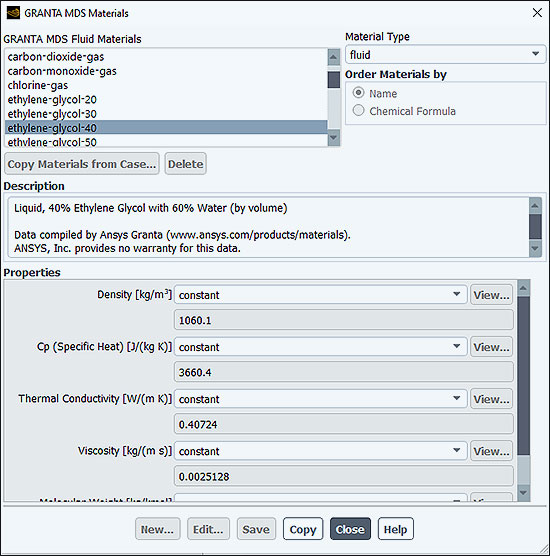
Granta MI Enterprise
- From full integration into Ansys Electronics Desktop tools to leveraging new machine learning (ML) capabilities for Additive Manufacturing, Granta MI now takes Material Intelligence™ to new levels.
- Bring Material Intelligence to Ansys Electromagnetic Simulation – now use Granta MI in native Ansys Electronics Desktop tools with the AEDT Gateway for repeatable, systematic and accurate material allocation for your electromagnetic simulation. Access a new curated set of Advanced Electromagnetic (EM) Data with 7,200+ records covering 1,500+ materials for low and high frequency EM applications, such as RF antennas, high-speed PCBs, and electric motors. Companies can now manage and protect their own valuable EM material data IP for any AEDT tool.
- Machine Learning for Intelligent Additive Manufacturing – integrating easy-to-use machine learning applications into Granta MI to reduce trial and error in additive manufacturing. Reduce noisy, incomplete data to better visualize and extrapolate relevant AM data. Optimize AM process parameters using good uncertainty predictors.
- Enhancing MI User Experience – our objective has been to continually enhance the Granta MI user experience with simplified exports to Excel with a new One MI export app, conditional logic search in MI Viewer, and functional data in tabular now available in Explore. An enhanced Python STK (scripting tool kit) for analytics is now available for common use cases such as data comparison or test data analysis.
- Easy Access to Granta Data for LS Dyna Users – via the Ansys Workbench integration to generate automatic inputs for LS Dyna solvers. Granta MI is also made easily available in LS Dyna via the pre-processors ANSA and Hypermesh.
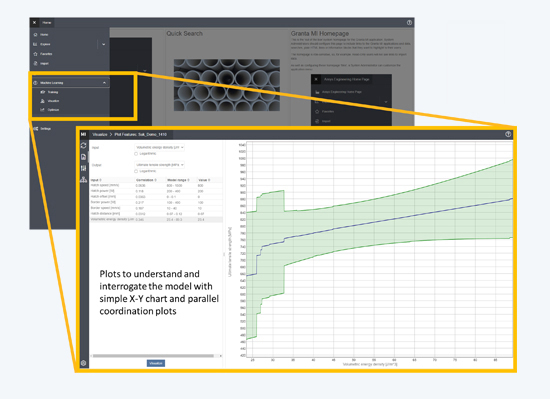
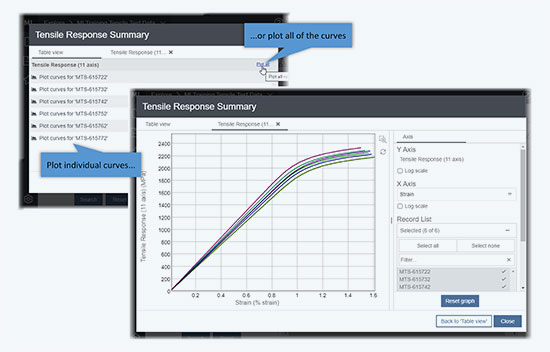
Granta MI Pro
- Now offering a fast start, scalable, zero services solution to managing materials data for Multiphysics applications, adding Ansys Electronics Desktop tools (AEDT) to existing support for Ansys Mechanical.
- Fast Start Material Intelligence for Electromagnetic Simulation – enable engineers to access and manage trusted material information from Granta in native AEDT tools – for fast, accurate simulation.
- Updated Schema for High Frequency and Magnetic simulation – including new attributes such as Dk and Df vs. frequency, BH curves, demagnetization curves and core-loss curves for improved high frequency and magnetics simulation.
- Granta Advanced Electromagnetics Material Data – access both in-house and a sub-set of the new Advanced Electromagnetic Material Data from Granta
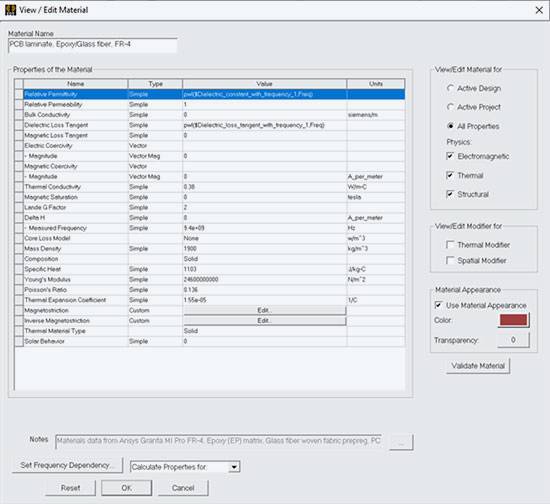
Granta Selector
- Make smarter materials choices for your products with a new and updated range of core and advanced materials data for Granta Selector.
- Ansys Granta Advanced Electromagnetics Material Data – Search, select and export a new range of 7,200+ electromagnetic material records to Ansys Electronics Desktop tool or Motor-CAD. Select from data for printed circuit board (PCB) laminates, soft magnetic alloys, permanent magnets, and EM shielding/absorbing materials.
- Even More Polymer Data – now with over 105,000 polymers including simulation ready data for true stress and creep model parameters. A new subset called Nonlinear simulation enables users to easily find records with simulation-ready attributes.
- Updated MaterialUniverse™ – Significant updates to the material datasets in MaterialUniverse™ with additional sustainability data from ecoinvent 3.7.1, and more additive manufacturing data with Senvol™.
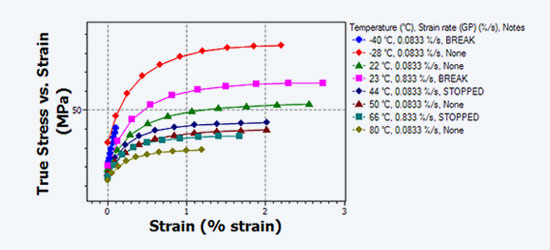
Ansys Granta EduPack
- A refreshed customer interface and new Ansys Education Resource webpage aim to enhance the educator’s and student’s user experience.
- New build environment content – for a refreshed user interface using highly engaging material content, typically for Civil Engineering students.
- Education Resource page now on Ansys.com – an excellent source of both new and old on-line content and supporting material for users of EduPack.
- More quality material data – From global polymers plastics to sustainability data updates.

Ansys Granta Material Data for Simulation (MDS)
- Granta MDS, the simple add-on for Ansys flagship simulation tools, has new enhanced data and can now be accessed in Motor-CAD.
- MDS in Motor-CAD – now run your Motor-CAD simulations with key simulation-ready materials data on hundreds of grades of soft magnetic alloys and permanent magnets.
- New and enhanced data – growing the library of data for AEDT products with new PCB material records and updated property data for existing PCB and magnetic materials.
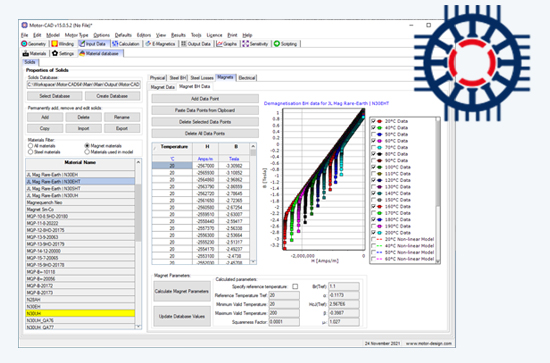
All information has been prepared to the best of our knowledge. Data without guarantee.
Notes on installation and licensing for Ansys product updates
NOTES ON INSTALLATION
Since Microsoft has officially terminated the maintenance of Windows 7 as of 14 January 2020, Windows 7 is also no longer supported by Ansys. For security reasons alone, an update to Windows 10 is recommended.
The software can be downloaded as usual via the Ansys Customer Portal:
Software Download
For new customers, a user login is required before downloading. For this registration the current customer number is required.
To download the Ansys software, we recommend downloading the ISO images. With this download option, you will receive all data and do not have to assemble single modules to an installation archive. It is not necessary to burn a DVD, because the downloaded ISO images can also be unpacked with appropriate tools like 7-Zip (please use the latest version!) or WinRAR. Please do NOT use the Windows own Zip Utility or WinZip, because they might not unpack the images without errors. The individual ISO images must always be unpacked into their own folders to avoid overwriting files with the same name.
Further information about the current Ansys Release 2022 R1 is available in the download menu under the item "Getting Started". These notes contain information about the topics: Highlights of Release, Platform Support Documents, Important Notices, Downloads & Prerequisites, Installation;
With Ansys 2022 R1 only 64bit operating systems are supported. This applies to the licensing as well as to the client / server installation of the Ansys software. Further information about platform support is available under the following link:
Platform-Support
The Ansys Inc. release notes contain the following important messages:
Compatibility with Previous Releases
Backwards Compatibility: Ansys 2022 R1 was tested to read and resume databases from the following previous versions: 2019 R1, 2019 R2, and 2019 R3, 2020 R1, 2020 R2, 2021 R1. Note that some products are able to read and resume databases from releases prior to 2019 R1. See the specific product sections below for more information. For those products that cannot directly read a 17.x, 18.x, or 19.x database in 2021 R1, first resume it in a supported version and then resume that database in 2021 R2.
Upward/Forward Compatibility: No previous release has the ability to read and resume a database from a more recent release.
Advisories
In addition to the incompatibilities noted within the release notes, known non-operational behavior, errors and/or limitations at the time of release are documented in the Known Issues and Limitations document. See the Ansys customer site or online Help for information about the Ansys service packs and any additional items not included in the Known Issues and Limitations document. First-time users of the customer site must register to create a password.
For a list of issues and limitations in previous releases that have been resolved in Release 2022 R1, refer to the Resolved Issues and Limitations document on the Ansys Help site.
For the most recent version of the current release's Release Notes document, see the Ansys, Inc. Release Notes section of the Ansys Help internet documentation website.
NOTES ON LICENSING
Before updating the license server, please check if your license key is suitable for this use. The release date of the new version 2022 R1 must be before the maintenance expiration date of the corresponding license increment.
More information about Platform Support at Ansys
For all license keys issued after January 7, 2021 the installation of the new license manager of 2021 R2 is required.
When ordering a maintenance extension, the ASC (Ansys Support Coordinator) automatically receives a current license file. If required please contact our contract department: lizenz@cadfem.de. After each maintenance extension the received license files must be imported to ensure availability of the current licenses and compatibility to newer Ansys versions.
- "Ansys Common Licensing" (ansyscl.exe) replaces the "licensing interconnect"
- New Licensing Client Settings Utility ("elastic licensing" supported as failover, reduced license manager upgrades, industry standard "FlexNet Publisher" (FNP) implementation)
The file setupLM.exe was replaced by the -LM command option. This command can be used in connection with setup.exe for both command line and silent installation (example: setup.exe -LM or setup.exe -silent -LM).
Questions about licensing?
Please send us an e-mail and we will answer your request as soon as possible.


