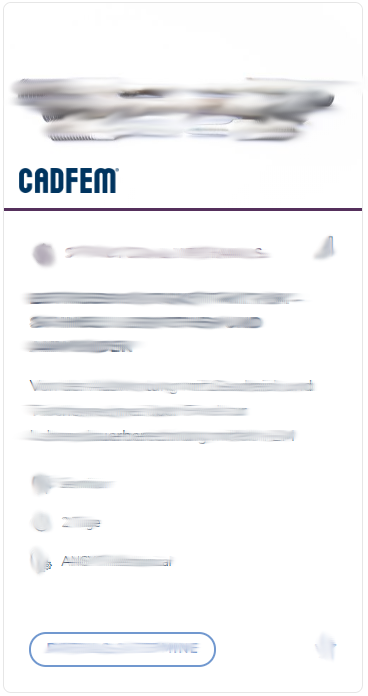Extending the Functionality of Ansys Fluent Using UDF
Unleash the beast: Use the full power of the CFD Solver

Learn how to customize Fluent for material models, submodels, transport equations, advanced analysis and more This training is offered as a 2-day course.
Duration
2 days
Prerequisites
Basic knowledge of Ansys Fluent, Programming knowledge in C
Software used
Ansys CFD
- Unleash the full potential of Ansys Fluent
- Methodology and practical exercises for the development of your own UDFs
- Tips for the application and development of parallel-processing UDFs
- From special postprocessing to your own transport equations
Description
In this training you will learn how to expand Ansys Fluent for your own specific needs. In addition to the C-based UDF programming (User Defined Functions), since version 2019R1 the so-called Fluent Expression Language is available as a powerful tool for this purpose.
Do you want to perform special evaluations, implement your own models for material properties or link Fluent with other programs (e.g. Rocky DEM)? With UDFs and Fluent Expressions you can do this as well as using submodels for locally unresolved processes or adding additional physical formulations, such as transport equations (e.g. the battery add-on). With the help of examples, you will receive many hints and tips for the development and use of your own UDFs.
Do you have fluids and materials that you cannot describe with the standard models in Ansys Fluent? Do you have complex transient and location-dependent boundary conditions? Do you want to link your own programs / software / models with the CFD simulation? Do you want to carry out special evaluations / analyses and write them out in a special data format? These are just a few examples of how, as an experienced user of Ansys Fluent, you can expand Ansys Fluent for your specific problem with basic programming knowledge using UDF and expressions.
Detailed agenda for this 2-day training
Day 1
01 Scripting in Ansys Fluent
- Needs and benefits of creating your own extensions
- Overview of the possibilities of the extension
- Notes on the use of the various options
- Demo: Custom Field Function
- Demo: Named Expression
- Demo: UDF-based Fluent Add-on modules
02 Fluent Expression Language
- What can expressions be used for?
- Introduction to the syntax of expressions and the use of units
- Overview of available variables and functions
- How can expressions be used in Fluent?
- Exercise: Boundary conditions and reports with expressions
03 Basics of User-Defined-Functions (UDF)
- Compiler and infrastructure for UDF programming
- Procedure for UDF development
- How are UDFs integrated into Fluent?
- C-in-a-Nutshell for Fluent
- Overview of the Fluent data structure
- Exercise: My first Fluent UDF
04 Basic macros as UDF building blocks
- Introduction to general DEFINE macros
- Overview of the DEFINE macros for fluid properties, source terms and profiles
- Access local values of solution variables and fluid properties
- Calculate mean values and sums of solution variables in volumes or on surfaces
- Exercise: Porous zone with location-dependent porosity
Day 2
05 UDFs for your own transport equations and for the Discrete Phase Model
- Modelling of particle-laden flows with DPM
- Presentation of the macros for DPM
- Integration of your own transport equations
- How are User-Defined-Memory Allocations (UDM) and User-Defined-Scalars (UDS) used?
- Exercise: Advanced postprocessing with UDM and E-Field using UDS
- Demo: Interaction of particles with an electric field
06 UDFs for reactive flows
- Modelling capabilities for reactive flows
- Macros for mass transport and kinetics-based modelling approaches
- Macros for premixed and non-premixed combustion models
- Exercise: Surface reaction in a porous zone
07 UDFs for multi-phase simulations with Euler-Euler approaches
- Modeling options for multiphase flows
- Special data structure for multi-phase flows
- Macros for multi-phase flows with Euler-Euler approaches
- Exercise: Simulation of a fluidized bed with a user-defined phase interaction
08 Outlook
- UDF aspects for computing on multiple cores
- Mesh morphing using UDF
- Workbench parameters and Scheme variables in UDF's
- Overview: Extension of the GUI using a Scheme
Your Trainers

Dr. Sebastian Kriebitzsch

Lucas De Andrade Kostetzer

Dr.-Ing. Damien Cabut
Placement in the CADFEM Learning Pathway
Participant data
Additional information
Commentary
Whether eLearning, classroom courses, live online training or customized workshops - together we identify the best option for you.
Do you have questions on the training?
If you book through your university, you will receive a 50% discount on the stated fee on training courses and eLearning courses.
For more information on the validity and how booking with the code ACADEMIC50 works, please visit our page on training for academic users.
Straight after you sign up, an automatic confirmation of receipt will be sent to the email addresses you provided. Once you have successfully verified the data you provided, you will receive your personalized sign-up confirmation, containing further information on course fees, the billing address, etc., by email within two to three working days.
As soon as the minimum number of attendees has been reached, you will receive a final training confirmation containing further information. If you have booked an on-site training, we recommend that you wait until you have received this final confirmation before booking your travel and accommodation.
If the minimum number of attendees is not reached, we reserve the right to cancel the training seven days before it is due to start at the latest. We are happy to inform you on changing your booking to an alternative date. Please note that we accept no liability for hotel or travel bookings that attendees have already made.
Usually the training courses start at 9:00 am and end at 5:00 pm of the respective local time. The actual course times will be stated in the booking confirmation. Please note that, depending on the training host, there may be a possible time shift between your and the provider's local time. Therefore all local times are provided with the valid time shift to Greenwich Mean Time (GMT).