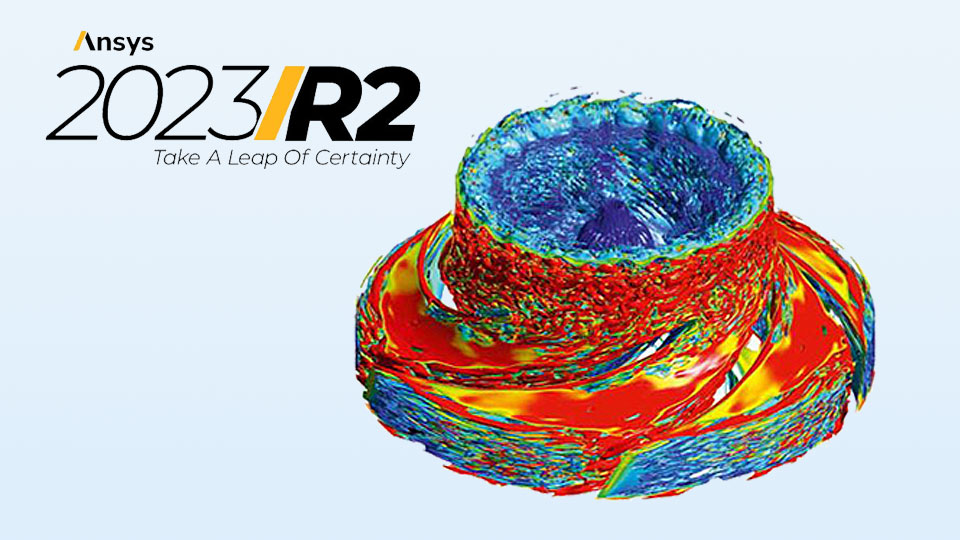Highlights and experiences regarding the latest Ansys update on Fluids.
Ansys 2023 R2 - Fluids
Here is an excerpt of new features and further developments from the area of Fluids.
At a glance
Among the new features, the following have to be highlighted:
- Multi-GPU solver with compressible flows, rotating components and EDM combustion.
- New Lightweight setup mode
- Expansion of PyFluent
- Adjoint solver with Species transport
- Empirical-based battery swelling model
- Rocky: new cutting-edge post-processing capabilities for SPH
- Rocky: Advanced Algorithms for Rendering and 3D Manipulation of massive geometries
in Detail
Fluent
- The Multi-GPU Solver now supports sliding mesh, compressible flows, EDM combustion, and coupled solver (in beta), extending the benefit of reduced solve times and power consumption to more physics and applications.
- The settings API for PyFluent has also been expanded to provide access to additional solver settings for DPM, radiation, species transport, VBM, mesh interfaces, and more, broadening the range of use cases for automation and integration.
- Simulation of Hypersonic Flows has been enhanced with the ability to account for weak ionization to improve solution fidelity at hypersonic speed, aiding the prediction of communications blackout or degradation.
- An empirical-based battery swelling model is now available for the NTGK and the ECM model
- Lightweight setup mode lets you quickly view and edit your case setup, with minimal computational and memory overhead. It opens a 6B cell case in 80 seconds!
- Design optimization: Species transport now compatible with adjoint solver (shape optimization)
- New Thickened Flame model for Hydrogen and Turbulent Premix combustion.
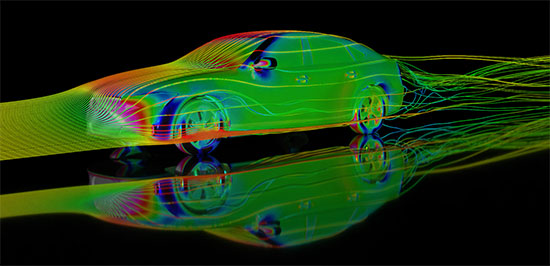
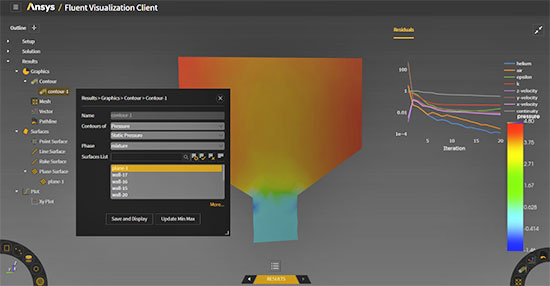
CFX
- Automated meshing for hydro-turbines, including the ability to mesh Kaplan and Francis turbines with square trailing edges is now available.
- Generate RGP files in CFX-Pre, simplifying the process of modeling real fluids
- CFX Execution Control integration in optiSLang Solver Manager improving restart and results handling
- Create hole locations for blade film cooling using turbo coordinates (beta)
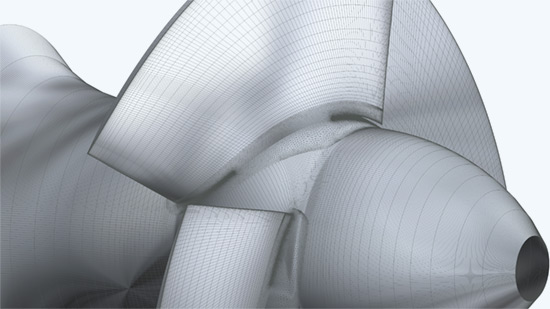
Chemkin
- Extended multiphase reactor models can be accessed to include non-equilibrium gaseous plasma.
- Model Fuel Library: new fuel molecules and updated mechanisms with focus on eFuels
Forte
- Volume-of-Fluid method is now available as transport model for multiphase simulations.

Rocky
- Rocky SPH: New post-processing features for evaluating the distributed contact time with fluid (Dip-Coating).
- Rocky SPH: Modelling/Formulation Enhancements including turbulent wall boundary conditions, velocity boundary condition for inlets and motion frames for SPH pressure outlets.
- Rocky SPH: cutting-edge post-processing capabilities, featuring streamlines, flow tracers, and innovative boundary interaction statistics
- Rocky SPH: Air drag can be accounted to fluid simulation. Application example: fire extinguishing equipment, where the wind impacts the water trajectory.
- Advanced Algorithms for Rendering and 3D Manipulation ensuring smooth visualization of massive STL (geometries) files.
- Curves and Properties generated by API:PrePost scripts are now saved in the project.
- Surface user process now has a tool to be manipulated on the 3D view. Surfaces can be rotated around pivot points.
- Torque and Lift law are available for Fluent 2-way Unresolved Coupling.
- Added orientation support in the magnetic force module (bolt aligner packaging process).
- Semi-Resolved Fluent-Rocky coupling now includes convergence criteria improvements, support for shell particles and extended user control by exposing method parameters.
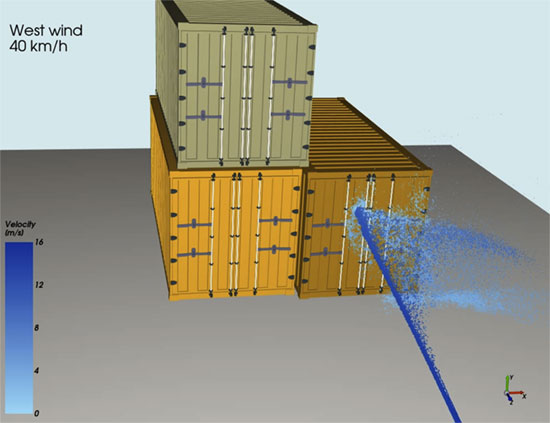
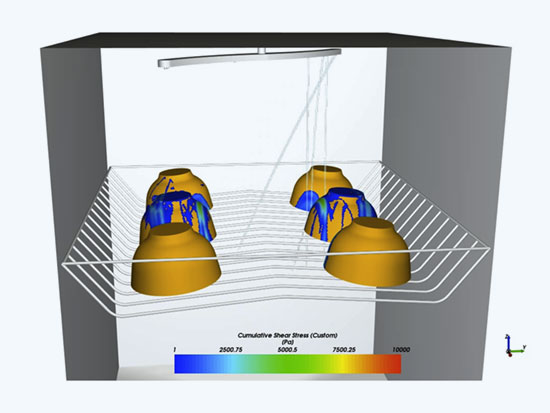
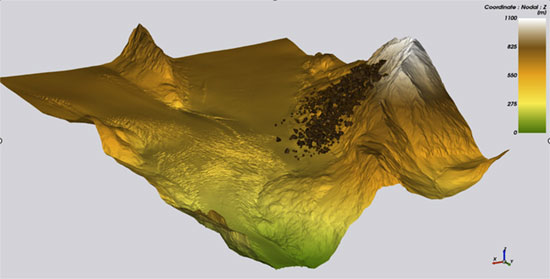
All information has been prepared to the best of our knowledge. Data without guarantee.
2023 R2 update webinar
We recommend the CADFEM Ansys 2023 R2 update webinar on Fluid Mechanics.
Notes on installation and licensing for Ansys product updates
NOTES ON INSTALLATION
Since Microsoft has officially terminated the maintenance of Windows 7 as of 14 January 2020, Windows 7 is also no longer supported by Ansys. For security reasons alone, an update to Windows 10 is recommended.
The software can be downloaded as usual via the Ansys Customer Portal:
Software Download
For new customers, a user login is required before downloading. For this registration the current customer number is required.
To download the Ansys software, we recommend downloading the ISO images. With this download option, you will receive all data and do not have to assemble single modules to an installation archive. It is not necessary to burn a DVD, because the downloaded ISO images can also be unpacked with appropriate tools like 7-Zip (please use the latest version!) or WinRAR. Please do NOT use the Windows own Zip Utility or WinZip, because they might not unpack the images without errors. The individual ISO images must always be unpacked into their own folders to avoid overwriting files with the same name.
Further information about the current Ansys Release 2023 R1 is available in the download menu under the item "Getting Started". These notes contain information about the topics: Highlights of Release, Platform Support Documents, Important Notices, Downloads & Prerequisites, Installation;
With Ansys 2023 R1 only 64bit operating systems are supported. This applies to the licensing as well as to the client / server installation of the Ansys software. Further information about platform support is available under the following link:
Platform-Support
The Ansys Inc. release notes contain the following important messages:
Compatibility with Previous Releases
Ansys 2023 R1 was tested to read and resume databases from the following previous versions: 2021 R1, 2021 R2, 2022 R1, and 2022 R2. Note that some products are able to read and resume databases from releases prior to 2021 R1. See the specific product sections below for more information. For those products that cannot directly read an earlier database in 2023 R1, first resume it in a supported version and then resume that database in 2023 R1.
Upward/Forward Compatibility: No previous release has the ability to read and resume a database from a more recent release.
Advisories
In addition to the incompatibilities noted within the release notes, known non-operational behavior, errors and/or limitations at the time of release are documented in the Known Issues and Limitations document, although not accessible via the Ansys Help Viewer. See the Ansys customer site or online Help for information about the Ansys service packs and any additional items ot included in the Known Issues and Limitations document. First-time users of the customer site must register to create a password.
For a list of issues and limitations in previous releases that have been resolved in Release 2023 R1, refer to Resolved Issues and Limitations document on the Ansys Help site.
For the most recent version of the current release's Release Notes document, see the Ansys, Inc. Release Notes section of the Ansys Help internet documentation website or download it here. Ansys Help (https://ansyshelp.ansys.com/) will not be supported on the Internet Explorer browser after the release of Ansys 2020 R2.
NOTES ON LICENSING
Before updating the license server, please check if your license key is suitable for this use. The release date of the new version 2023 R1 must be before the maintenance expiration date of the corresponding license increment.
More information about Platform Support at Ansys
For all license keys issued after January 12, 2023 the installation of the new license manager of 2023 R1 is required.
When ordering a maintenance extension, the ASC (Ansys Support Coordinator) automatically receives a current license file. If required please contact our contract department: lizenz@cadfem.de. After each maintenance extension the received license files must be imported to ensure availability of the current licenses and compatibility to newer Ansys versions.
- "Ansys Common Licensing" (ansyscl.exe) replaces the "licensing interconnect"
- New Licensing Client Settings Utility ("elastic licensing" supported as failover, reduced license manager upgrades, industry standard "FlexNet Publisher" (FNP) implementation)
The file setupLM.exe was replaced by the -LM command option. This command can be used in connection with setup.exe for both command line and silent installation (example: setup.exe -LM or setup.exe -silent -LM).
Questions about licensing?
Please send us an e-mail and we will answer your request as soon as possible.
in Detail
Fluent
- Multi-GPU Solver in Fluent is now fully released and supports species transport, moving reference frames and enhanced numerics for LES simulations.
- A Virtual Blade Model (VBM) replace 3D rotors with actuator disks by introducing their effect as source terms in the governing equations.
- New workflow for printed circuit board (PCB) that enables the import of an ECAD directly from the Fluent interface without the need to use additional products.
- A new workflow for parametric design optimization and morphing embedded in the Fluent interface.
- Comprehensive improvements on battery design workflow & functionalities, e.g. generalized pack-builder, LTI_ROM generation and parameter estimation tool.
- 2023R1 brings improved performance (2x-10x speedup) for cases with many zones, a new Dashboard Manager for embedded graphics and new options for Simulation Reports and transient Statistics. Aswell as a new Light-Weight Setup Mode (beta).
- Fluent Meshing Watertight Meshing Workflow now includes enhancements for the Multizone Meshing, solver selection on Volume Mesh task and several new usability enhancements (e.g. for Region and Volume Mesh Options, Boundary Layer Settings, Import Options).
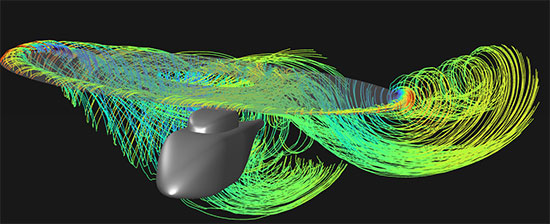
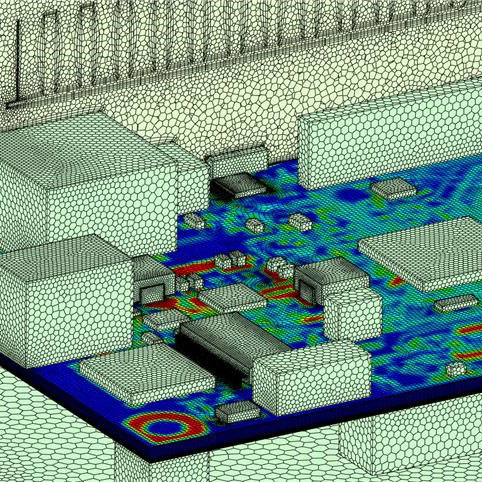
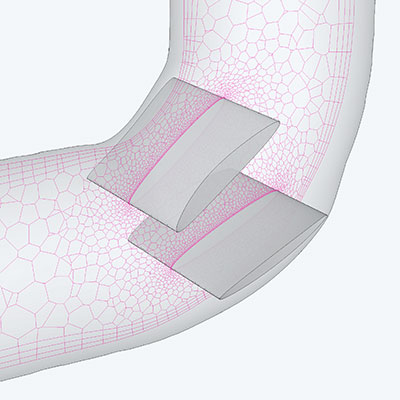
CFX
- Automated hybrid meshing with partial tip geometry and parametric stagger angles in Ansys TurboGrid.
- New streamlined workflow for using Ansys CFX Solver in Ansys optiSLang.
- New Frame Change option for fluid-solid-interfaces in steady simulations speeds up CHT simulations for rotating fluids and stationary solids.
- Improved turbulence numerics for better convergence.
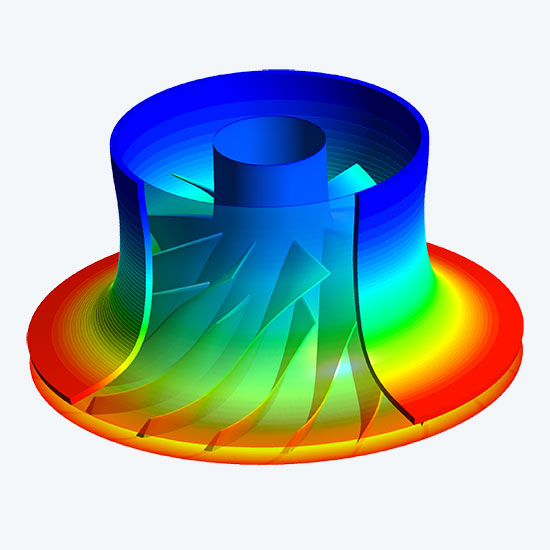
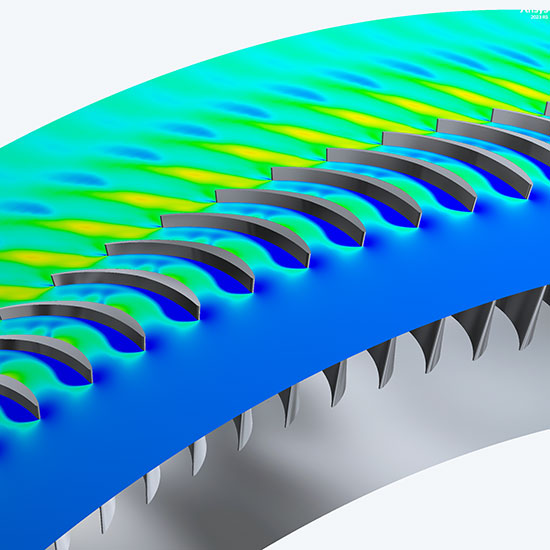
Forte
- Extension of the spark-kernel modeling options using the new Arc Channel Tracking (ACT) spark model.
- Improved accuracy for flame-speed interpolation and extrapolation and updated values for e.g. hydrogen, natural gas components and gasoline/carbon-neutral fuel surrogates.
- New materials (R245, CO_2, Ozone) and moving probe with specified trajectory over time for pump and compressor applications.
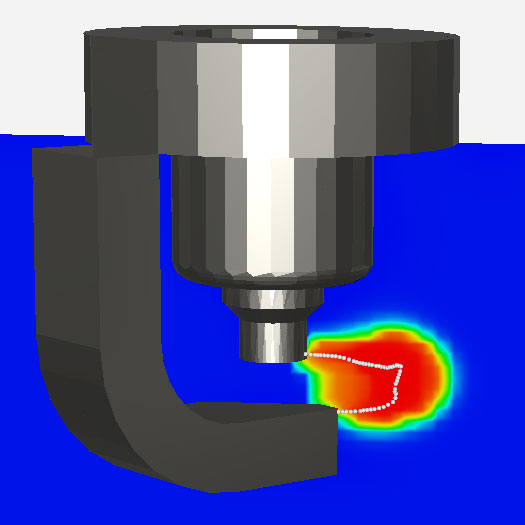
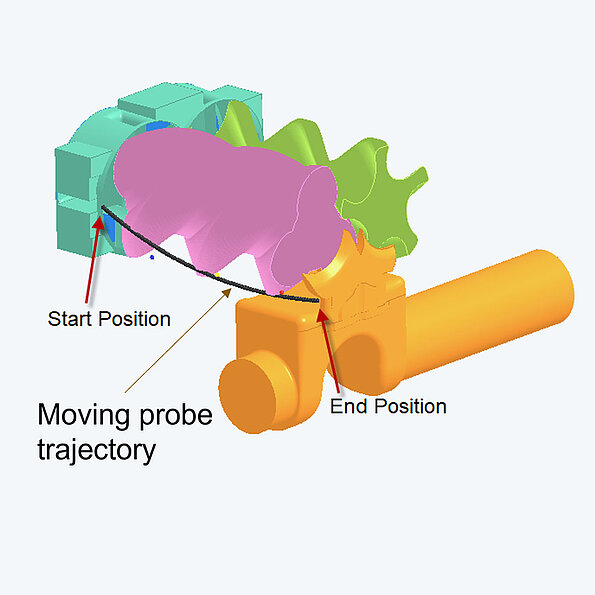
Rocky
- Smoothed-Particle Hydrodynamic (SPH): Integrated SPH-DEM with unique and easy to use GUI for applications with particles and fluids.
- Enhanced Ansys Integration by expanding CFD-DEM through 2-way coupling via Ansys Workbench, e.g. Fluent 2-Way-Coupling and Ansys Motion coupling. And using Ansys Motion FMUs inside Ansys Rocky.
- New capability to model applications with moving inlet and outlet for particles and fluids; surface tension and a new pressure outlet boundary condition.
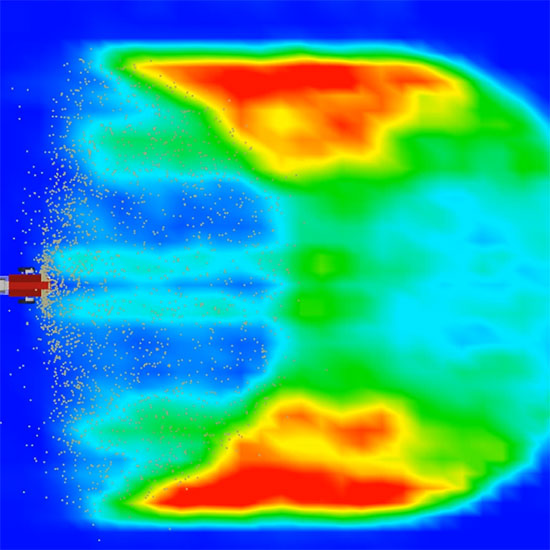
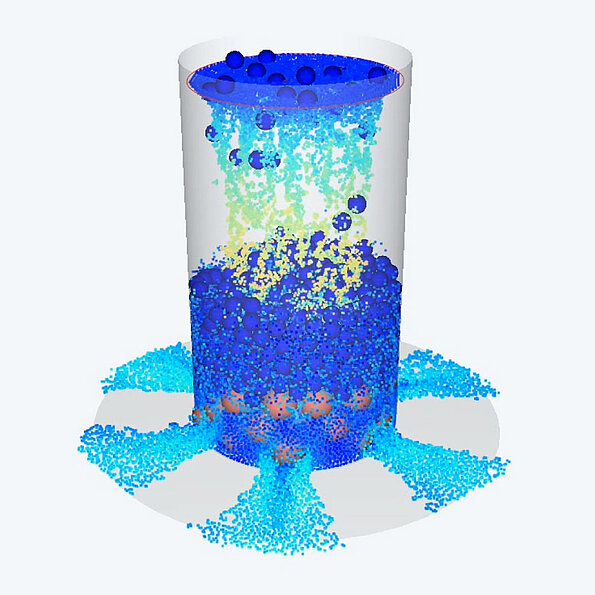
EnSight
- Various improvements to Rendering (Ligthning Presets, Light Attenuation, SPH OSPRay and readers/data handling).
- Reader/Data Transfer Updates for LS-Dyna, CFF, VTK, DVS, vdmTools and Ansys CFX.
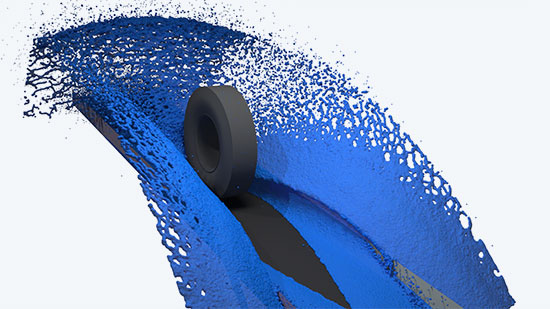
All information has been prepared to the best of our knowledge. Data without guarantee.