Highlights and experiences regarding the latest Ansys update on Connect/Platform.
Ansys 2023 R2 - Connect/Platform
Here is an excerpt of new features and further developments from the area of Connect/Platform.
At a glance
Among the new features, the following have to be highlighted:
- Build your own workflows with PyMechanical, PyOptiSLang
- Generic Connector for easy integration of 3rd party tools into Minerva
- Managing simulation parameters in Minerva
- Connect nodes in optiSLang more easily
- New optiSLang nodes for CFD, Optics, AxSTREAM and CAD
- ModelCenter available on Ansys Gateway
- Fusion capabilities for hybrid twins with transient data in Twin Builder
in Detail
PyAnsys
- PyPrimeMesh: 2.5D Mesh Sweeping, Match Morphing,Thin Volume meshing
- PyMechanical: Automation and Flexibility in Ansys Mechanical
- Fluent: Transision from TUI to Python
- PyOptislang: Build and run programmatically complex multidisciplinary workflows
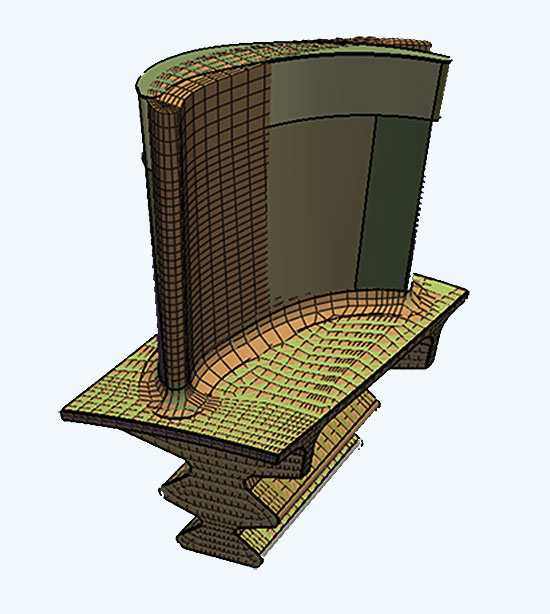
Ansys Minerva (SPDM)
- Generic Connector enables the ease integration of any 3rd party tool
- Manage Simulation Parameters more effectively by automatically creating parameter documents via metadata extraction
- Form Builder to easily design and configure custom forms via drag-and-drop
- UX enhancements and others
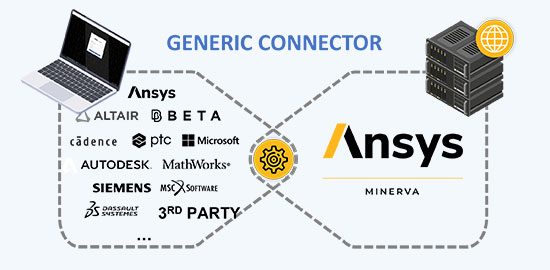
Ansys Granta MI
- Enhanced One MI Explore interface
- Data validation on data entry for short text attributes
- New support for private cloud LaaS deployment on Amazon RDS
- Integrate with latest versions of engineering tools

Ansys optiSLang (Process Integration & Design Optimization / PIDO)
- Import data from spreadsheets: Postprocessing supports reading Excel and OpenDocuments formats (.xls, .xlsx and .ods)
- New nodes for CFD (Fluent Solve & Fluent Mesh (previously beta)), Optics (Speos), AxSTREAM and CAD (NX)
- Easier node connection: New condensed view available when connecting nodes via slots and improved "Connect nodes" dialog
- New "While Loop" system for easy loop definition in workflows: Stop on maximum number of iterations or user-defined criterion
- DIM-GP signal model available next to classic SignalMOP with full signal functionality
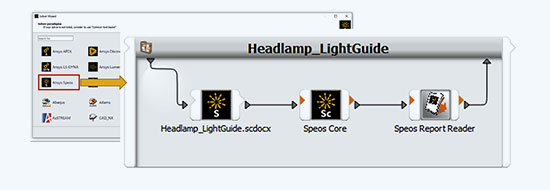
Ansys ModelCenter (MBSE)
- Enhanced Performance For MBSE Connectors
- ModelCenter is now available on Ansys Gateway)
Twin Builder
Hybrid Analytics and Scaled Deployment
- New and more flexible runtime licensing
- Fusion capabilities for transient data
- Enhanced Post-processing for Hybrid Analytics
- New APIs for Container-based Simulation
- New FMI composer in Twin Deployer (Beta)
- Twin Deployer Support for RHEL 8
Reduced Order Model (ROM)
- Improved ROM Vizard 3D Rendering using projection on STL mesh
- Improved Dynamic ROM performance (time step, stability)
- Icepak/Maxwell/HFSS Data extraction for ROM Builders
- Web-based standalone ROM Viewer (Beta)
General Enhancements
- Twinbuilder-Maxwell Parallel Transient Co-simulation
- New Fuel Cell and Thermal Power Libraries
- Improved solver with fixed time step and sample time
- Flexible number of input curves for the MOSFET Characterization Wizard
- Enhancements to the Battery Wizard
- Simulink Coder improvementsli
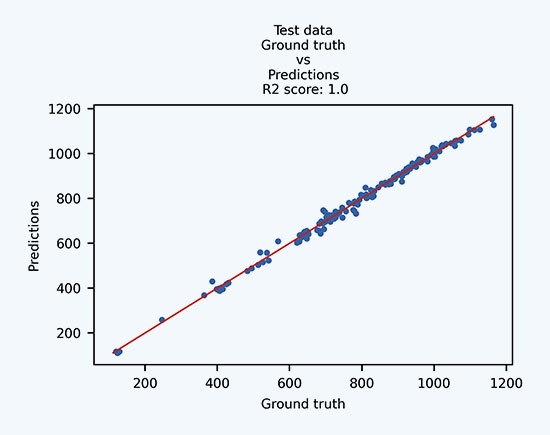
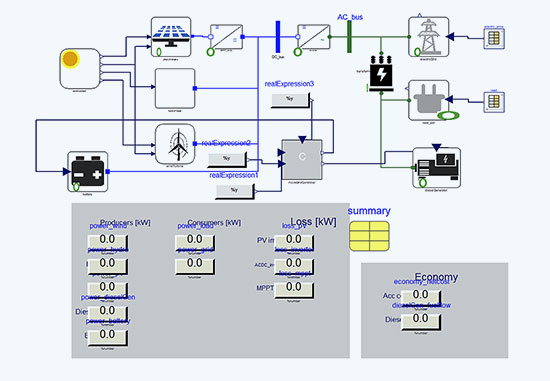
All information has been prepared to the best of our knowledge. Data without guarantee.
2023 R2 update webinar
We recommend you the CADFEM Ansys 2023 R2 update webinar on automation and digitalization in engineering with Connect/Platform.
Notes on installation and licensing for Ansys product updates
NOTES ON INSTALLATION
Since Microsoft has officially terminated the maintenance of Windows 7 as of 14 January 2020, Windows 7 is also no longer supported by Ansys. For security reasons alone, an update to Windows 10 is recommended.
The software can be downloaded as usual via the Ansys Customer Portal:
Software Download
For new customers, a user login is required before downloading. For this registration the current customer number is required.
To download the Ansys software, we recommend downloading the ISO images. With this download option, you will receive all data and do not have to assemble single modules to an installation archive. It is not necessary to burn a DVD, because the downloaded ISO images can also be unpacked with appropriate tools like 7-Zip (please use the latest version!) or WinRAR. Please do NOT use the Windows own Zip Utility or WinZip, because they might not unpack the images without errors. The individual ISO images must always be unpacked into their own folders to avoid overwriting files with the same name.
Further information about the current Ansys Release 2023 R1 is available in the download menu under the item "Getting Started". These notes contain information about the topics: Highlights of Release, Platform Support Documents, Important Notices, Downloads & Prerequisites, Installation;
With Ansys 2023 R1 only 64bit operating systems are supported. This applies to the licensing as well as to the client / server installation of the Ansys software. Further information about platform support is available under the following link:
Platform-Support
The Ansys Inc. release notes contain the following important messages:
Compatibility with Previous Releases
Ansys 2023 R1 was tested to read and resume databases from the following previous versions: 2021 R1, 2021 R2, 2022 R1, and 2022 R2. Note that some products are able to read and resume databases from releases prior to 2021 R1. See the specific product sections below for more information. For those products that cannot directly read an earlier database in 2023 R1, first resume it in a supported version and then resume that database in 2023 R1.
Upward/Forward Compatibility: No previous release has the ability to read and resume a database from a more recent release.
Advisories
In addition to the incompatibilities noted within the release notes, known non-operational behavior, errors and/or limitations at the time of release are documented in the Known Issues and Limitations document, although not accessible via the Ansys Help Viewer. See the Ansys customer site or online Help for information about the Ansys service packs and any additional items ot included in the Known Issues and Limitations document. First-time users of the customer site must register to create a password.
For a list of issues and limitations in previous releases that have been resolved in Release 2023 R1, refer to Resolved Issues and Limitations document on the Ansys Help site.
For the most recent version of the current release's Release Notes document, see the Ansys, Inc. Release Notes section of the Ansys Help internet documentation website or download it here. Ansys Help (https://ansyshelp.ansys.com/) will not be supported on the Internet Explorer browser after the release of Ansys 2020 R2.
NOTES ON LICENSING
Before updating the license server, please check if your license key is suitable for this use. The release date of the new version 2023 R1 must be before the maintenance expiration date of the corresponding license increment.
More information about Platform Support at Ansys
For all license keys issued after January 12, 2023 the installation of the new license manager of 2023 R1 is required.
When ordering a maintenance extension, the ASC (Ansys Support Coordinator) automatically receives a current license file. If required please contact our contract department: lizenz@cadfem.de. After each maintenance extension the received license files must be imported to ensure availability of the current licenses and compatibility to newer Ansys versions.
- "Ansys Common Licensing" (ansyscl.exe) replaces the "licensing interconnect"
- New Licensing Client Settings Utility ("elastic licensing" supported as failover, reduced license manager upgrades, industry standard "FlexNet Publisher" (FNP) implementation)
The file setupLM.exe was replaced by the -LM command option. This command can be used in connection with setup.exe for both command line and silent installation (example: setup.exe -LM or setup.exe -silent -LM).
Questions about licensing?
Please send us an e-mail and we will answer your request as soon as possible.
in Detail
PyAnsys
- Ansys Twin Builder: Expose deployment workflows to PyAnsys/PyTwin and provide new Python workflows for Runtime integration
- Ansys MotorCAD: New pymotorcad API available as a pip package as part of PyAnsys
- Ansys Fluent: Expansion of PyFluent framework - Further coverage of the Settings API and a new embedded PyConsole (β) that brings PyFluent directly in the Fluent interface
- New Sherlock Automation APIs support the automation of ICT analyses
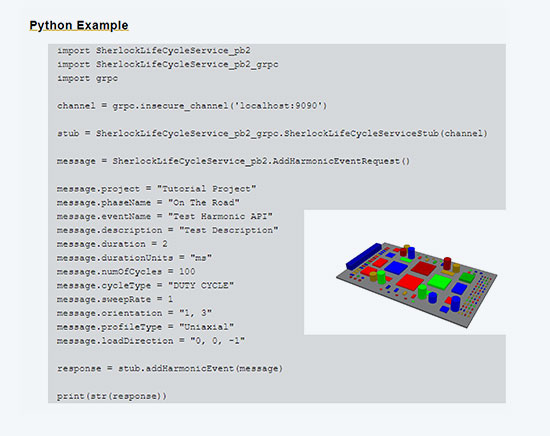
Ansys optiSLang (Process Integration & Design Optimization / PIDO)
- Reduction of workflow runtime by up to 98% enables much faster work with many design points (e.g. with MOP solver)
- One Click Optimizer (OCO) with hybrid optimization strategy as new default optimizer that only requires one setting: maximum number of design evaluations
- optiSLang algorithms directly available in new Ansys Fluent integration
- Use Ansys Discovery (including Explore mode) as solver with the new Discovery node
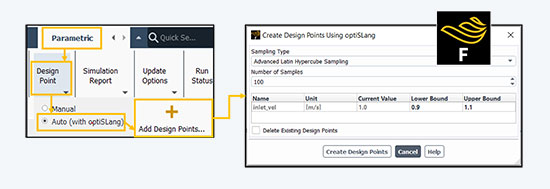
Ansys Minerva (SPDM)
- Easier management of Icepak projects with Metadata extraction and Job submission
- Enhancements on Fluent integration with local application support
- Ease troubleshooting of Metadata Extraction Tasks (UI, statistics)
- Enhancements on Business Process Management with better access of Work Request reports and the possibility to interrupt ongoing requests
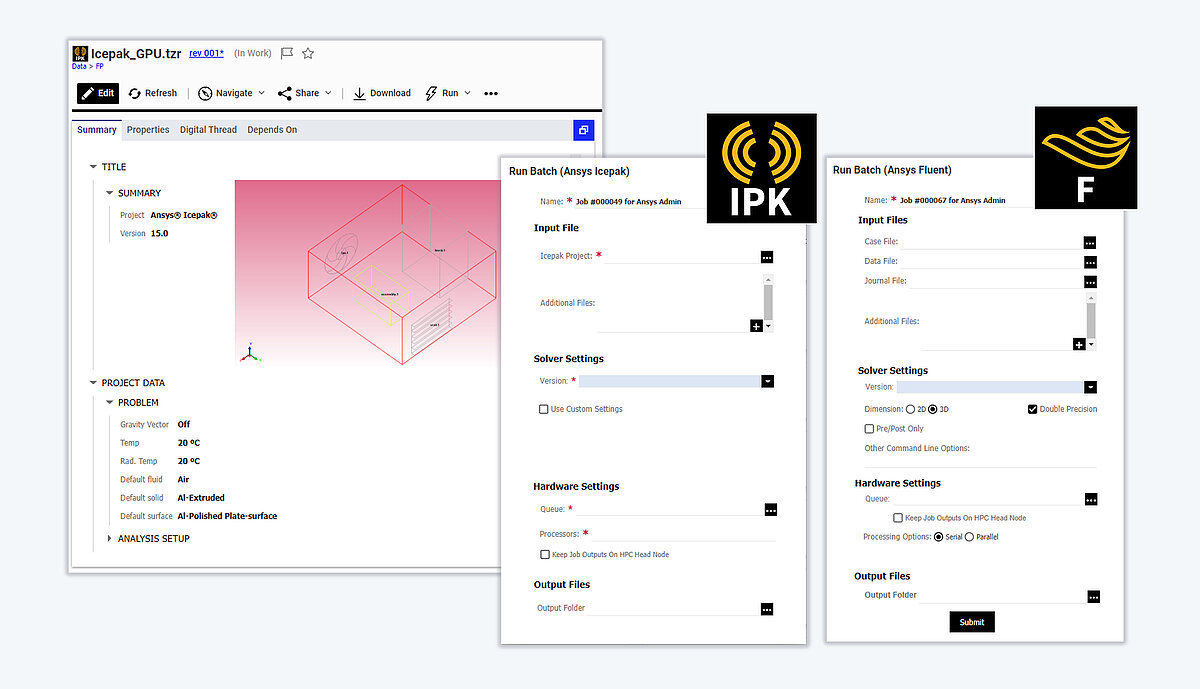
Ansys Granta MI
- Enhanced UX for Granta MI including new CAD Connectors
- Experts can configure, adapt and localize their authoritative source of truth for materials
- CAD Connectors save time and guarantee traceability for simulation analysts
- Part of the Ansys Connect solution
- Material Calibration ‘initialize’ feature easily generates accurate coefficients: now in Granta MI Pro
- Granta Selector with updated eco data + Eco Audit, now available on Ansys Gateway
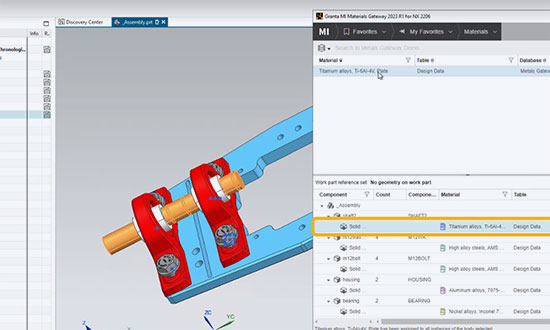
Ansys ModelCenter (MBSE)
- Trade study updates
3rd party trade study algorithms replaced with optiSLang technology
Updated optimization, design of experiments (DOE) and reduced order models (ROMs), more accurate trade studies
Access to more advanced trade studies - Connector for newest version of Cameo Simulation Toolkit (2022X)
- Improved UX - Single ModelCenter installer for all users
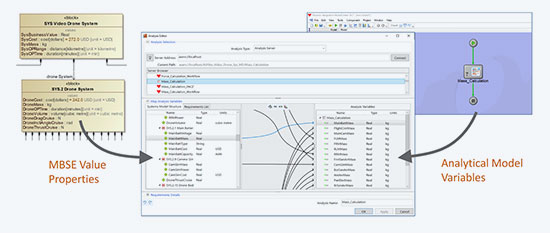
Twin Builder
Increase Digital Twin Prediction Accuracy with Hybrid Analytics
- Improved documentation and API examples make it easier to get started with deployment
- Hybrid digital Twin from physical models and sensor data
- Support for FMU 2.0 Model Exchange
- Automate Runtimes in Python with PyTwin
- New PyAnsys example released on GitHub
Automation, Speed & Accuracy for ROM creation
- Linear static ROM for large number of parameters
- Image generation for ROMs now supports geometry deformation
- Automate your ROM creation with PyAEDT, which now includes new examples for creating static and dynamic ROMs
Enhanced Solver and Model Library and User Experience
- Improvements to Modelica Editor Bijection (Text-to-Diagram) support, which allows users to switch between text and diagram views for easier model creation
- UI Assisted Connection of large components in schematic editor
- Enhanced UX in Modelica
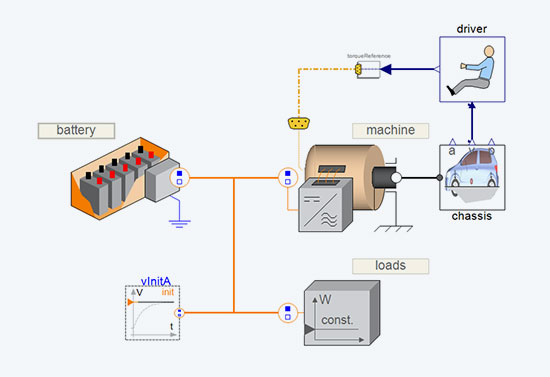
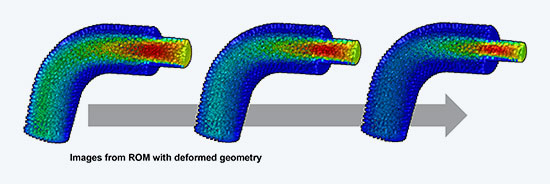
All information has been prepared to the best of our knowledge. Data without guarantee.



