
Developing Ansys ACT Apps for Ansys Mechanical
Programming using the Application Customization Toolkit (ACT)
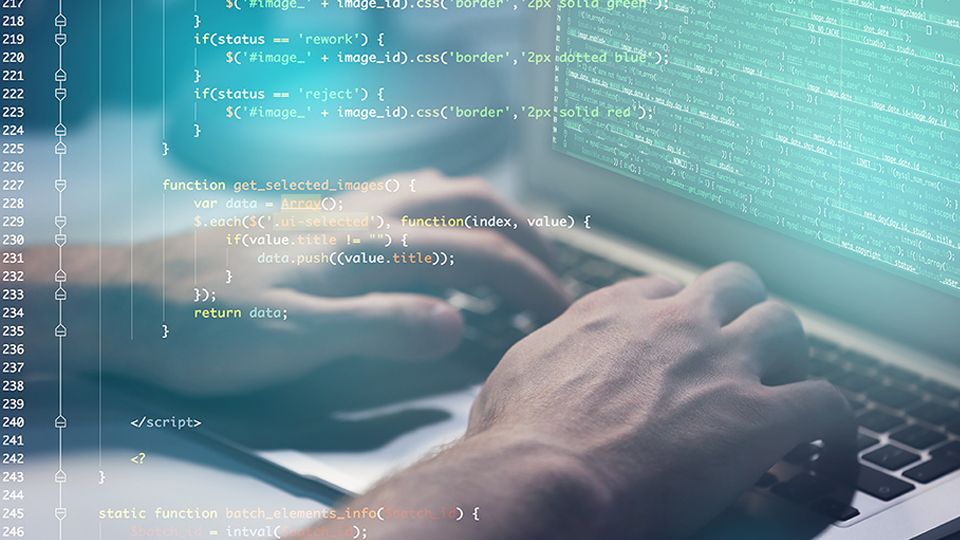
Learn how to expand the functionalities of Ansys Workbench in order to implement your own know-how and establish standardized simulation processes within your company This training is offered as a 2-day course.
Duration
2 days
Prerequisites
Basic knowledge of Ansys Mechanical, Python Scripting in Ansys Mechanical
Software used
Ansys Customization Suite, Ansys Mechanical
- Implementing your own know-how in Ansys Workbench, and standardizing processes
- Sharing your apps with other users, preventing operator errors
- Integration of third-party applications and external data
- Automating simulation and increasing the efficiency of the development process
Description
Ansys ACT is your tool for tailoring Ansys to your specific requirements. It allows the creation of automated workflows and black-box applications that can be used by employees without simulation knowledge. In this training, you will learn the basic structure and functionality of an ACT application as well as detailed settings and all the relevant knowledge required to implement your projects.
Benefit from our CADFEM expertise in Ansys extensions and receive practical tips for checking your source code, setting up your development environment, and using programming libraries. The goal is to create your own app for Ansys Mechanical. Learn how to program Ansys extensions and integrate the simulation know-how of your employees into Ansys Workbench. With Ansys Apps, you can automate simulation processes and increase the efficiency of your development. After the training, you will be able to implement your own ACT projects.
The course is aimed at Ansys users and programmers who want to adapt Ansys Workbench. The main focus is on the Mechanical environment and the Ansys Workbench project page. It is assumed that participants will already be familiar with the content of the CADFEM course entitled “Automation within Ansys Mechanical using Python”.
Detailed agenda for this 2-day training
Day 1
01 My first Ansys extension
- How do I create the basic structure?
- Determining and integrating the required functionality
- How do I make what I have developed available to other Ansys users?
- Exercise: creating your own toolbar
02 Programming user-defined boundary conditions
- Creating new boundary conditions (for ACT objects)
- Integrating existing APDL macros
- Designing the detail window for user interaction
- Using programming libraries
- Exercise: creating a new acceleration-related boundary condition
03 Tools for effective ACT development
- Using the integrated ACT console for extension development
- Finding programming errors with Visual Studio
- Learning real-world best practices for success
- Finding information in the documentation
- Exercise: Analyzing and understanding program code with Visual Studio
04 Usability: improving the user-friendliness of an app
- Processing user events within Ansys Mechanical
- Showing and hiding graphical extensions for visual control
- Additional ways of displaying the detail window
- Exercise: Extend acceleration boundary conditions using force arrows and load step tables
Day 2
05 Displaying user-defined results
- Readouts of existing analysis results
- Implementing your own evaluation routines
- Displaying results as a contour plot in Ansys Mechanical
- Demonstration: using an ACT object for a stress test when evaluating operational life
06 Standardizing simulation processes in Ansys Mechanical
- Defining and implementing process steps
- Creating help windows
- Calling up user input
- Setup simulation using inputs from Wizard
- Extracting information from Mechanical Tree
- Exercise: Creating a Wizard for the complete simulation process in Ansys Mechanical
07 Standardizing simulation processes through the use of wizards
- Defining wizard steps in various Ansys modules
- Developing scripts for Project page wizard
- Integrating scripts from other Ansys modules
- Demonstration: a wizard used for automated analysis of a flange
- Exercise: template for developing your own wizard
08 Typical areas of application for the customization toolkit (the ACT)
- Discussion of your next task
- Typical practical applications
- Using IronPython on the project page
- User-defined systems on the project page (workflows)
- Cross-application functions
Your Trainers

Florian Hollaus

Kanchan Mahajan
Placement in the CADFEM Learning Pathway
Participant data
Additional information
Commentary
Whether eLearning, classroom courses, live online training or customized workshops - together we identify the best option for you.
Do you have questions on the training?
If you book through your university, you will receive a 50% discount on the stated fee on training courses and eLearning courses.
For more information on the validity and how booking with the code ACADEMIC50 works, please visit our page on training for academic users.
Straight after you sign up, an automatic confirmation of receipt will be sent to the email addresses you provided. Once you have successfully verified the data you provided, you will receive your personalized sign-up confirmation, containing further information on course fees, the billing address, etc., by email within two to three working days.
As soon as the minimum number of attendees has been reached, you will receive a final training confirmation containing further information. If you have booked an on-site training, we recommend that you wait until you have received this final confirmation before booking your travel and accommodation.
If the minimum number of attendees is not reached, we reserve the right to cancel the training seven days before it is due to start at the latest. We are happy to inform you on changing your booking to an alternative date. Please note that we accept no liability for hotel or travel bookings that attendees have already made.
Usually the training courses start at 9:00 am and end at 5:00 pm of the respective local time. The actual course times will be stated in the booking confirmation. Please note that, depending on the training host, there may be a possible time shift between your and the provider's local time. Therefore all local times are provided with the valid time shift to Greenwich Mean Time (GMT).




