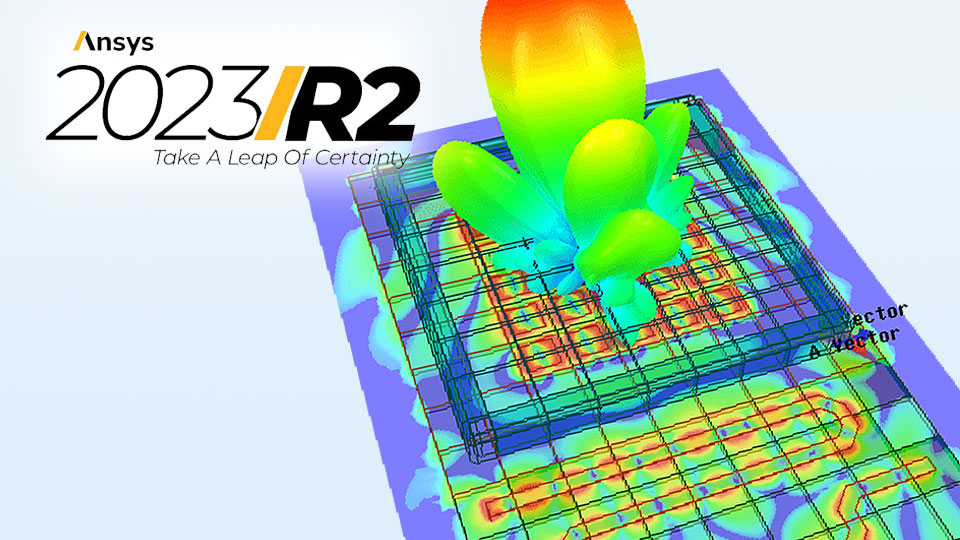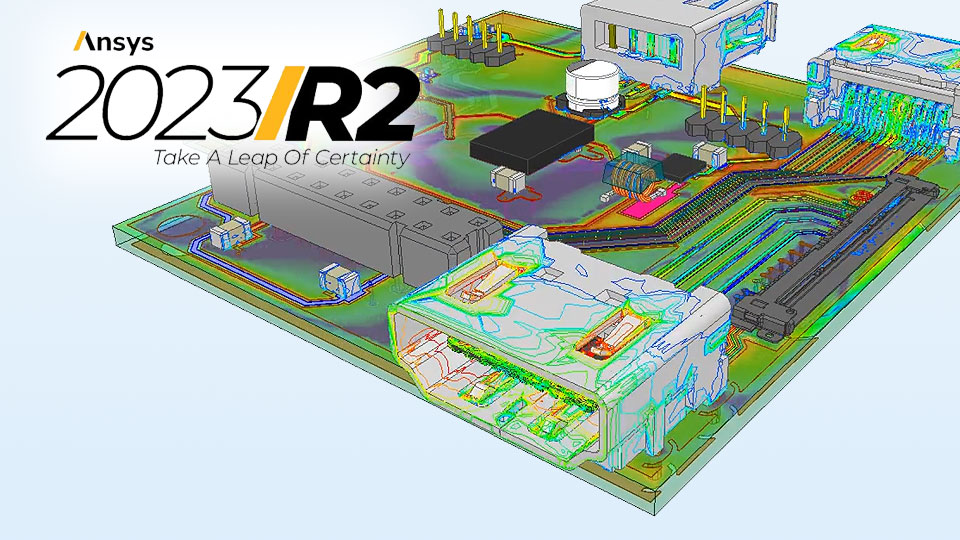Highlights and experiences regarding the latest Ansys update on Electronics LF.
Ansys 2023 R2 - Electronics HF
Here is an excerpt of new features and further developments from the area of Electronics HF.
At a glance
Among the new features, the following have to be highlighted:
- Transient Thermal solution (Beta)
- Enhancements to Parasolid geometry commands and workflows
- 3D Component Array with platform geometries
- Toolkits on the Automation ribbon tab
- Q3D and RaptorX integration in 3D Layout IC workflow (Beta)
in Detail
Ansys Electronics Desktop
- Enhancements to Parasolid geometry commands and workflows
Icepak
- Joule Heating enhanced meshing & convergence
- Major improvements to Solver Performance
Mechanical in AEDT
- Slider meshing for Thermal
- Support for trace mapping in Thermal (Beta)
- Transient Thermal solution (Beta)
HFSS
- 3D Component Array with platform geometries
- Sparse Direct Solver: Enhancement in profile report for memory usage
- Transient: Improved TDR at early time for matched dispersive ports
- Q3D DC Point
- Toolkits on the Automation ribbon tab
- RF Discharge simulation for Eigenmode type solutions
- Electron density calculation and visualization for RF Discharge simulation
- SBR+ Enhancements: Ray export, Near-field with file-based point list
- Enhancements for layout components in HFSS 3D (Beta)

EMIT
- Emitter groups toolkit, new emitter models, enhanced parametric emitter waveforms
- Measurement file workflow improvements
- Enhancements to result window interface
- Toolkit access from the Automation ribbon
- PyAEDT API for EMIT results and post-processing (Beta)
HFSS 3D Layout
- Rigid flex multizone full release
- Layout and ECAD usability and performance enhancements
- Improved Phi mesh performance for very large models
- New S-parameter handling options
- Q3D and RaptorX integration in 3D Layout IC workflow (Beta)
- HPC scalable, distributed adaptive refinement (Beta)
- Q3D DC with MCAD (Beta)
- New EDB Python API (Beta)
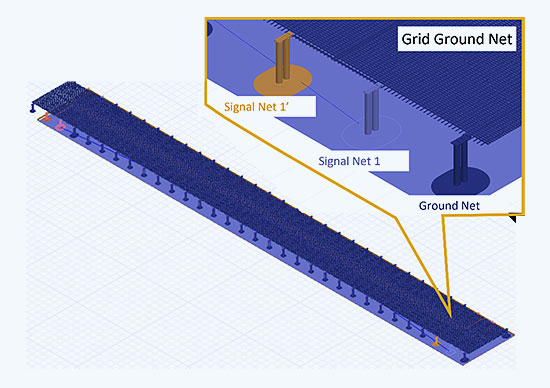
SIwave
- Electrothermal flow for power electronics - includes frequency-dependent sources
- New S-parameter handling options
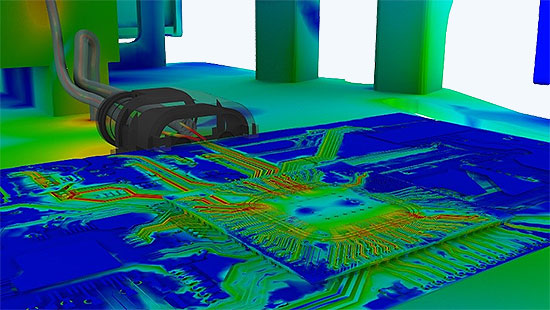
Q3D
- New electrothermal flow for power electronics - includes frequency-dependent sources & harmonic loss calculation based on frequency-dependent resistance
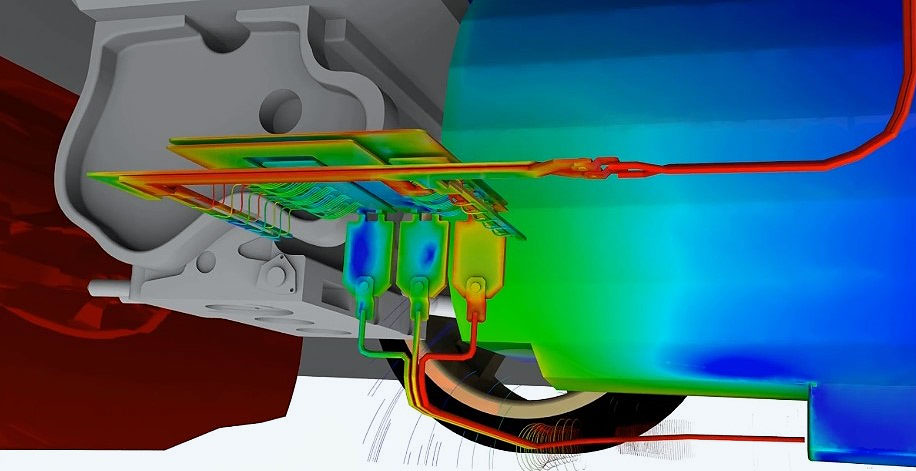
Ansys EMC+
- Automatic Printed Circuit Board (PCB) Import
- Variable Grid Mesh Engine
- Antenna Radiation Pattern Calculation
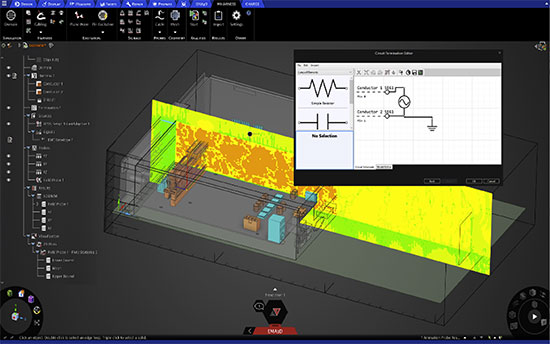
All information has been prepared to the best of our knowledge. Data without guarantee.
2023 R2 update webinars
We recommend you the CADFEM Ansys 2023 R2 update webinars on electronics high frequency.
Notes on installation and licensing for Ansys product updates
NOTES ON INSTALLATION
Since Microsoft has officially terminated the maintenance of Windows 7 as of 14 January 2020, Windows 7 is also no longer supported by Ansys. For security reasons alone, an update to Windows 10 is recommended.
The software can be downloaded as usual via the Ansys Customer Portal:
Software Download
For new customers, a user login is required before downloading. For this registration the current customer number is required.
To download the Ansys software, we recommend downloading the ISO images. With this download option, you will receive all data and do not have to assemble single modules to an installation archive. It is not necessary to burn a DVD, because the downloaded ISO images can also be unpacked with appropriate tools like 7-Zip (please use the latest version!) or WinRAR. Please do NOT use the Windows own Zip Utility or WinZip, because they might not unpack the images without errors. The individual ISO images must always be unpacked into their own folders to avoid overwriting files with the same name.
Further information about the current Ansys Release 2023 R1 is available in the download menu under the item "Getting Started". These notes contain information about the topics: Highlights of Release, Platform Support Documents, Important Notices, Downloads & Prerequisites, Installation;
With Ansys 2023 R1 only 64bit operating systems are supported. This applies to the licensing as well as to the client / server installation of the Ansys software. Further information about platform support is available under the following link:
Platform-Support
The Ansys Inc. release notes contain the following important messages:
Compatibility with Previous Releases
Ansys 2023 R1 was tested to read and resume databases from the following previous versions: 2021 R1, 2021 R2, 2022 R1, and 2022 R2. Note that some products are able to read and resume databases from releases prior to 2021 R1. See the specific product sections below for more information. For those products that cannot directly read an earlier database in 2023 R1, first resume it in a supported version and then resume that database in 2023 R1.
Upward/Forward Compatibility: No previous release has the ability to read and resume a database from a more recent release.
Advisories
In addition to the incompatibilities noted within the release notes, known non-operational behavior, errors and/or limitations at the time of release are documented in the Known Issues and Limitations document, although not accessible via the Ansys Help Viewer. See the Ansys customer site or online Help for information about the Ansys service packs and any additional items ot included in the Known Issues and Limitations document. First-time users of the customer site must register to create a password.
For a list of issues and limitations in previous releases that have been resolved in Release 2023 R1, refer to Resolved Issues and Limitations document on the Ansys Help site.
For the most recent version of the current release's Release Notes document, see the Ansys, Inc. Release Notes section of the Ansys Help internet documentation website or download it here. Ansys Help (https://ansyshelp.ansys.com/) will not be supported on the Internet Explorer browser after the release of Ansys 2020 R2.
NOTES ON LICENSING
Before updating the license server, please check if your license key is suitable for this use. The release date of the new version 2023 R1 must be before the maintenance expiration date of the corresponding license increment.
More information about Platform Support at Ansys
For all license keys issued after January 12, 2023 the installation of the new license manager of 2023 R1 is required.
When ordering a maintenance extension, the ASC (Ansys Support Coordinator) automatically receives a current license file. If required please contact our contract department: lizenz@cadfem.de. After each maintenance extension the received license files must be imported to ensure availability of the current licenses and compatibility to newer Ansys versions.
- "Ansys Common Licensing" (ansyscl.exe) replaces the "licensing interconnect"
- New Licensing Client Settings Utility ("elastic licensing" supported as failover, reduced license manager upgrades, industry standard "FlexNet Publisher" (FNP) implementation)
The file setupLM.exe was replaced by the -LM command option. This command can be used in connection with setup.exe for both command line and silent installation (example: setup.exe -LM or setup.exe -silent -LM).
Questions about licensing?
Please send us an e-mail and we will answer your request as soon as possible.
in Detail
Ansys Electronics Desktop
- Official migration to Parasolid modeling kernel
- Enhancements to object oriented property scripting
Icepak
- Automatic Export of Icepak or Mechanical Thermal Project from HFSS/Maxwell/Q3D
- ECXML export supported.
- New Toolkits for Snapping and Heatsink Creation.
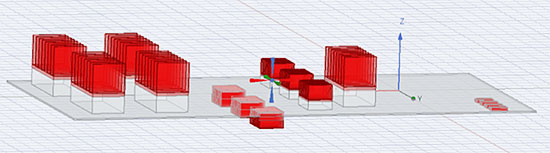
Mechanical in AEDT
- Now thermal contacts are supported
- Workflow Enhancements: Thermal Design Creation

HFSS
- Iterative solver now available for mesh fusion on 3D and 3D Layout
- Allow both modal and terminal wave/lumped port in terminal solution type
- Automatic detection of CPU vendor math library is used only when AMD CPU is detected
- File based near field antenna for SBR+
- Add support for creation of custom (file based) parametric arrays in HFSS SBR+ solution type using Savant *.sarr file format
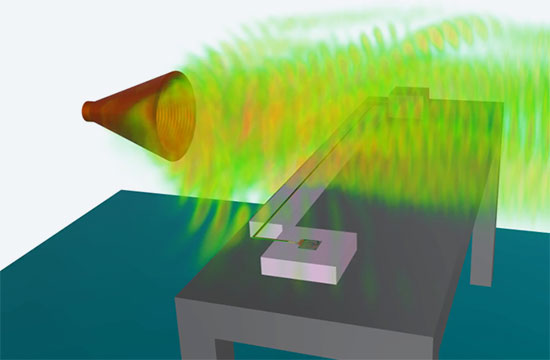
Nuhertz
- Simulation, optimization, and design reconstruction controls provided for in FilterSolutions desktop export panel
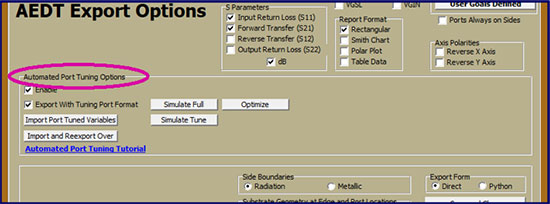
EMIT
- Added "visualize scene" action
- User setting for coupling dialog on link
- Show “Add Coupling Link" dialog upon adding EMIT design
- Show Touchstone port names for port assignment
- Double click to select radio/emitter in library dialog
- EMIT classic is no longer part of the install starting on 2023 R1
- New WiFi 6 transceiver model
HFSS 3D Layout
- An arbitrary backdrill depth can be defined
- Support of waveports for Broadband Fast Frequency Sweep
- Iterative solver available for mesh fusion
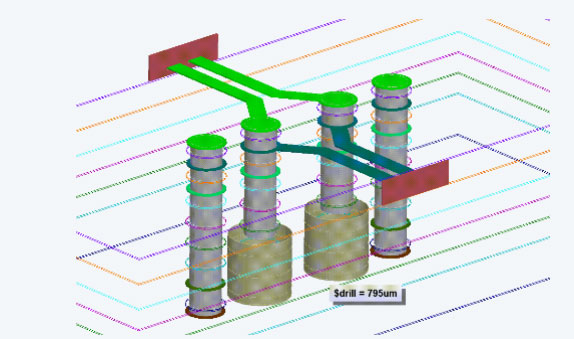
SIwave
- Improvement of DCIR post processing
- Enhancement of HFSS region clipping
- Higher performance for validation check
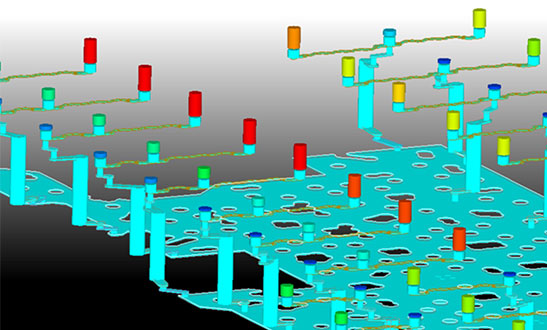
Q3D
- New transition region solver with higher accuracy
- Higher performance by distributed CG solver
- Improved electric and magnetic field computation performance
- State space fitting enhancements
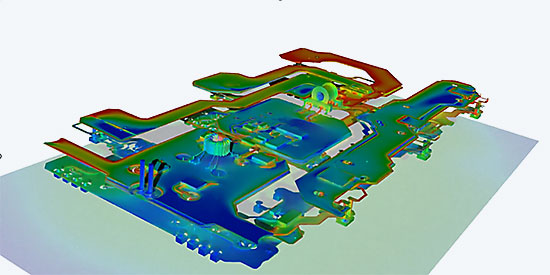
All information has been prepared to the best of our knowledge. Data without guarantee.