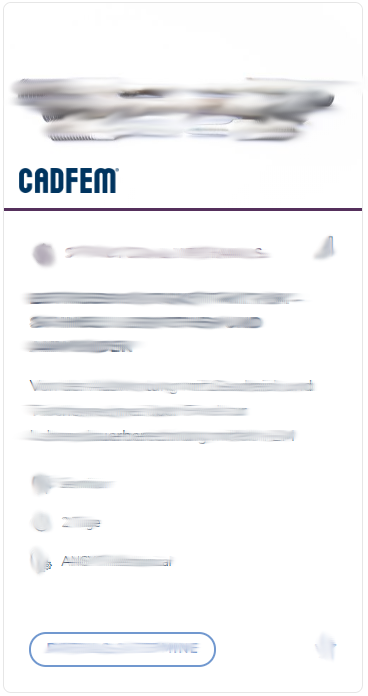Practice-Oriented Meshing in Ansys LS-DYNA
Mesh generation approaches for efficient explicit simulations
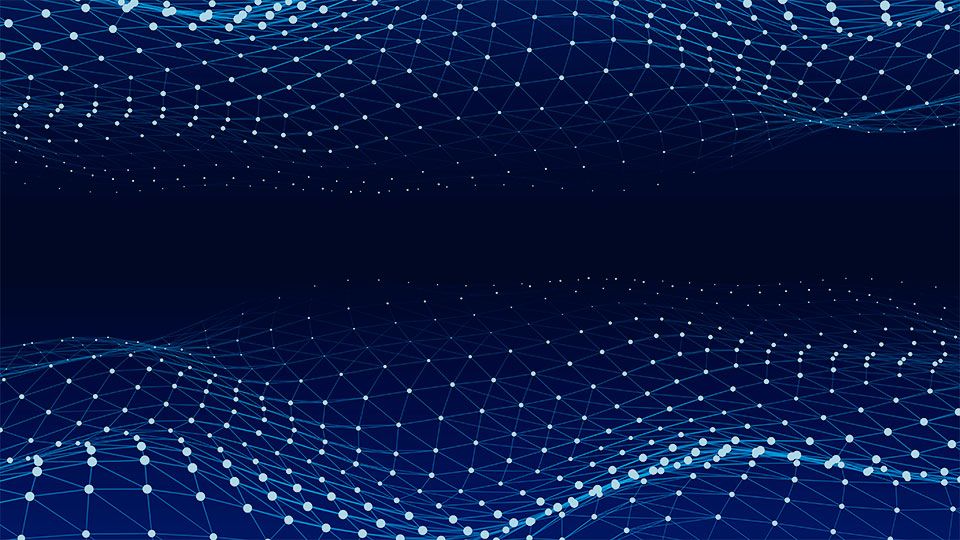
In this training, you will learn how to mesh complex, real-world geometries with a few manual steps (semi-automatic). The focus is based on meshes that meet the requirements for explicit simulations. This training is offered as a 1-day course.
Duration
1 day
Prerequisites
Knowledge of Workbench LS-DYNA, Knowledge of Ansys Mechanical Meshing
Software used
Ansys LS-Dyna
- Evaluation of various approaches for explicit meshing
- Sound selection of the appropriate type of elements and their adjustment
- Understanding the balance between meshing effort and solver simulation time
- Fast methods of model simplification and defeaturing
Description
Modeling transient processes using explicit solvers places special requirements on creating the FE mesh. For example, a quality mesh for a static strength analysis is often unsuitable for a drop test simulation. Mesh refinement, for accurately representing the stress concentration, is unsuitable for explicit dynamics. The types of elements used are vary and different criteria are used for the quality of the model. This course explains how to generate structured and unstructured hexahedral and tetrahedral meshes to perform efficient explicit calculations. You will learn what parameters to pay attention to. To work more efficiently, you will know how to balance meshing effort and simulation time. You will be familiar with the use of automated methods for model simplification and defeaturing. Furthermore, you will learn how to significantly speed up your calculations by fine-tuning the solver.
The training is intended for all design engineers with experience in creating meshes and performing static/dynamic strength calculations in Ansys Mechanical. You should be familiar with the concept of working within Workbench. This course will be most beneficial for those who have already attended an introductory course in Workbench LS-DYNA and know the basics of working with this solver.
Detailed agenda for this 1-day training
Day 1
01 Special meshing requirements for explicit dynamics
- Difference between implicit and explicit time integration
- Idea of time step size and characteristic length
- Overview of typical solid elements
- Workshop: Taylor test (volumetric locking) and Beam bending (shear locking)
02 Hexahedral meshing
- Choosing an appropriate meshing and model simplification strategy
- HEX meshing for a simplified geometry
- Hourglass effects
- Mesh quality check
- Workshop: a reasonable mesh for a bicycle helmet
03 Tetrahedral meshing
- TET meshing for complex geometry
- Understanding the difference between linear and quadratic elements
- Idea of mass scaling
- Performing proper mesh checks
- Workshop: meshing of (molded) thin-walled structures
04 Shell meshing and connection options
- Review of commonly used shell elements
- Global controls on shell meshing
- Stitching techniques
- Mesh quality check
- Workshop: creating a conformal mesh of several mid-surface bodies
Your Trainers

Yury Novozhilov

Bernard Feuillard
Placement in the CADFEM Learning Pathway
Participant data
Additional information
Commentary
Whether eLearning, classroom courses, live online training or customized workshops - together we identify the best option for you.
Do you have questions on the training?
If you book through your university, you will receive a 50% discount on the stated fee on training courses and eLearning courses.
For more information on the validity and how booking with the code ACADEMIC50 works, please visit our page on training for academic users.
Straight after you sign up, an automatic confirmation of receipt will be sent to the email addresses you provided. Once you have successfully verified the data you provided, you will receive your personalized sign-up confirmation, containing further information on course fees, the billing address, etc., by email within two to three working days.
As soon as the minimum number of attendees has been reached, you will receive a final training confirmation containing further information. If you have booked an on-site training, we recommend that you wait until you have received this final confirmation before booking your travel and accommodation.
If the minimum number of attendees is not reached, we reserve the right to cancel the training seven days before it is due to start at the latest. We are happy to inform you on changing your booking to an alternative date. Please note that we accept no liability for hotel or travel bookings that attendees have already made.
Usually the training courses start at 9:00 am and end at 5:00 pm of the respective local time. The actual course times will be stated in the booking confirmation. Please note that, depending on the training host, there may be a possible time shift between your and the provider's local time. Therefore all local times are provided with the valid time shift to Greenwich Mean Time (GMT).
The training includes intermediate and final exercises to practice the elements covered in the training. The trainer will present the resolution of these exercises and will check the good understanding of each module of the course with the help of MCQ. A training certificate will attest to the validation of the knowledge assessment for each module and for the overall training.

Disability and Quality Referent