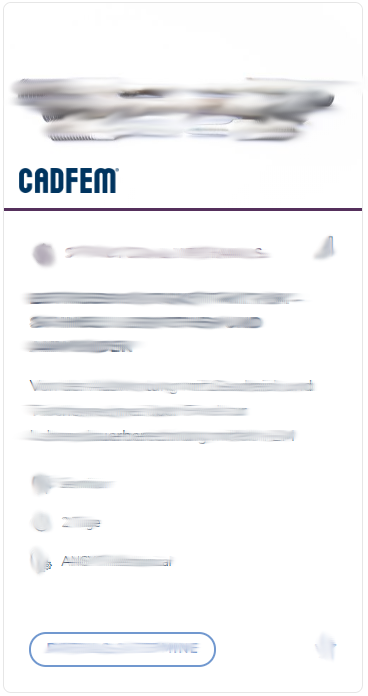Geometry Preparation in Ansys Discovery
Modeling for Ansys Discovery, Fluent, and Mechanical
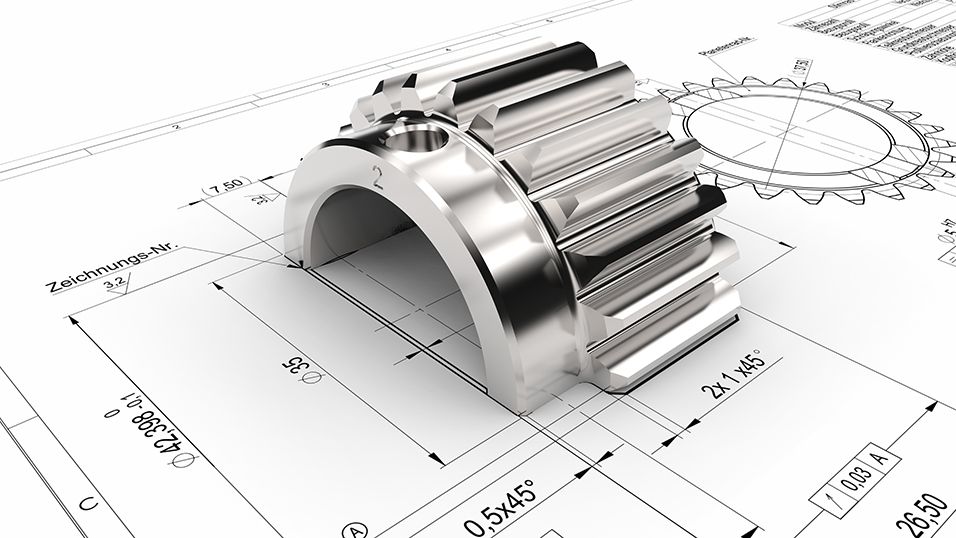
Whether you work with Ansys Discovery or Ansys SpaceClaim, this training will teach you everything you need to know about modeling for Ansys. This training is offered as a 2-day course or alternatively as a self-paced eLearning course.
Duration
2 days
Prerequisites
None
Software used
Ansys Discovery
- Create simulation models for Ansys Discovery, Fluent, and Mechanical
- Import, repair, and modify existing geometries
- Efficient working method with parameters, Powerselect, and shortcuts
- Long-term learning success through extensive "do-it-yourself" training
Description
Get to know Ansys Discovery, a creative tool for engineers. With the Direct Modeling Concept, known from Ansys SpaceClaim and now implemented in Ansys Discovery, you can create new CAD Models or modify existing ones using comprehensive and interactive tools.
Geometry creation and modification are intuitive, making it ideal for preparing FEM and CFD simulations. Even complex CAD Models can be prepared efficiently. Techniques for identifying critical details and automatic repair functions provide support. Extensive parameterization options are available for carrying out sensitivity studies and optimizations at a later stage. The subsequent simulation can be carried out with Ansys Discovery, Ansys Fluent, or Ansys Mechanical.
In this training, you will learn the modeling functions of Ansys Discovery using selected application examples for Volume Models, Shell Models, and Beam Models. The extensive “do-it-yourself” portion of the training allows you to apply your knowledge immediately in your professional daily work.
Get a first impression and test the first eLearning module of this training course without any obligation. No costs, no notice period.
Detailed agenda for this 2-day training
Day 1
01 Hands-on geometry
- Discovery integration in Workbench
- Overview of the user interface
- Details of the direct modeling concept
- Workshop: Creating a simple assembly
02 Keeping a clear overview even with complex assemblies
- Importing CAD models
- Working with components
- Positioning components with the alignment functions
- Workshop: Organizing the components of a ball valve
03 From sketch to 3D model
- Creating sketches
- Basic functions of 3D geometry creation
- Workshop: Getting to know the Pull Tool
04 Getting there faster with pre-processing methods
- Patterns and copies
- Cutting a geometry
- Working in 3D cross section mode
- Workshop: Editing a flange geometry
Day 2
05 Efficiently generating FE-oriented geometry
- Simple modification of an existing geometry
- Repair tools – automatic search and simplification
- Quick selection of geometry details with Power Select
- Workshop: Simplifying detailed CAD geometries
06 Automated geometry changes through parameters
- Parametrization of changes to an existing geometry
- Parametrization using History Tracking
- Workshop: Creating a parametrized connecting rod geometry
07 Transferring solid models to beam and shell models
- Deriving beam and shell structures
- Connecting the geometry for conformal meshing
- Workshop: Converting a trussed frame into mixed shell/beam models
08 Geometry creation for faceted surfaces
- Tools for further processing of STL data
- Demonstration of the faceting tool
- Workshop: Creating a geometry model from a topology-optimized model
- Workshop: Deriving geometry from a scanned surface
Your Trainers
A selection of our lecturers, who provide you with the latest simulation knowledge and its implementation in practice

Elisabeth Treml

Özcan Özcicek

Dario Rüegg

Florian Hollaus

Josselin Guedon

Artur Bocian
Placement in the CADFEM Learning Pathway
Participant data
Additional information
Commentary
Get a first impression and test the first eLearning module of this training course without any obligation. No costs, no notice period.
Whether eLearning, classroom courses, live online training or customized workshops - together we identify the best option for you.
What CADFEM customers are saying
Do you have questions on the training or the eLearning?
If you book through your university, you will receive a 50% discount on the stated fee on training courses and eLearning courses.
For more information on the validity and how booking with the code ACADEMIC50 works, please visit our page on training for academic users.
Straight after you sign up, an automatic confirmation of receipt will be sent to the email addresses you provided. Once you have successfully verified the data you provided, you will receive your personalized sign-up confirmation, containing further information on course fees, the billing address, etc., by email within two to three working days.
As soon as the minimum number of attendees has been reached, you will receive a final training confirmation containing further information. If you have booked an on-site training, we recommend that you wait until you have received this final confirmation before booking your travel and accommodation.
If the minimum number of attendees is not reached, we reserve the right to cancel the training seven days before it is due to start at the latest. We are happy to inform you on changing your booking to an alternative date. Please note that we accept no liability for hotel or travel bookings that attendees have already made.
Usually the training courses start at 9:00 am and end at 5:00 pm of the respective local time. The actual course times will be stated in the booking confirmation. Please note that, depending on the training host, there may be a possible time shift between your and the provider's local time. Therefore all local times are provided with the valid time shift to Greenwich Mean Time (GMT).
The training includes intermediate and final exercises to practice the elements covered in the training. The trainer will present the resolution of these exercises and will check the good understanding of each module of the course with the help of MCQ. A training certificate will attest to the validation of the knowledge assessment for each module and for the overall training.
To get a clear impression of our online learning format, we offer you a trial allowing you access to the starting module of an eLearning course of your choice. No costs, no cancellation period or anything similar. Moreover, with this free test access you can check all the technical requirements for a smooth learning process. You can easily request the free module from any eLearning course.
Each online course day comprises four eLearning modules. You should ideally allow 90 to 120 minutes of uninterrupted learning time for each module. This will allow you to acquire the knowledge provided by a module and to consolidate it through quiz questions and Ansys exercises. By dividing each module into micro learning units, you can also make good use of smaller time windows, such as on your commute.
Prerequisite for the use of the eLearning courses is the use of a personalized access to the CADFEM learning platform. When purchasing an eLearning course, access to the learning platform is 365 days. As a subscription user, access to the learning platform starts and ends with the start and end of the flat rate. With the start of a further learning product (Learning Subscription, training, eLearning), access to your content is extended by 365 days.

Disability and Quality Referent