We have worked our way into the latest Ansys update for you. We present our impressions and experiences to you here compactly.
Ansys Release 2020 R2 is here!
Ansys, Inc. released the new release Ansys 2020 R2 on July 15, 2020. As usual, it contains a multitude of innovations and further developments across the entire application spectrum of the Ansys program family.
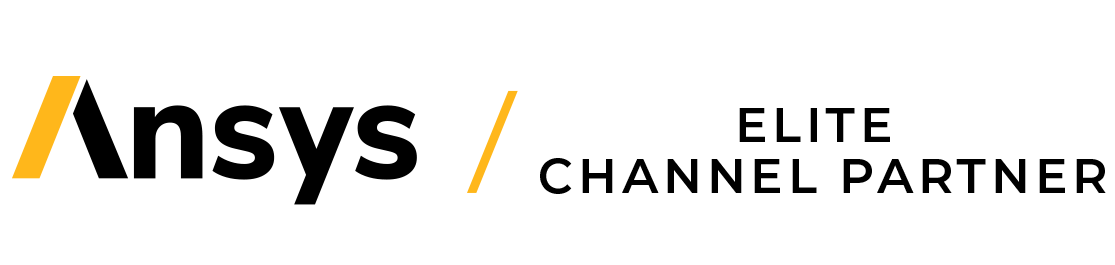
The highlights at a glance
In Ansys 2020 R2, performance and collaboration capabilities have been further enhanced. Here is an extract of the technical highlights:
From now on, HPC licenses for parallel computing runs, can also take over the function of additional solver licenses. Thus, instead of one calculation with many cores, several parallel calculations can now be performed with the same licenses, which considerably accelerates the calculation of parameter sets.
Speed is also important in the electronics world: Therefore, Ansys Maxwell can now automatically generate sector models for the calculation. While the definition and evaluation are performed on the full model, only the partial model is used for the calculation run. Ansys HFSS has been further developed in view of the upcoming 5G mobile network. On the one hand, a new direct solver for the Advanced Phased Array antennas is now available, on the other hand there are special 5G postprocessor outputs.
Similarly, dynamic is the expansion for structural mechanical applications: The closer integration of LS-Dyna and especially Smooth Particle Hydrodynamics (SPH) in Ansys Workbench should be emphasized, which dramatically simplifies the execution of such a complex simulation. It is also noteworthy that significantly more material data can be created directly from measured values for the calculation in Workbench via new curve fitting routines.
In the area of CFD, the expressions in Fluent have been extended so that solution-dependent material definitions, for example, a pressure-dependent density, can be defined directly as a function. Furthermore, the control over meshing in the two workflows Watertight Mesh and Fault Tolerant Meshing has been extended.
Ansys Discovery has taken an impressive development: The triad "Model. Explore. Analyze." puts the new Discovery in a nutshell and makes it the simulation innovation of the year - from geometry creation and modification to scenario play through to validation using the Ansys flagship products.
Ansys capabilities
Ansys product updates in detail
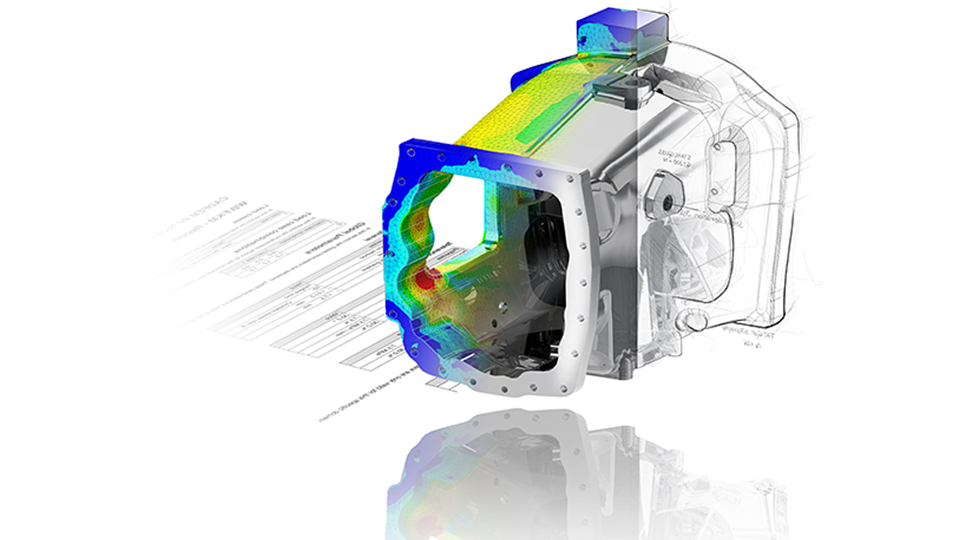
Structural mechanics
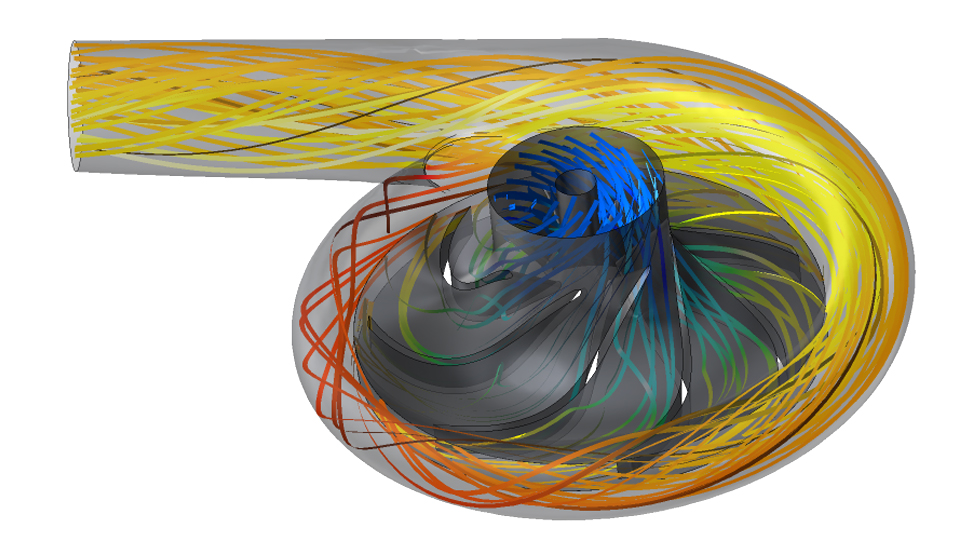
Fluid mechanics
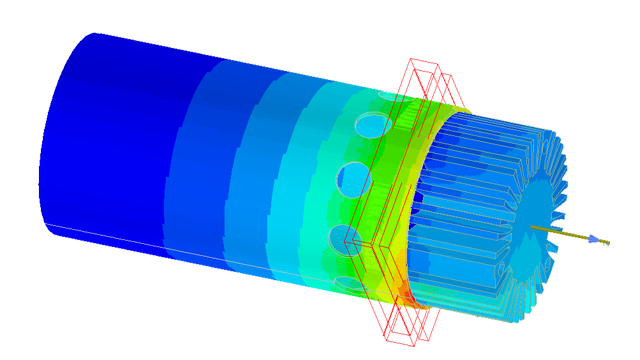
Electromagnetics
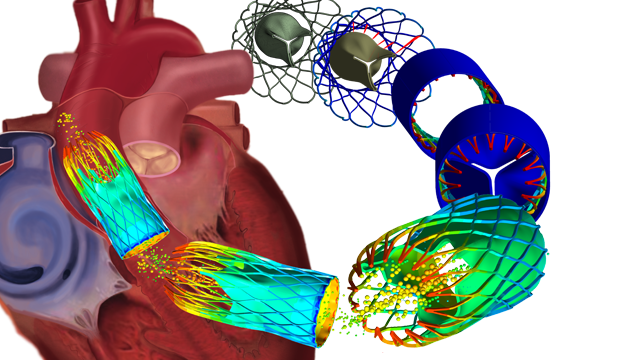
Systems
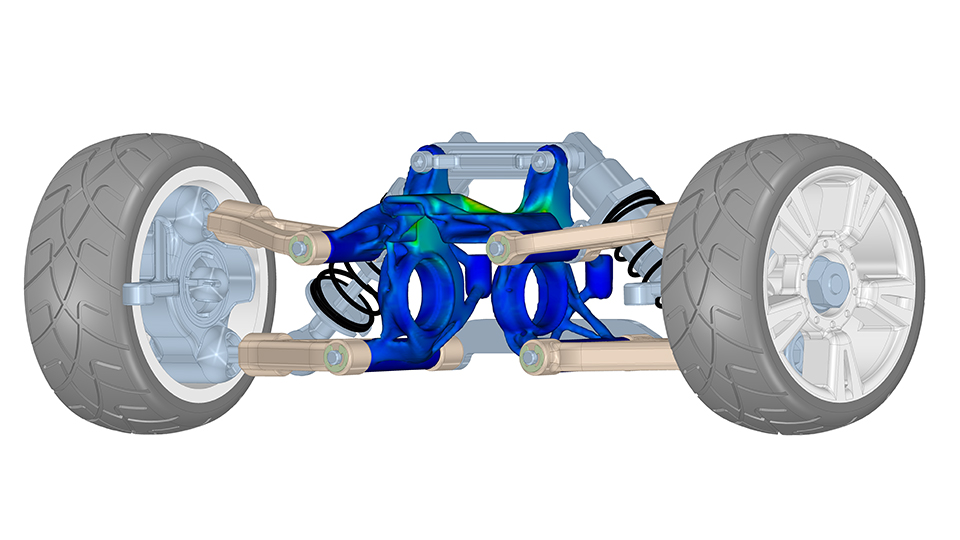
Discovery
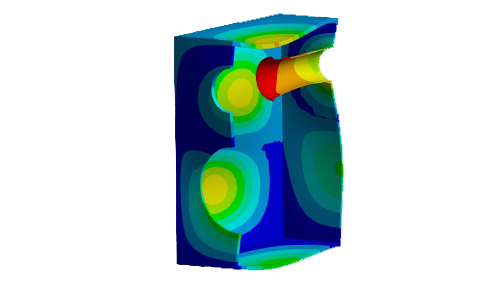
Platform
HIGHLIGHTS IN 2020R2 - STRUCTURAL MECHANICS
Improving the user experience
- CAD Hierarchies can be adopted.
- Reference RST files from other projects for external loads and sub-modeling
- Import of Discovery files
- Direct specification of which files should be sent to RSM and retrieved
- Material available as a parameter
- Parameter fitting for various material models directly in Workbench
Scripting
- Beta function: Recording in Mechanical
- Editing the legends
- APIs for imported loads and objects
LS-Dyna
- Smooth Particle Hydrodynamics (SPH) directly in Ansys Mechanical
Reliability of electronic components
- Trace import with network-independent reinforcement elements
- Integration of Sherlock for evaluation
- Direct export from Sherlock to Icepak
Topology optimization
- Constraints only on individual components
- Shape optimization through net morphing
Additive
- No build zones can be considered
- Manual definition of support regions
Material Designer
- Analytical homogenization of short fiber reinforced materials
Ansys Motion
- Mapping of gears and chain drives now directly in Workbench
- Set up by using the specialized modules, Links and DriveTrain
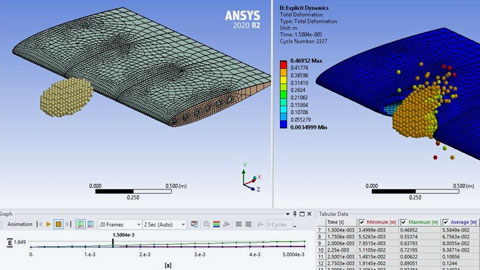
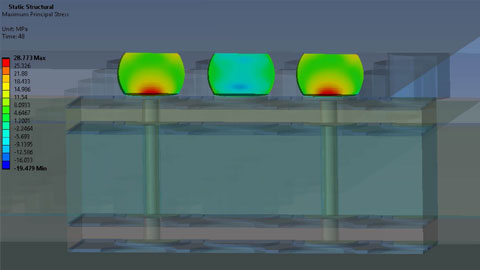
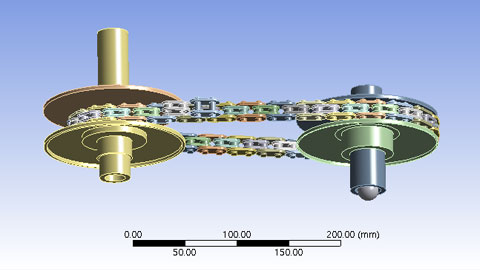
All information has been prepared to the best of our knowledge. Data without guarantee.
HIGHLIGHTS IN 2020R1 - STRUCTURAL MECHANICS
BEAM STRUCTURES IN Ansys MECHANICAL
- Bar cross-sections can now be defined and assigned directly in Ansys Mechanical.
- The new Cable280 element, allows the calculation of ropes in Mechanical APDL.
IMPROVEMENTS IN HANDLING AND PERFORMANCE
- Smart Select is now the default setting for the selection.
- For contacts, you can now set for distributed invoices whether they should be split and calculated on different cores.
- For transient and harmonic computations with modal superposition, expansion can now be omitted. Results are only expanded if necessary. This saves computing time and data space.
- Solution combinations can now also output the maximum and minimum values of all combinations.
FORMING WITH LS-DYNA
- Shell thickness after forming can be output as a result.
- The LS-DYNA calculation can be switched to Implicit to calculate springback.
TOPOLOGY OPTIMIZATION
- The validation system is now based directly on the network and can be carried out without the need for geoengineering.
- The boundary conditions are applied automatically.
- Own results can be used as criteria for topology optimization.
ADDITIVE
- A tree support structure can now be used in Additive Prep.
- A workflow is available to transfer the model and support structure from Additive Print to Additive Workbench.
- This allows you to calculate, for example, the effects of separating the support structure
Ansys MOTION LEFT
- New ground models allow the observation of soft ground such as sand, clay or snow.
Ansys GRANTA MI PRO
- Break through the barrier between CAD and CAE
- Material data are sometimes managed decentrally and in different tools.
- MI Pro closes this gap by providing a central repository that can be used by CAD and CAE systems.
- This means that material data can be transferred completely, even if not all properties are needed in the CAD or CAE system.
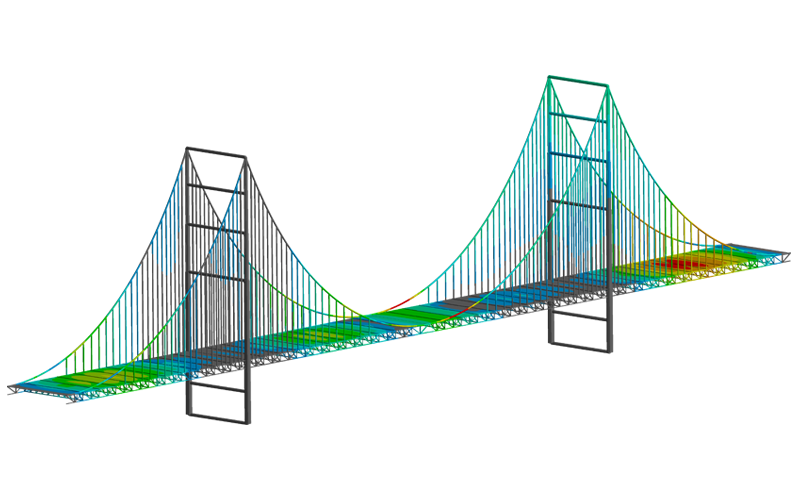

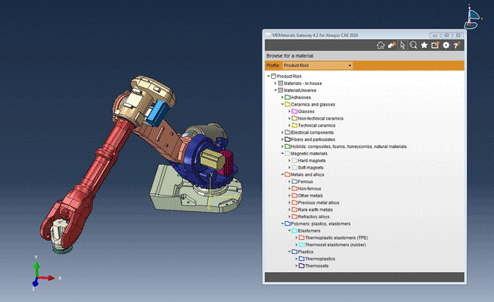
All information has been prepared to the best of our knowledge. Data without guarantee.
HIGHLIGHTS IN 2020R2 - Fluid mechanics
Fluent
Fluent Meshing Workflows
- Recording of used WildCards, so that an automated process can be set up in a simplified way
- Improved mesh setting options in the Watertight Geometry workflow
- Edge-based sizing's
- Region-based maximum element sizes
- Possibility to start from an imported surface mesh
- Fault Tolerant Meshing Workflow now with Hex Core and Poly Hex Core Meshing option
Fluent battery modeling
- Simplified and unified selection of available models
- An FMU can be linked to take into account the heat production of the battery
- Both short-term and long-term effects of battery life can be considered
- Improved field size naming in post-processing with Battery-Addon
Physical models, multiphase
- New multi-phase model for transition region between Euler-Euler and resolved free surfaces (GENTOP, GENeralized TwO Phase flow approach)
- New methods for liquid-solid systems (Filtered Two Fluid Model and EMMS Model)
- Instability detector for NITA method
- New drop decay model (after Schmehl, with several decay regimes)
Further physical models
- General-Turbo-Interface Spectrum extended (all interface types, stationary/transient)
- Non-Equilibrium Wet-Steam for pressure-based dissolvers
- Enhanced post-processing for Monte Carlo radiation model
- User-defined export of heat transfer coefficients (y+-controlled)
- Adjoint Solver compatible with new GEKO turbulence model
- Expressions can be used in many other places
- Initial distributions ("patch")
- Material data definition (solution dependent) - Expression plot via two independent variables directly during creation and material definition
- New weighting functions (mass related summation), as well as "bessel" and step functions
- Generalized material data, now also available for Fluent for reliable starting values
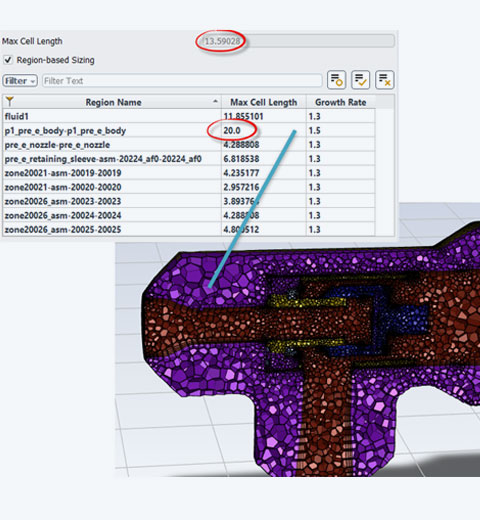
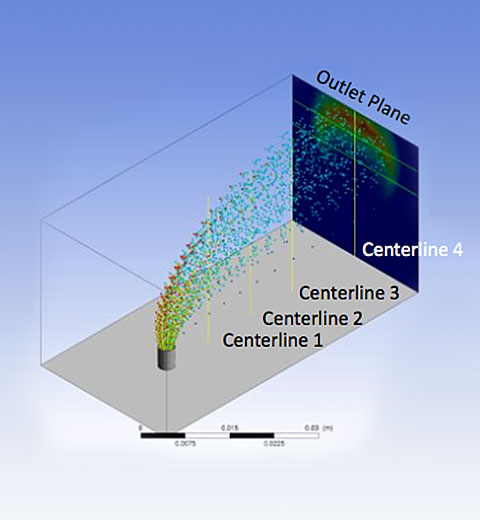
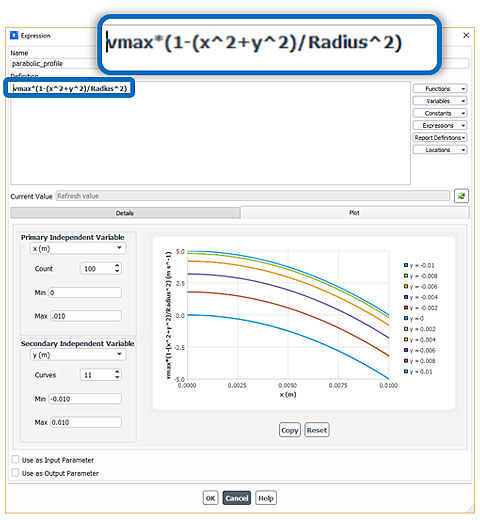
All information has been prepared to the best of our knowledge. Data without guarantee.
HIGHLIGHTS IN 2020R1 - Fluid mechanics
Fluent
User interface and simplified menu navigation
- New, clearly arranged start window
- Chinese and Korean language available
- Menu for boundary conditions by clicking in graphics window
- Rendering: Display of reflections, shadows, etc.
Fluent Meshing, user-guided networking workflows:
- Workflow for waterproof geometries: More flexibility, e.g. through locally changeable boundary layer layers or additional features to control the mesh fineness
- "Fault Tolerant Workflow": Additional features, such as an "Update Boundaries" - step analogous to the "watertight workflow", or the "Import CAD and Part Management", which allows the import of geometries as individual parts.
Physical models:
- Volumetric turbulence generator for aeroacoustic simulations with SBES (Stress blended eddy simulation)
- Kirchoff Integral available for the acoustic wave solver, allows calculation of the radiation into the far field
- Clearer setup of Eulerian multiphase simulations, now within a single dialog box
- Eulerian Multiphase: An "Algebraic Interfacial Area Density" (AIAD) model for the simulation of free surfaces was newly implemented
- Simulation of turbomachinery in Fluent: Modelling of rotor-stator interaction at different numbers of blades using the "General Turbo Interface" (GTI).
Battery simulation: 3-dimensional electro-chemical modeling of lithium-ion batteries
Post-processing:
- Shortcuts for contour plots and color settings available
- Flexible, variable sectional planes for more user-friendly presentation of results
CFX, TurboTools
- Performance increase by a factor of 2-3 through faster convergence with the harmonic-balance method
- Extension of the map calculation possibilities in CFX
- Illustration / Networking possibilities of secondary flow paths TurboGrid
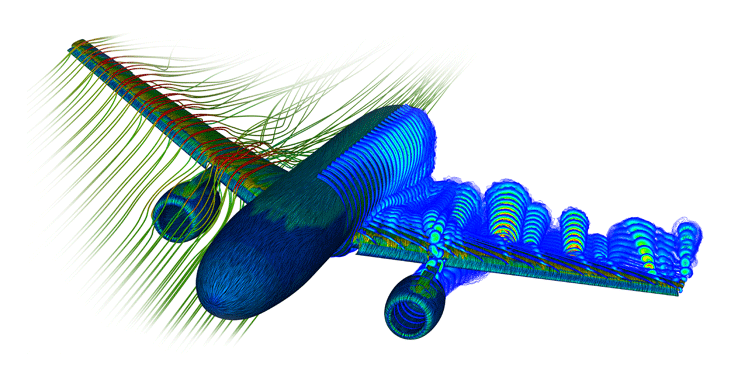
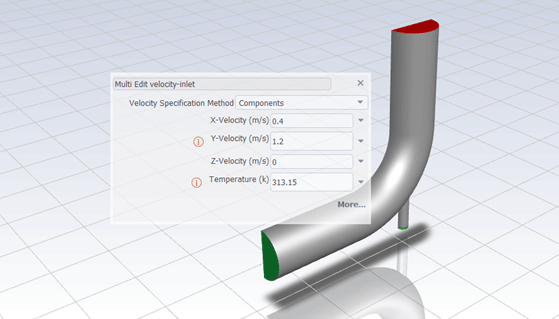
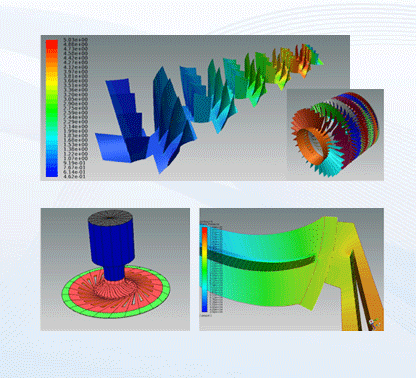
All information has been prepared to the best of our knowledge. Data without guarantee.
Highlights in 2020R2 - Electromagnetics
Ansys HFSS
- Enhanced HPC enabled 3D Component DDM solver for array antennas
- Postprocessing for 5G Applications: Power Density and Cumulative Distribution Function (CDF)
- New Multiaction Solver for Space-Based Applications
Ansys Maxwell
- Auto Partial Simulation
- User only deals with full model from setup to field visualization.
- Software automatically creates and efficiently solves partial model - ECE ROM Model of Induction Machines
- Transient A-Φ solver for power electronics
Ansys SIwave
- Automatic reporting of critical signal integrity metrics
- Integration of SPISim technology
- Compliance Testing: 802.3ac (COM) & USB
- IBIS-AMI Support: Model generation and IBIS-AMI utilities
Ansys Q3D
- Visualization of the electric field for capacity solver
Ansys Icepak
- New parallel meshing paradigm
- Support import of external meshes
- Dynamic thermal management to auto-throttle active device characteristics based upon system temperatures
Ansys EMA3D Cable
- New Product: Platform Level EMI/EMC Cable Modeling Solution
- Automated and streamlined workflow
- Rapid and forgiving mesh for extremely complex platforms
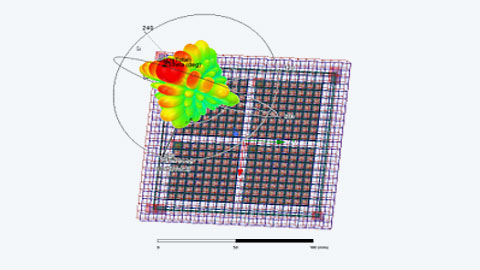
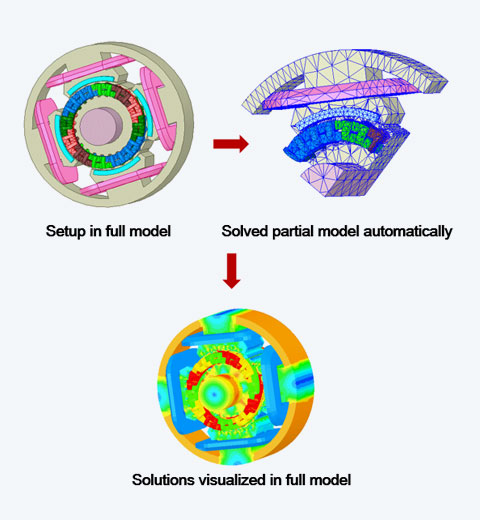
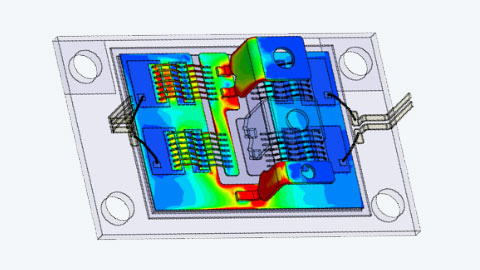
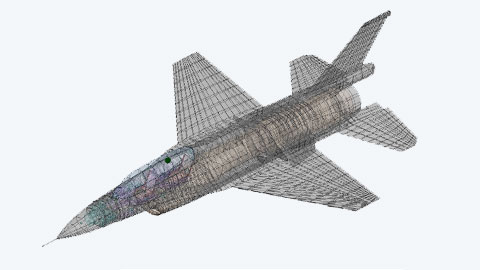
All information has been prepared to the best of our knowledge. Data without guarantee.
Highlights in 2020R1 - Electromagnetics
Electronics Desktop und Multiphysics
- New, robust TAU-Flex networker
Ansys Maxwell
- Extension of the GRANTA "Materials Data for Simulation" material database with iron loss coefficients
- Support of strand line models in the eddy current solvers
- Volumetric coupling of harmonic forces to Ansys Mechanical
- New machine types in the Electric Machine Toolkit
- New plotting possibilities for demagnetization coefficients
Ansys HFSS / HFSS 3D Layout
- Improved workflow for the "Distributed Memory Matrix" (DMM) method for antenna arrays with 3D components
- Project templates and predefined 3D components for EMC/EMI applications
- SBR+: Consideration of creeping waves during antenna placement
Ansys SIwave
- EMI Xplorer: Expansion of the EMI scanner to include "what-if" studies
- SIwave: More comprehensive coupling detection
Ansys Q3D Extractor
- New Remeshing Option: Better conditioned system matrix, more even convergence
- Improved solver performance and robustness
Ansys Icepak
- Transient solver available in AEDT
- Support of parameters for PCBs, fans and heat sinks
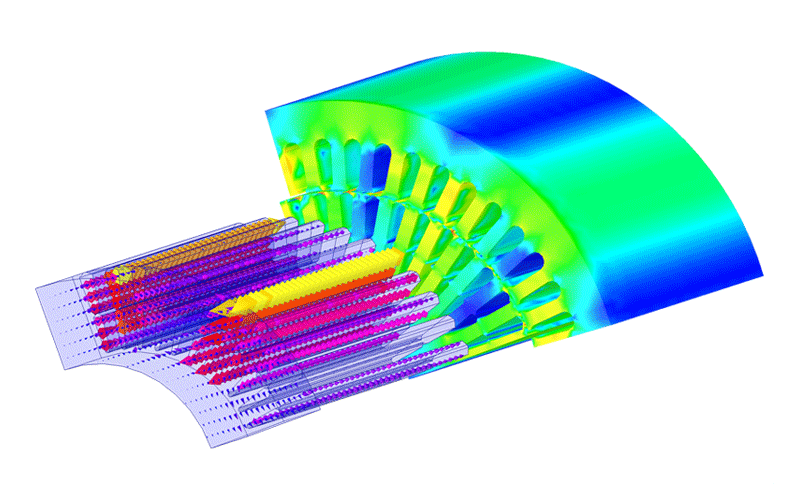


All information has been prepared to the best of our knowledge. Data without guarantee.
HIGHLIGHTS IN 2020R2 - SYSTEMSIMULATION
TWIN Builder
- For 2020 R2, the export functions have been significantly enhanced, so that an export to Fluent, or for Internet of Things (IIoT), specific coding is now directly possible.
- The co-simulation FMU 2.0 (Tool-coupling FMU) can also be exported directly now.
- Linux support for Modelica addon libraries and the Twin Builder Solver
- Sectional plans and selection of areas in the ROM 3D visualization
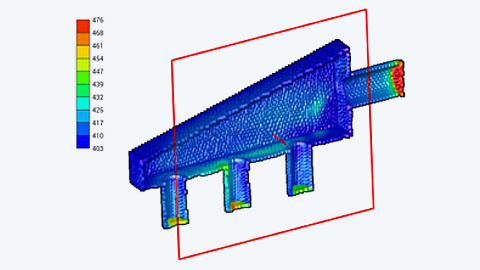
All information has been prepared to the best of our knowledge. Data without guarantee.
HIGHLIGHTS IN 2020R1 - SYSTEMSIMULATION
TWIN Builder
- A new General Reduced Order Model (ROM) viewer allows geometry and results to be displayed as a point cloud. Different ROMs can be compared.
- The Diagram Viewer allows you to view the internal structure of Modelica models.
- A new wizzard allows quick setup and calculation of simple battery packs.
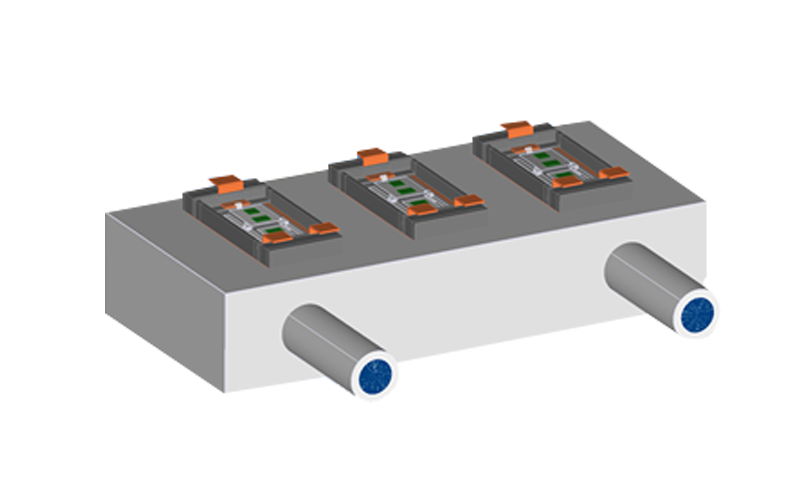
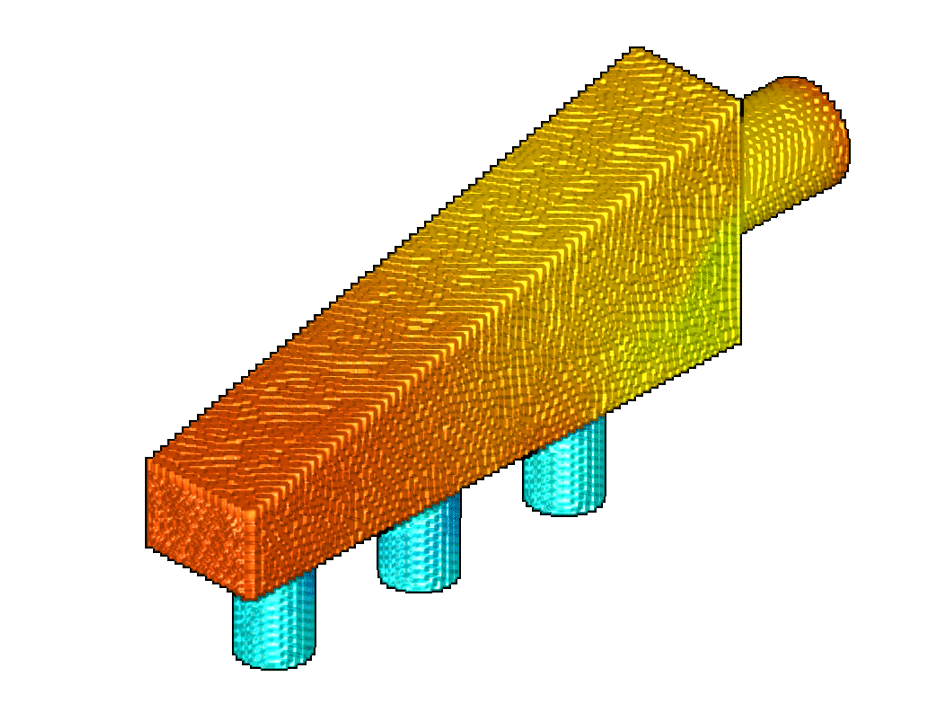
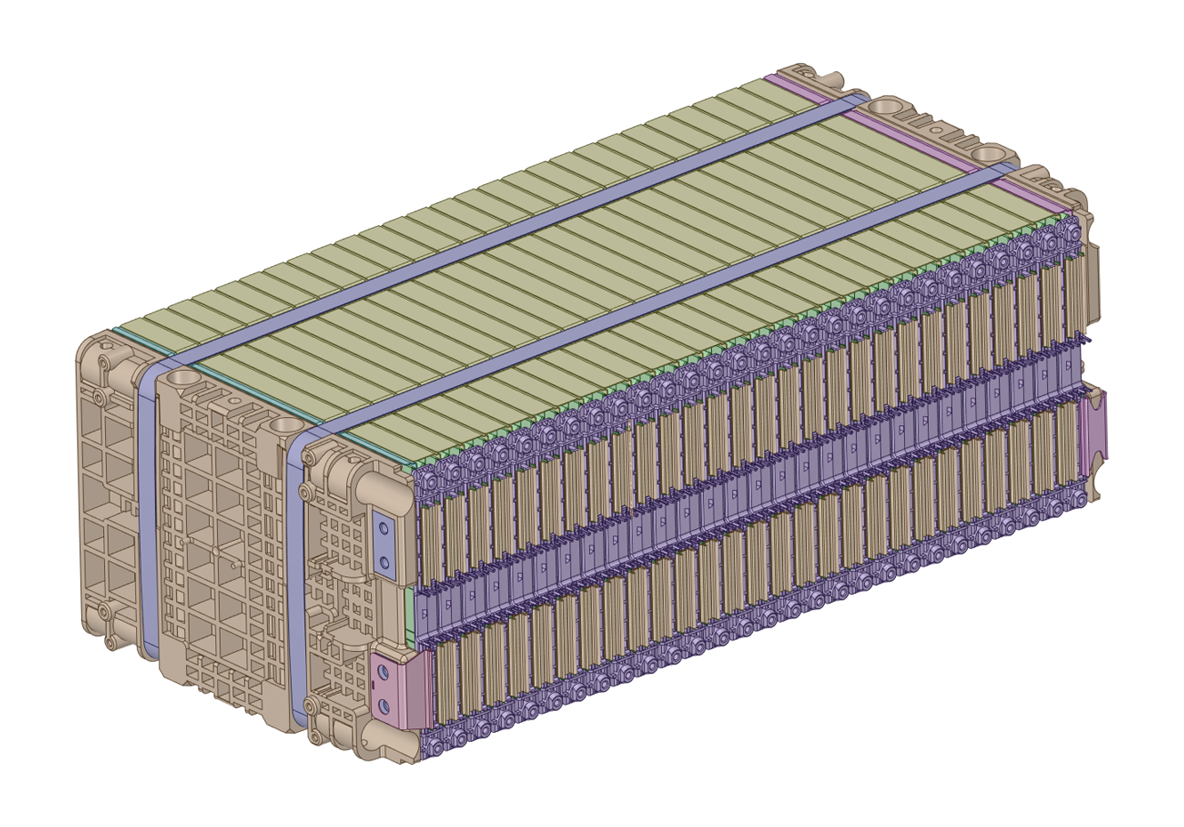
All information has been prepared to the best of our knowledge. Data without guarantee.
HIGHLIGHTS IN 2020R2 - DISCOVERY
- All in one application: design, experiment with ideas in seconds, highly accurate validation
- Innovative operating concept - closer to the user
- Built-in multiphysics: temperature, fluid, mechanics
- Seamless connection to Ansys Mechanical/Fluent
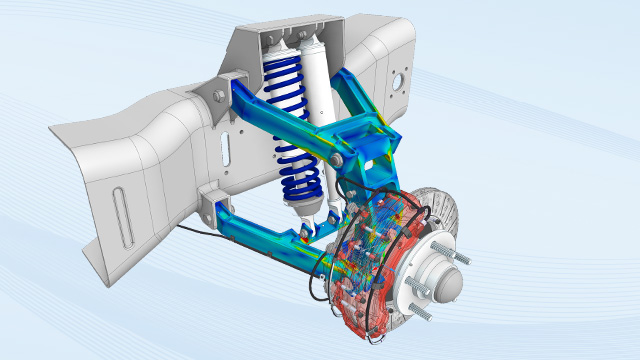
All information has been prepared to the best of our knowledge. Data without guarantee.
HIGHLIGHTS IN 2020R1 - DISCOVERY
Discovery Live
- Topology optimization based on statics and vibration
- Finer resolution of thin structures in mechanics
- Stationary fluid mechanics
Discovery AIM
- Orthotropic material for layered building materials
- Hyperelasticity for rubber components
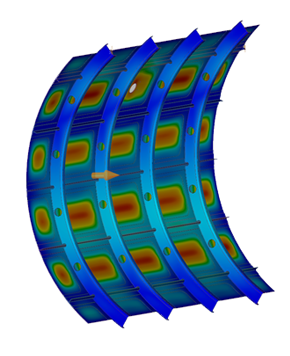
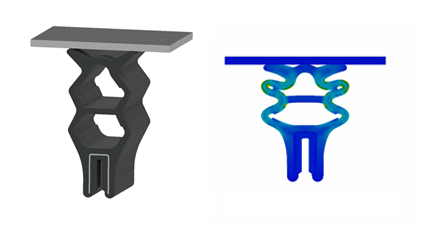
All information has been prepared to the best of our knowledge. Data without guarantee.
HIGHLIGHTS IN 2020R2 - PLATFORM
NEW HPC LICENSING OPPORTUNITIES
- Starting with 2020 R2, other required solver licenses can be replaced with HPC licenses for parallel calculations of parameter optimization
DISTRIBUTED COMPUTE SERVICES
- Definition of reference files and exchange of data via the DPS Web User Interface
- Support of a material exchange, between two parameter points
- As a beta option, OptiSLang can now be directly linked to DCS
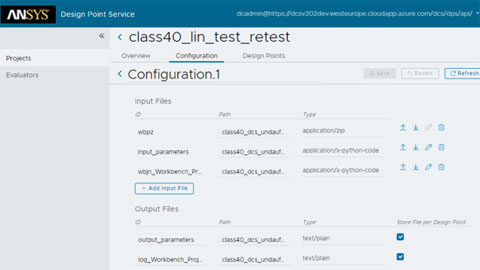
All information has been prepared to the best of our knowledge. Data without guarantee.
HIGHLIGHTS IN 2020R1 - PLATFORM
DISTRIBUTED COMPUTE SERVICES
- New interface for calculating multiple design points outside Workbench
- Stable calculation of very large numbers of design points (10 000+)
- Nice overview of the calculation progress of the whole task
- Use of different end devices (Windows Workstation, Linux Cluster, Cloud) for different tasks possible.
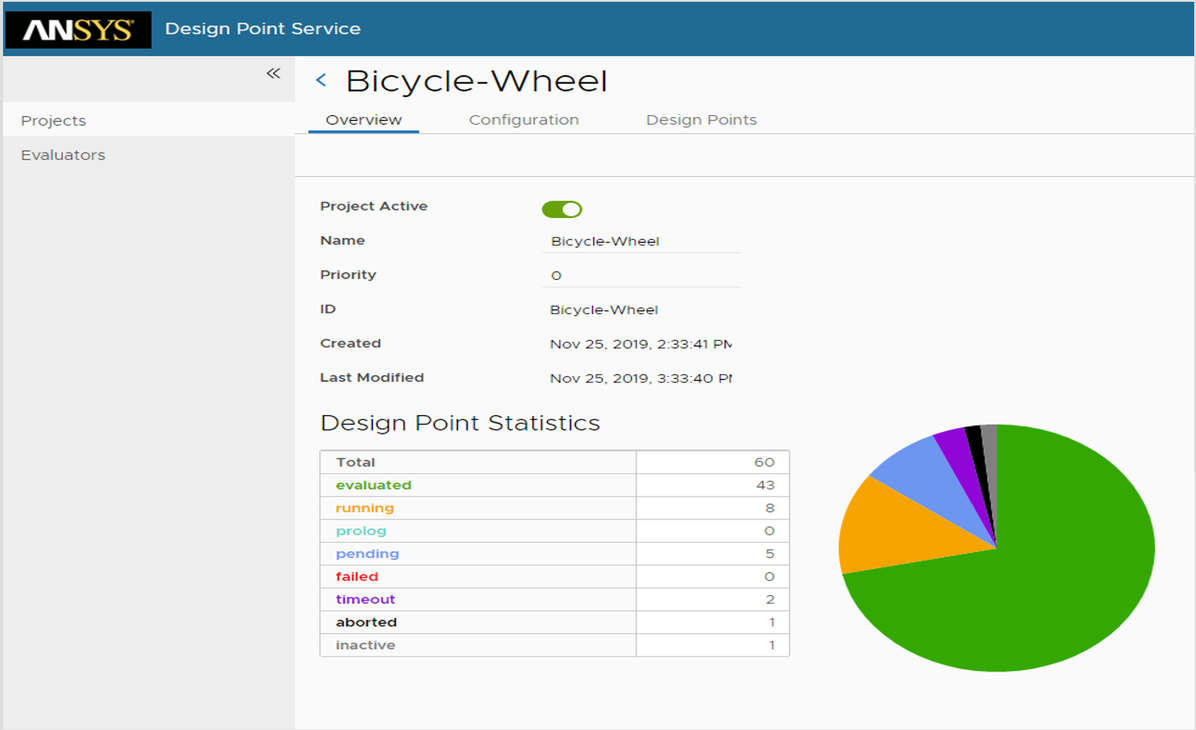
All information has been prepared to the best of our knowledge. Data without guarantee.
Notes on installation and licensing for Ansys product updates
NOTES ON INSTALLATION
Since Microsoft has officially terminated the maintenance of Windows 7 as of 14 January 2020, Windows 7 is also no longer supported by Ansys. For security reasons alone, an update to Windows 10 is recommended.
The software can be downloaded as usual via the Ansys Customer Portal:
Software Download
For new customers, a user login is required before downloading. For this registration the current customer number is required.
To download the Ansys software, we recommend downloading the ISO images. With this download option, you will receive all data and do not have to assemble single modules to an installation archive. It is not necessary to burn a DVD, because the downloaded ISO images can also be unpacked with appropriate tools like 7-Zip (please use the latest version!) or WinRAR. Please do NOT use the Windows own Zip Utility or WinZip, because they might not unpack the images without errors. The individual ISO images must always be unpacked into their own folders to avoid overwriting files with the same name.
Further information about the current Ansys Release 2020 R1 is available in the download menu under the item "Getting Started". These notes contain information about the topics: Highlights of Release, Platform Support Documents, Important Notices, Downloads & Prerequisites, Installation;
With Ansys 2020 R1 only 64bit operating systems are supported. This applies to the licensing as well as to the client / server installation of the Ansys software. Further information about platform support is available under the following link:
Platform-Support
The Ansys Inc. release notes contain the following important messages:
Compatibility with Previous Releases
Backwards Compatibility: Ansys 2020 R1 was tested to read and resume databases from the following previous versions: 19.1, 19.2, 2019 R1, 2019 R2, and 2019 R3. Note that some products are able to read and resume databases from releases prior to 19.1. See the specific product sections below for more information. For those products that cannot directly read a 17.x, 18.x, or 19.0 database in 2020 R1, first resume it in a supported version and then resume that database in 2020 R1.
Upward/Forward Compatibility: No previous release has the ability to read and resume a database from a more recent release.
Advisories
In addition to the incompatibilities noted within the release notes, known non-operational behavior, errors and/or limitations at the time of release are documented in the Known Issues and Limitations document. See the Ansys customer site or online Help for information about the Ansys service packs and any additional items not included in the Known Issues and Limitations document. First-time users of the customer site must register to create a password.
For a list of issues and limitations in previous releases that have been resolved in Release 2020 R1, refer to the Resolved Issues and Limitations document on the Ansys Help site.
For the most recent version of the current release's Release Notes document, see the Ansys, Inc. Release Notes section of the Ansys Help internet documentation website.
NOTES ON LICENSING
When updating to version 2020 R1, all existing license server systems must first be updated to the new release.
The list of officially supported license server operating systems include:
- Windows 10 (Professional & Enterprise & Education)
- Windows Server 2016 Standard
- Windows Server 2019 Standard (HPC Pack is not supported)
- Red Hat Enterprise 7.4, 7.5, 7.6, and 7.7
- SuSE Linux Enterprise Server & Desktop 12 SP2, SP3 and SP4
- CentOS 7 Community Enterprise OS 7 7.4, 7.5, 7.6 and 7.7
Further information
More information about Platform Support at Ansys
Before updating the license server, please check if your license key is suitable for this use. The release date of the new version 2020 R1 must be before the maintenance expiration date of the corresponding license increment.
For all license keys issued after January 1, 2020 the installation of the new license manager of 2020 R1 is required.
When ordering a maintenance extension, the ASC (Ansys Support Coordinator) automatically receives a current license file. If required please contact our contract department: lizenz@cadfem.de. After each maintenance extension the received license files must be imported to ensure availability of the current licenses and compatibility to newer Ansys versions.
If you want to change the license server, you can apply for the new license in the Ansys Customer Portal under "License Management" -> "License Server Change". Please note that the Online Server Change can only be done by the Ansys Support Coordinator (ASC).
The file setupLM.exe was replaced by the -LM command option. This command can be used in connection with setup.exe for both command line and silent installation (example: setup.exe -LM or setup.exe -silent -LM).
Questions about licensing?
Please send us an e-mail and we will answer your request as soon as possible.
CADFEM Ansys Extensions updates in detail
The new CADFEM Ansys Extensions will be available approx. 4 weeks after the Ansys release.
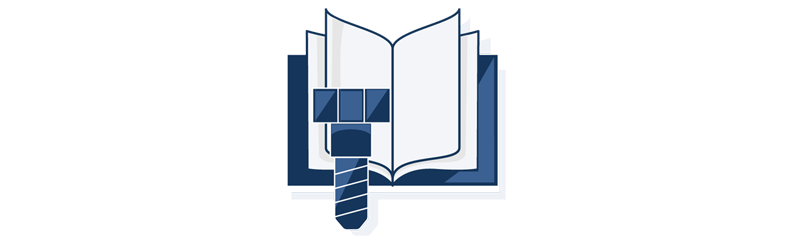
Bolt Assessment inside Ansys

Electric Drive Acoustics inside Ansys

FKM inside Ansys
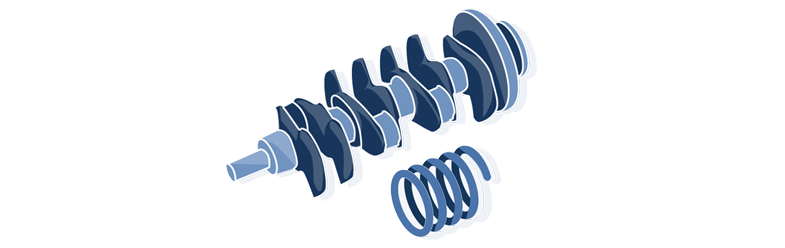
Model Reduction inside Ansys

MoldSim NL inside Ansys

Tribo-X inside Ansys
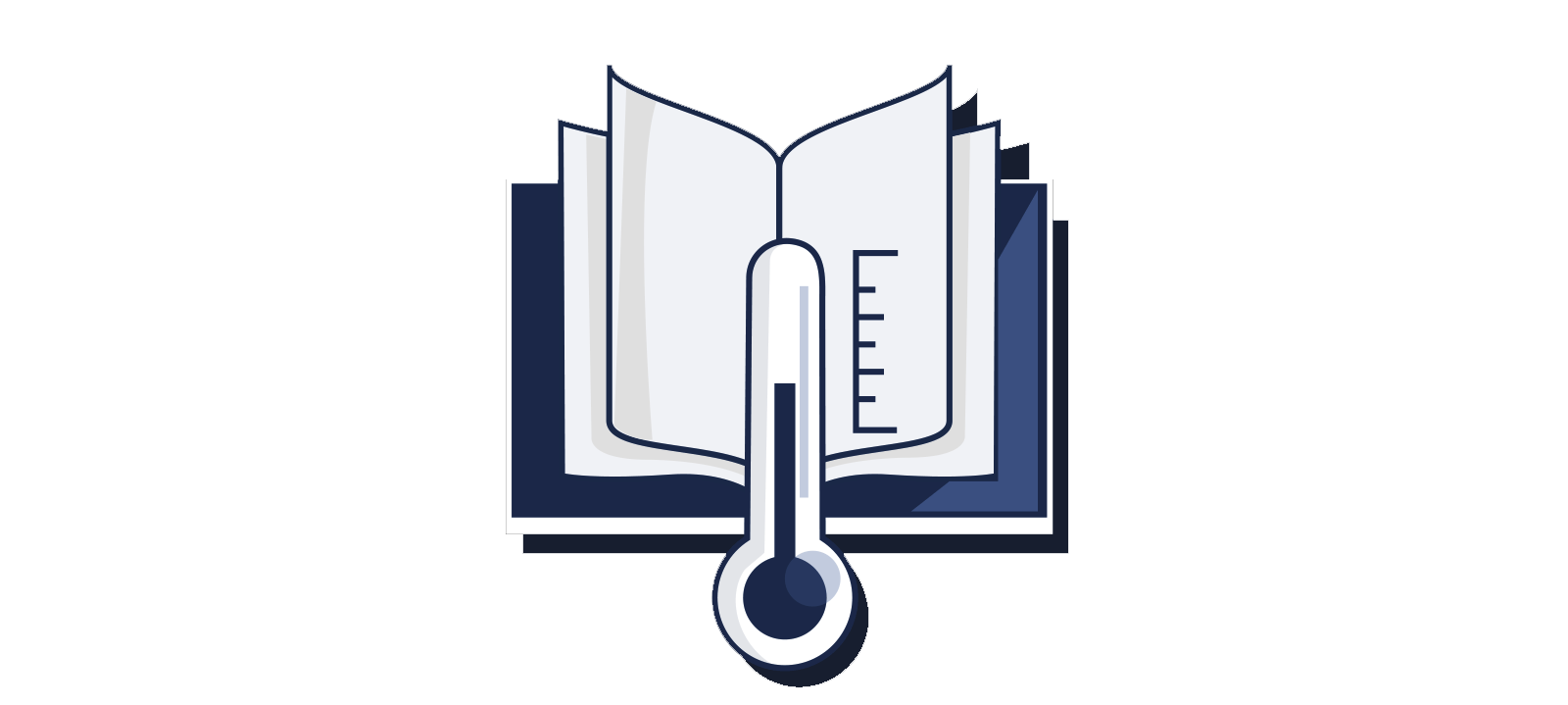
VDI Wärmeatlas inside Ansys
HIGHLIGHTS - Bolt Assessment inside Ansys
- 10x faster evaluation of the screw results
- new dropdown buttons in Mechanical, which simplifies the insertion of certain safety factors.
- Model class 2 (Beams): Screws consisting of several joined line bodies can be used, even if the line bodies have different directions
Please also check info on update webinars at the product site.
- Migration to the new KISSsoft version (2019)
- Bolt verification now also for model class II: The screw is modelled as a line body. Compared to the modeling as solid body (model class III) the number of elements in the calculation is reduced. Especially for models with many screws the calculation time can be reduced considerably. (Note: This function is subject to a surcharge when upgrading from version 2019)
- Simplification of licensing through central license management
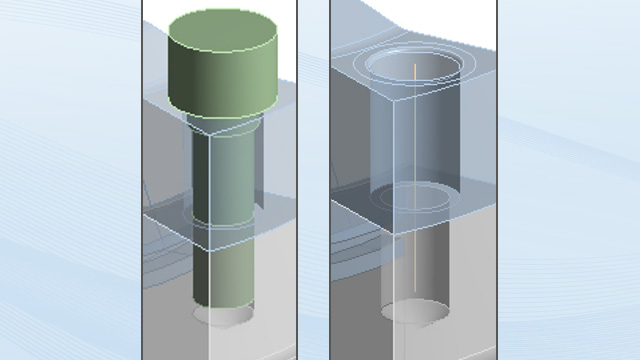
All information has been prepared to the best of our knowledge. Data without guarantee.
HIGHLIGHTS - Electric Drive Acoustics inside Ansys
- Simplification of licensing through central license management
Please also check info on update webinars at the product site.
All information has been prepared to the best of our knowledge. Data without guarantee.
HIGHLIGHTS - FKM inside Ansys
- A new load case editor for additional load combinations is now available. The proof can be performed with any number of proof groups that are proportional or nonproportional to each other.
- Optional stress linearization at the weld seam transition is available in FKM inside Ansys Weld, if a geometry does not allow the determination by "Hot-Spot" concept (IIW).
- Simplification of licensing by central license management.
Please also check info on update webinars at the product site.
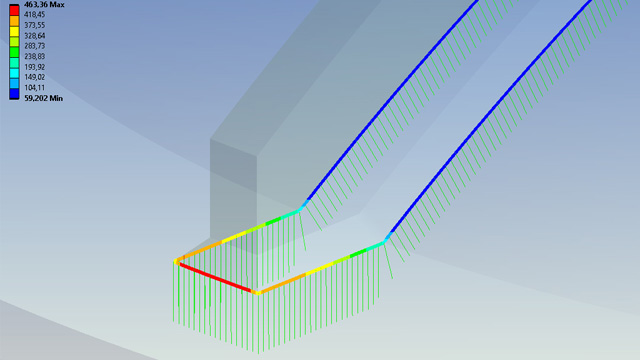
All information has been prepared to the best of our knowledge. Data without guarantee.
HIGHLIGHTS - Model Reduction inside Ansys
- Improvements in APDL macros
- Improvements in examples with piezoelectrical models
- New example to parametric model reduction (contact resistance as a parameter)
Please also check info on update webinars at the product site.
- Simplified workflow for parametric model reduction
- Simplification of licensing through central license management
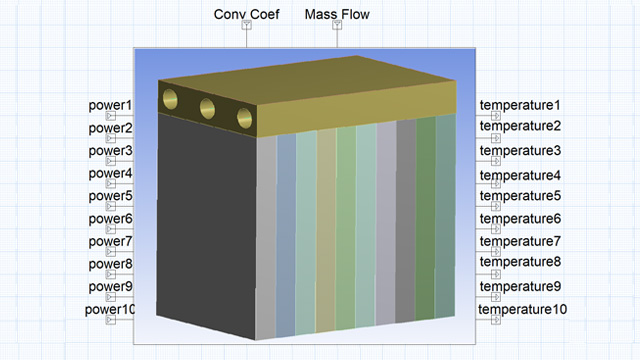
All information has been prepared to the best of our knowledge. Data without guarantee.
HIGHLIGHTS - MoldSim NL inside Ansys
- The alignment of the fiber orientation data (FOT) or Initial Stresses (IST) from the injection molding simulation to the desired component in Ansys Mechanical can now also be performed using a local co-ordinate system.
- Simplification of licensing through central license management.
Please also check info on update webinars at the product site.
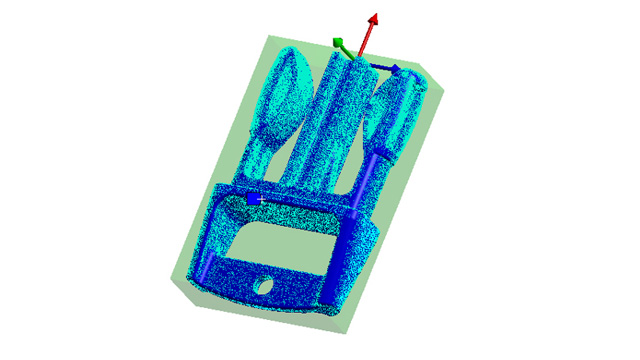
All information has been prepared to the best of our knowledge. Data without guarantee.
HIGHLIGHTS - Tribo-X inside Ansys
- Elastic deformations of shaft
- Define moment and angle in order to Calculate tilting angle
Please also check info on update webinars at the product site.
- Migration to new Tribo-X Solver version (January 2020)
- Easier operation via new toolbar (icons, tips, grouping)
- Use of 'User Defined Result' objects for the display of the storage results
- Animation of bearing results over several load steps
- Overlay of storage results by using expressions
- Increased performance in result mapping
- Module "Linear Rotor dynamics" - Extension of the result output by the tilting stiffness and damping
- Simplified workflow to consider user-defined input data for warehouse analysis
- Simplification of licensing through central license management
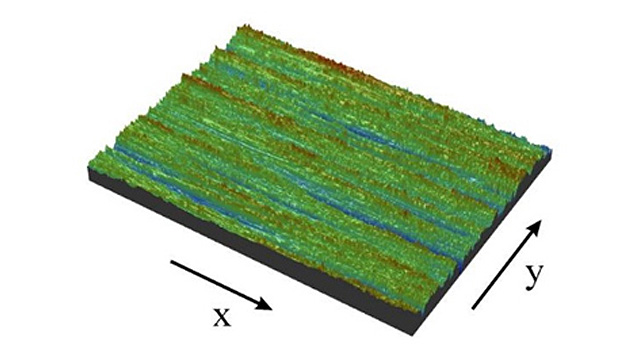
All information has been prepared to the best of our knowledge. Data without guarantee.
HIGHLIGHTS - VDI Wärmeatlas inside Ansys
- Adaptation to 12th edition of the VDI heat atlas
- Clear and comprehensive work for the simulation of heat transfer and provision of the necessary material data
- Updated methods and material data
- New chapter on latent heat storage
Please also check info on update webinars at the product site.
- Now available in eCADFEM
- New user-friendly interface
- Simplification of licensing through central license management

All information has been prepared to the best of our knowledge. Data without guarantee.


