Highlights and experiences regarding the latest Ansys update on Safety and Embedded Software.
Ansys 2023 R2 - Safety and Embedded Software
Here is an excerpt of new features and further developments from the area of Safety and Embedded Software.
At a glance
Among the new features, the following have to be highlighted:
- Customizable Table Editor for SysML model properties
- Improvements for the ISO 21434 template
- First release of the new platform to collaborate and manage medini projects
- Upgraded SCADE Solutions for ARINC 661
- New code generator with memory mapping for AUTOSAR
- New Requirements traceability connector to PTC CodeBeamer
in Detail
Medini
Safety Analysis
- Customizable Table Editor for SysML model properties
- Undo/redo support for all table layout changes
- Fault tree performance increase
Cybersecurity
- Switchable feasibility labels at every attack tree event
- Feasibility propagation for sub trees can be marked to be ignored
- Improvements for the ISO 21434 template
Digital Safety Platform
- First release of the new platform to collaborate and manage medini projects
- Centralized portal for access and control of safety and cybersecurity projects
- Collaborative editing with multiple users on the same project using controlled locking
- Access right and user management
- Version management
Common Features
- Improved tool diagnostics
- M2Doc improvements
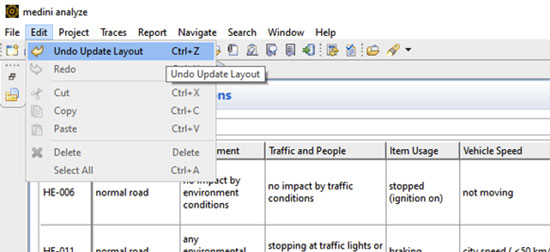
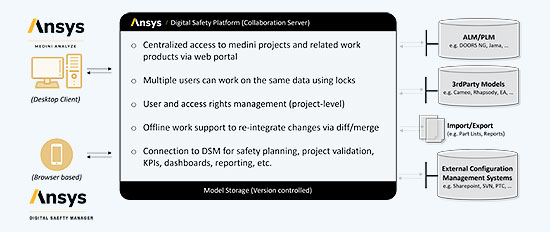
SCADE
Upgraded SCADE Solutions for ARINC 661
- ARINC 661 Server Creator & Widget Library revamp New, modular architecture for CDS design with 94 widgets
- ARINC 661 Widget Library Test Suite Complete automated tests for each widget with traceability to requirements
- FACE alignment for CDS / UA solutions FACE-conformant CDS server platform code
AUTOSAR
- The support to AUTOSAR Classic interoperability standard in Automotive is strengthened by a new code generator featuring memory mapping capabilities.
- Expanded AUTOSAR Classic support focusing on software components (SWC), including support of Application Value Specifications, and Memory Mapping
- Strengthened support of AUTOSAR software application development flow both at modeling and code generation levels, combined with ISO 26262 ASIL D tool qualification
New PTC CodeBeamer Connector
- PTC CodeBeamer requirements are visible within SCADE Tools in a requirement panel
- Traceability can be done in SCADE tools
- Traceability status (covered or not)is displayed
- Bi-directional navigation
- Single Sign-On (SSO) is available
- Available acress all SCADE tools
Ansys SCADE on GitHub
- SCADE specific examples models, scripts, tools and more for SCADE and SCADE API users can be found on GitHub
- CI/CD workflow example
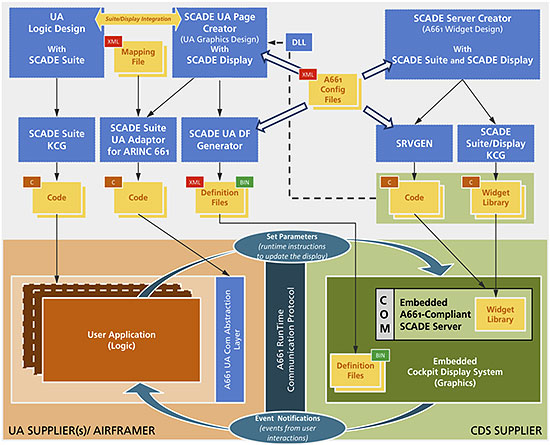

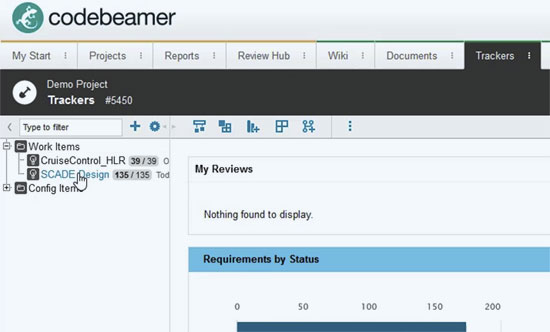
All information has been prepared to the best of our knowledge. Data without guarantee.
Notes on installation and licensing for Ansys product updates
NOTES ON INSTALLATION
Since Microsoft has officially terminated the maintenance of Windows 7 as of 14 January 2020, Windows 7 is also no longer supported by Ansys. For security reasons alone, an update to Windows 10 is recommended.
The software can be downloaded as usual via the Ansys Customer Portal:
Software Download
For new customers, a user login is required before downloading. For this registration the current customer number is required.
To download the Ansys software, we recommend downloading the ISO images. With this download option, you will receive all data and do not have to assemble single modules to an installation archive. It is not necessary to burn a DVD, because the downloaded ISO images can also be unpacked with appropriate tools like 7-Zip (please use the latest version!) or WinRAR. Please do NOT use the Windows own Zip Utility or WinZip, because they might not unpack the images without errors. The individual ISO images must always be unpacked into their own folders to avoid overwriting files with the same name.
Further information about the current Ansys Release 2023 R1 is available in the download menu under the item "Getting Started". These notes contain information about the topics: Highlights of Release, Platform Support Documents, Important Notices, Downloads & Prerequisites, Installation;
With Ansys 2023 R1 only 64bit operating systems are supported. This applies to the licensing as well as to the client / server installation of the Ansys software. Further information about platform support is available under the following link:
Platform-Support
The Ansys Inc. release notes contain the following important messages:
Compatibility with Previous Releases
Ansys 2023 R1 was tested to read and resume databases from the following previous versions: 2021 R1, 2021 R2, 2022 R1, and 2022 R2. Note that some products are able to read and resume databases from releases prior to 2021 R1. See the specific product sections below for more information. For those products that cannot directly read an earlier database in 2023 R1, first resume it in a supported version and then resume that database in 2023 R1.
Upward/Forward Compatibility: No previous release has the ability to read and resume a database from a more recent release.
Advisories
In addition to the incompatibilities noted within the release notes, known non-operational behavior, errors and/or limitations at the time of release are documented in the Known Issues and Limitations document, although not accessible via the Ansys Help Viewer. See the Ansys customer site or online Help for information about the Ansys service packs and any additional items ot included in the Known Issues and Limitations document. First-time users of the customer site must register to create a password.
For a list of issues and limitations in previous releases that have been resolved in Release 2023 R1, refer to Resolved Issues and Limitations document on the Ansys Help site.
For the most recent version of the current release's Release Notes document, see the Ansys, Inc. Release Notes section of the Ansys Help internet documentation website or download it here. Ansys Help (https://ansyshelp.ansys.com/) will not be supported on the Internet Explorer browser after the release of Ansys 2020 R2.
NOTES ON LICENSING
Before updating the license server, please check if your license key is suitable for this use. The release date of the new version 2023 R1 must be before the maintenance expiration date of the corresponding license increment.
More information about Platform Support at Ansys
For all license keys issued after January 12, 2023 the installation of the new license manager of 2023 R1 is required.
When ordering a maintenance extension, the ASC (Ansys Support Coordinator) automatically receives a current license file. If required please contact our contract department: lizenz@cadfem.de. After each maintenance extension the received license files must be imported to ensure availability of the current licenses and compatibility to newer Ansys versions.
- "Ansys Common Licensing" (ansyscl.exe) replaces the "licensing interconnect"
- New Licensing Client Settings Utility ("elastic licensing" supported as failover, reduced license manager upgrades, industry standard "FlexNet Publisher" (FNP) implementation)
The file setupLM.exe was replaced by the -LM command option. This command can be used in connection with setup.exe for both command line and silent installation (example: setup.exe -LM or setup.exe -silent -LM).
Questions about licensing?
Please send us an e-mail and we will answer your request as soon as possible.
in Detail
Medini
Safety Analysis
- Enhanced Risk Graph for Automotive Hazard Analysis to distinguish hazardous from rare events
- Next Level Evolution of Fault Tree Analysis provides Component Fault Tree modelling, Mean Time To Failure (MTTF) and Mean Time Between Failure (MTBF) computation
Common Features
- New reporting and logging enhancements for requirements
- Extended SysML model importers
- New Reporting Framework M2DOC allows easy custom report generation in MS Word documents
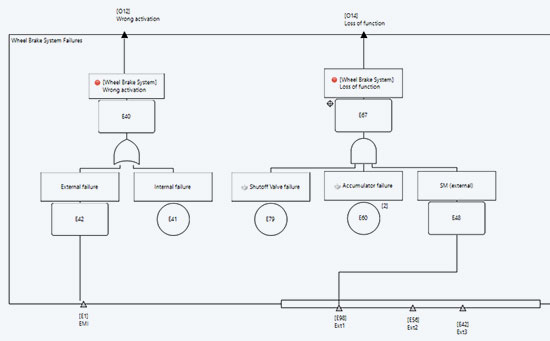
SCADE
SCADE Suite
- Enhanced SCADE Suite model refactoring features enable moving model entities from models to libraries
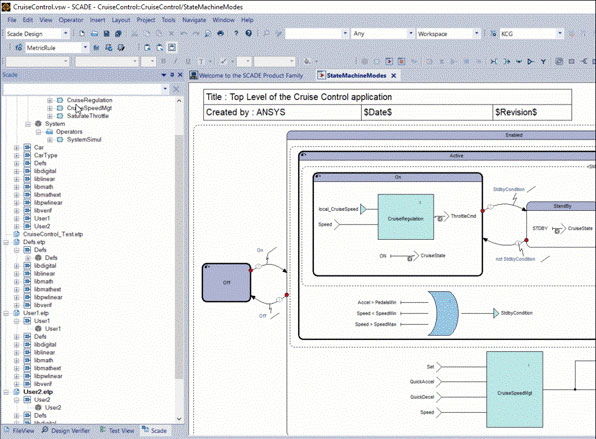
SCADE Test
- Coverage Analysis Assistent improvements including graphical user experience and improved analysis (abstraction and subnormal values)
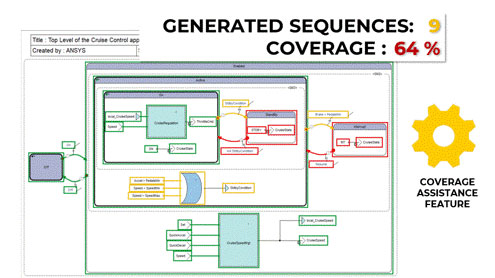
Avionics Solutions
- Revamped SCADE Solutions for ARINC 661 with faster server CDS server generation, priority support of ARINC 661 messages and improved code generation for UA adaptor and an improved widget library

Automotive Solutions
- Enhanced AUTOSAR Classic support focusing on software components, including support of application value specifications, and memory mapping

All information has been prepared to the best of our knowledge. Data without guarantee.


