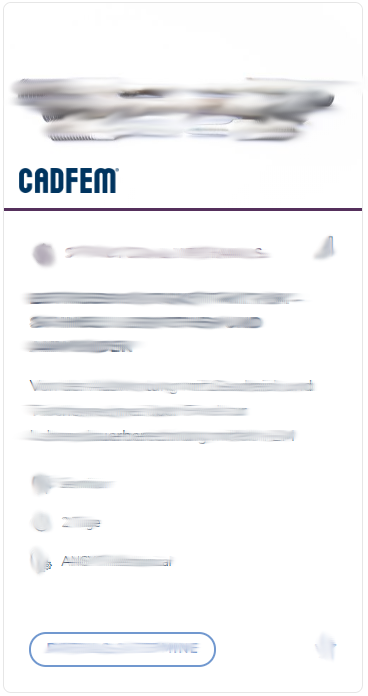Python Primer for Ansys
Foundation for Ansys Scripting Trainings and PyAnsys

In this training, you will learn the basics of Python programming for using PyAnsys and automating your Ansys simulations. This training is offered as a 1-day course or alternatively as a self-paced eLearning course.
Duration
1 day
- Introduction to Python using simulation-relevant exercises
- Generate black-box applications with Python and PyAnsys
- Make simple applications available on servers or in the cloud
- Automate Ansys products: the basis for all further scripting courses
Description
Python is the basis for both scripting within Ansys products and PyAnsys (APIs around Ansys products), which help you automate and couple your simulation workflows to many different in-house or third-party applications. This helps in terms of process standardization and multi-product automation.
Thanks to its simple syntax, Python is an easy-to-learn programming language. In this course, the language Python and its fundamentals are the focus, keeping in mind that the user would eventually like to automate Ansys Products using PyAnsys APIs. You will learn how to use Python and PyAnsys to easily create black box applications, which can be used by non-experts, reducing the burden on experts. Furthermore, you will learn how to easily create and launch simple application on servers or cloud.
The course is aimed at both Ansys users and programmers wishing to automate Ansys products using Python and PyAnsys.
Get a first impression and test the first eLearning module of this training course without any obligation. No costs, no notice period.
Detailed agenda for this 1-day training
Day 1
01 Python: Introduction for Non-Programmers
- Basics of Python programming language
- Setting up the development environment
- Understanding data types, variables, and operators
- Control flow and looping structures
- Input/output operations in Python
- Exercise: Average elemental results at nodes and export to file
02 Avoid Chaos: How to Structure the Code
- Understanding Function
- Creating and Using Functions
- Understanding Object-Oriented Programming (OOP)
- Creating and Using Classes
- Best Practices
- Exercise: Create classes and functions
03 Python Packages: Turbocharging the Code
- Exploring the benefits of leveraging pre-built functionality
- Python package managers (pip, conda)
- Data Manipulation using numpy, pandas
- Data Visualization using plotly, matplotlib, pyvista.
- Exercise: Making use of public libraries
04 PyAnsys: Start Automating Simulations
- Basics of PyAnsys
- Use PyPrime meshing to create consistent meshing
- Create a simple simulation using PyMAPDL
- Access Result data and create plots.
- Outlook: from producing a script to creating your own app using python
- Exercise: Use PyDPF for postprocessing
Your Trainers

Kanchan Mahajan

Florian Hollaus

Dario Rüegg
Placement in the CADFEM Learning Pathway
Participant data
Additional information
Commentary
Get a first impression and test the first eLearning module of this training course without any obligation. No costs, no notice period.
Whether eLearning, classroom courses, live online training or customized workshops - together we identify the best option for you.
Do you have questions on the training?
If you book through your university, you will receive a 50% discount on the stated fee on training courses and eLearning courses.
For more information on the validity and how booking with the code ACADEMIC50 works, please visit our page on training for academic users.
Straight after you sign up, an automatic confirmation of receipt will be sent to the email addresses you provided. Once you have successfully verified the data you provided, you will receive your personalized sign-up confirmation, containing further information on course fees, the billing address, etc., by email within two to three working days.
As soon as the minimum number of attendees has been reached, you will receive a final training confirmation containing further information. If you have booked an on-site training, we recommend that you wait until you have received this final confirmation before booking your travel and accommodation.
If the minimum number of attendees is not reached, we reserve the right to cancel the training seven days before it is due to start at the latest. We are happy to inform you on changing your booking to an alternative date. Please note that we accept no liability for hotel or travel bookings that attendees have already made.
Usually the training courses start at 9:00 am and end at 5:00 pm of the respective local time. The actual course times will be stated in the booking confirmation. Please note that, depending on the training host, there may be a possible time shift between your and the provider's local time. Therefore all local times are provided with the valid time shift to Greenwich Mean Time (GMT).