Highlights and experiences regarding the latest Ansys update on Optics and Photonics.
Ansys 2023 R2 - Optics and Photonics
Here is an excerpt of new features and further developments from the area of Optics and Photonics.
At a glance
Among the new features, the following have to be highlighted:
- Optimization capabilities inside Speos
- Speos Block recording enhancements
- Speos Interactive Live Preview
- Ansys Zemax OpticStudio Enterprise :Weighted Nodes
- Ansys Zemax OpticStudio Enterprise : Rotation and mirroring of partial data sets on an optical surface
- New Fold Mirror Functionalities in Ansys Zemax OpticsBuilder
- New GPU solver for Lumerical FDTD
- Optics Launcher now available with all 3 Optics products
in Detail
SPEOS
Productivity Enhancement
- Optimization capabilities inside Speos
- Block recording enhancements
- Light Expert Group sensor
- 3D Absorbed Energy Density sensor
- Interactive Live Preview
Speos GPU
- Ray file support
- 3D irradiance support
- Output faces of irradiance sensor support
Sensor / Autonomous Driving
- Speos Sensor System based on EMVA 1288 standard
Optical Part Design
- Light guide, Prism Trimming on Both Sides
Ansys Integration
- Ansys Optics Launcher
- Speos as License Preference for Spaceclaim
- Support and Help Direct Access
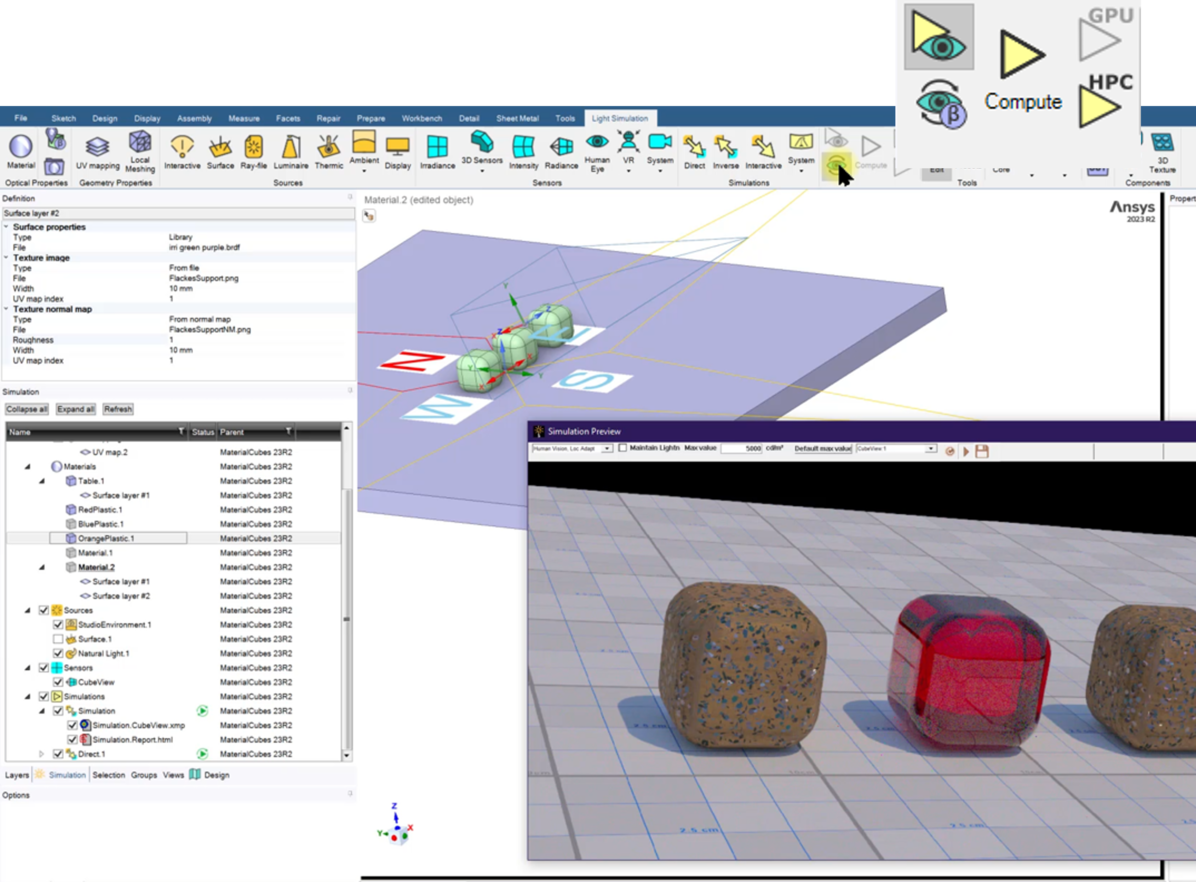
Ansys Zemax OpticsStudio
STAR Module (Ansys Zemax OpticStudio Enterprise):
- Use of weighted nodes for more accurate RBM (Rigid Body Motions) calculations
- Differentiation between RBMs and structural deformations in the optical performance analysis.
- Rotation or mirroring of partial FEA datasets on an optical surface assuming symmetry
- Introduction of the Tool "Component RBM" which defines surfaces as components, calculate their average RBMs and add them to the Lens Data Editor (LDE) as coordinate breaks
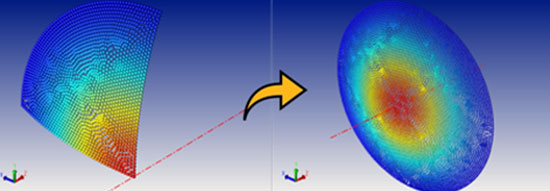
Ansys Zemax OpticsBuilder
- New Functionalities of Fold Mirror Tool: Edit Fold Mirror, Undo Fold Mirror, Add multiple Fold Mirrors and Place Fold Mirrors between source and component or between component and detector
- Ansys Zemax OpticsBuilder is now supported in Creo Parametric 8 & 9 (including 4, 5, 6, 7.0.5.0 or later)
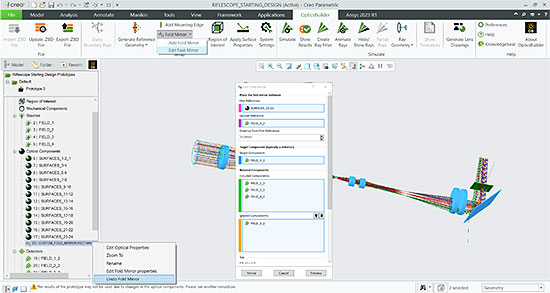
Lumerical
Photonics multiphysics solvers, GUI enhancements and cloud support
- New GPU solver for FDTD
- New features for RCWA
- Improved performances to Metalens design
- New Variational Method for Excitons in MQW
- Remote Python API
Photonic integrated circuit (PIC) design
- New CML Compiler GUI
- CML compiler and EPDA Enhancements
- New SHG non-linear waveguide model
- New Wizard for Virtuoso-Lumerical direct bridge
- qINTERCONNECT Enhancements
- Create advanced INTERCONNECT and photonic Verilog-A models and easily simulate quantum photonic circuits
Nano-scale to macro-scale optics for augmented reality, metalens design, display and imaging
- Improvements to CMOS camera workflow
- MQW and RCWA in OptiSLang
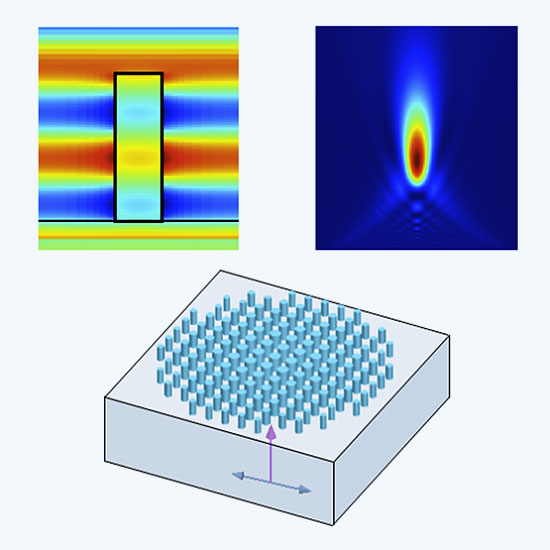
All information has been prepared to the best of our knowledge. Data without guarantee.
2023 R2 update webinar
We recommend you the CADFEM Ansys 2023 R2 update webinar on optics and photonics.
Notes on installation and licensing for Ansys product updates
NOTES ON INSTALLATION
Since Microsoft has officially terminated the maintenance of Windows 7 as of 14 January 2020, Windows 7 is also no longer supported by Ansys. For security reasons alone, an update to Windows 10 is recommended.
The software can be downloaded as usual via the Ansys Customer Portal:
Software Download
For new customers, a user login is required before downloading. For this registration the current customer number is required.
To download the Ansys software, we recommend downloading the ISO images. With this download option, you will receive all data and do not have to assemble single modules to an installation archive. It is not necessary to burn a DVD, because the downloaded ISO images can also be unpacked with appropriate tools like 7-Zip (please use the latest version!) or WinRAR. Please do NOT use the Windows own Zip Utility or WinZip, because they might not unpack the images without errors. The individual ISO images must always be unpacked into their own folders to avoid overwriting files with the same name.
Further information about the current Ansys Release 2023 R1 is available in the download menu under the item "Getting Started". These notes contain information about the topics: Highlights of Release, Platform Support Documents, Important Notices, Downloads & Prerequisites, Installation;
With Ansys 2023 R1 only 64bit operating systems are supported. This applies to the licensing as well as to the client / server installation of the Ansys software. Further information about platform support is available under the following link:
Platform-Support
The Ansys Inc. release notes contain the following important messages:
Compatibility with Previous Releases
Ansys 2023 R1 was tested to read and resume databases from the following previous versions: 2021 R1, 2021 R2, 2022 R1, and 2022 R2. Note that some products are able to read and resume databases from releases prior to 2021 R1. See the specific product sections below for more information. For those products that cannot directly read an earlier database in 2023 R1, first resume it in a supported version and then resume that database in 2023 R1.
Upward/Forward Compatibility: No previous release has the ability to read and resume a database from a more recent release.
Advisories
In addition to the incompatibilities noted within the release notes, known non-operational behavior, errors and/or limitations at the time of release are documented in the Known Issues and Limitations document, although not accessible via the Ansys Help Viewer. See the Ansys customer site or online Help for information about the Ansys service packs and any additional items ot included in the Known Issues and Limitations document. First-time users of the customer site must register to create a password.
For a list of issues and limitations in previous releases that have been resolved in Release 2023 R1, refer to Resolved Issues and Limitations document on the Ansys Help site.
For the most recent version of the current release's Release Notes document, see the Ansys, Inc. Release Notes section of the Ansys Help internet documentation website or download it here. Ansys Help (https://ansyshelp.ansys.com/) will not be supported on the Internet Explorer browser after the release of Ansys 2020 R2.
NOTES ON LICENSING
Before updating the license server, please check if your license key is suitable for this use. The release date of the new version 2023 R1 must be before the maintenance expiration date of the corresponding license increment.
More information about Platform Support at Ansys
For all license keys issued after January 12, 2023 the installation of the new license manager of 2023 R1 is required.
When ordering a maintenance extension, the ASC (Ansys Support Coordinator) automatically receives a current license file. If required please contact our contract department: lizenz@cadfem.de. After each maintenance extension the received license files must be imported to ensure availability of the current licenses and compatibility to newer Ansys versions.
- "Ansys Common Licensing" (ansyscl.exe) replaces the "licensing interconnect"
- New Licensing Client Settings Utility ("elastic licensing" supported as failover, reduced license manager upgrades, industry standard "FlexNet Publisher" (FNP) implementation)
The file setupLM.exe was replaced by the -LM command option. This command can be used in connection with setup.exe for both command line and silent installation (example: setup.exe -LM or setup.exe -silent -LM).
Questions about licensing?
Please send us an e-mail and we will answer your request as soon as possible.
in Detail
SPEOS
Productivity Enhancement
- Texture Mapping Preview
- Material Library Improvements
- Block Recording enhancements
- Virtual Lighting Animation
- 3D Photometric Lab enhancements
- Check RAM requirement
- Light Expert enhancements
- Speos HPC – automatic download
- Source Pattern
Propagation Engine
- Curved display support
- Result Layered by Incidence angle
Speos GPU
- Fully Validated and supported
- Human Eye sensor support
- Multi sensor support for Direct simulation
- Retro-reflective support
Sensor / Autonomous Driving
- LIDAR multi pixel sensor
Optical Part Design
- Multi-facets definition by Excel
- Optical Surface – Edge spread pattern
- Freeform Lens – define an intensity target to automatically pass a regulation for example or achieve a specific beam pattern.
- Light Guide – Angular drafting Design preview
Ansys Integration
- Ansys Cloud Direct support
- Workbench – Speos Script support
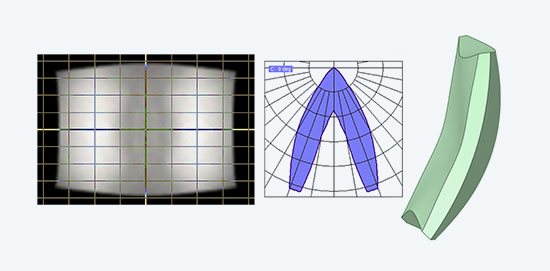

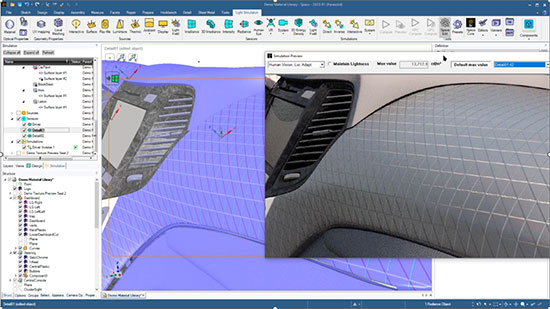
Ansys Zemax OpticsStudio
- Composite surface capability: Easily create and tolerance complex surface geometries in sequential mode, including direct tolerancing of irregularities on sag-based surfaces and stacked composite surfaces without requiring work-arounds.
- Lumerical 2D RCWA DLL: This new Diffraction DLL enables both simulation and optimization of complex 2D gratings used in advanced AR and HUD systems by dynamically linking OpticStudio to the Lumerical RCWA solver (for calculating diffraction efficiency) when Lumerical FDTD is installed on the same PC. (Premium and Enterprise editions)
- Non-sequential single ray tracing: Design great AR optical systems through a better understanding of ray behavior in exit pupil expanders and other complex imaging systems. Analyze and visualize single rays in non-sequential mode without affecting your original system. (All editions)
- Active rigid body motion (RBM) decoupling, letting you enable or disable RBM impacts independent of surface deformation effects for more granular control during STAR analysis.
- Improved speed for using the Ray Aiming function with STAR.
- Closer trimming of voxels to aperture in STAR System Viewer, providing a better view of temperature and refractive indices after FEA data is applied.
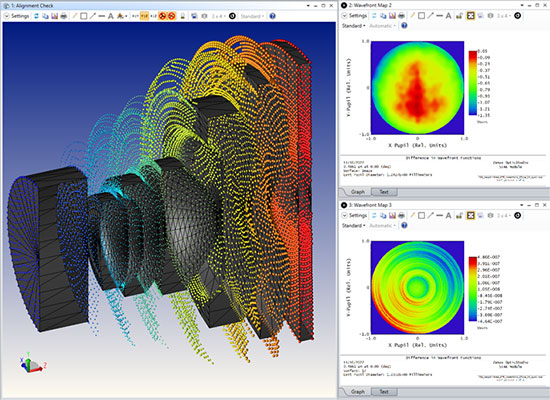
Ansys Zemax OpticsBuilder
- Equation-driven import: Expose the surface equations that drive lens surface creation and tie those equations to the part file for your design, so you can store the optical parts in a product data manager (PDM) and recall the equations later. This option is now available for standard, even asphere, odd asphere, binary 2, binary 2a, and off-axis mirror nonsequential component types.
Lumerical
Nano to Macro-scale Optics for AR/VR, Metalens, Imaging, and Display Applications
- The new “Ansys Optics Launcher” provides access to trial licenses and Application Gallery examples for all three optical product suites (Ansys Speos, Zemax OpticStudio and Lumerical)
- Static and dynamic integrations between Lumerical RCWA solver and Zemax OpticStudio
- Full CMOS sensor workflow with OpticStudio/FDTD-CHARGE/Speos from imaging lens to final image.
Photonics Multiphysics Simulation
- New 3D modern CAD view available in FDTD as an alternative to the classic one
- New RCWA GUI and improved convergence of results for high-index contrast structures
- New coupled mode for CHARGE and MQW solvers simplifies the simulation of reverse-biased electro-absorption modulators (EAMs) and forward-biased LEDs with active quantum wells (QWs)
- Mode overlap analysis is now available for finite element eigenmode (FEEM) and DGTD solvers
Photonic Integrated Circuit and Quantum Photonic Circuit Simulation
- New qINTERCONNECT capabilities enable calculation of the biphoton wavefunction for a spontaneous parametric down-conversion (SPDC) heralded photon source.
- Measurements for multi-frequency quantum scattering matrix calculations now model frequency-integrating flat-band detectors. The number of detected photons is determined for each physical channel (waveguide mode), independent of frequency.
- NLSE waveguide model in INTERCONNECT, including two-photon & free-carrier absorption effects, self-steepening and self-phase modulation.
- Electronic Photonic Design Automation
- Improved Spectre-INTERCONNECT interface results in 5X faster electro-optical co-simulation.
- New KLayout integration with component level simulation tools enables easy import of layouts.
- New optical monitor element in Virtuoso-INTERCONNECT integration facilitates convenient probing of optical ports and measurement of the outcoming optical power and phase.
- CML Compiler parameterized ring modulator model for both INTERCONNECT and Verilog-A.
- Complete overhaul of CML Compiler input data format for intuitive usability.
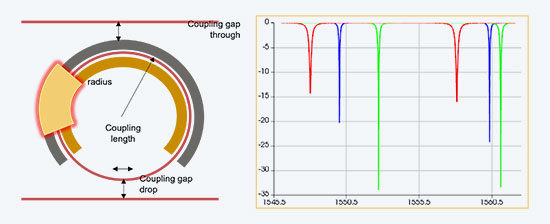
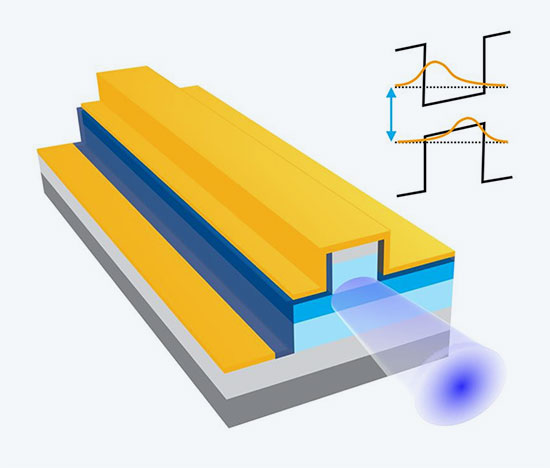
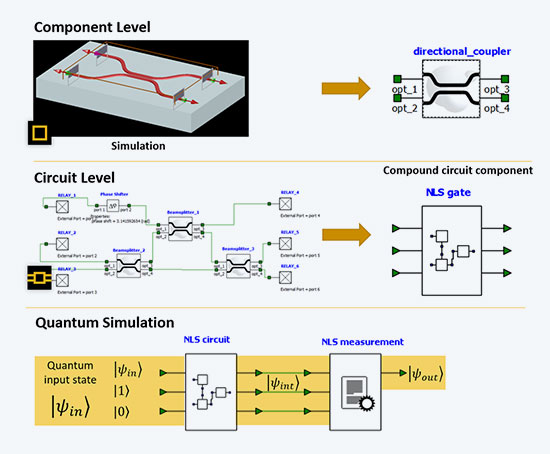
All information has been prepared to the best of our knowledge. Data without guarantee.



