We have worked our way into the latest Ansys update for you. We present our impressions and experiences to you here compactly.
Ansys Release 2019R3 is here!
Ansys released the new release Ansys 2019R3 on September 10, 2019. As usual, it contains a multitude of innovations and further developments across the entire application spectrum of the Ansys program family.
The highlights at a glance
Particularly worth mentioning in the field of structural mechanics are the expansion of the ribbon surface, the new structural-mechanical-thermal 2-way coupling and inverse solving.
In the area of flow, Fluent Meshing has been extended by interesting possibilities, especially with regard to the unique MOSAIC technology, and helpful workflows have also been further developed.
The tools for electromagnetic applications are characterized by new material options and significant improvements in computing time, radar simulation and heat management.
As a user of Ansys Discovery, you benefit from enhancements in rendering, the close connection to Ansys Mechanical and new functions for topology optimization (Discovery Live) as well as from additional beam elements and buckling analyses (Discovery AIM).
With the Ansys TwinBuilder, the connection to Modelica has been extended and various analysis modules have been added.
Ansys capabilities
Ansys product updates in detail
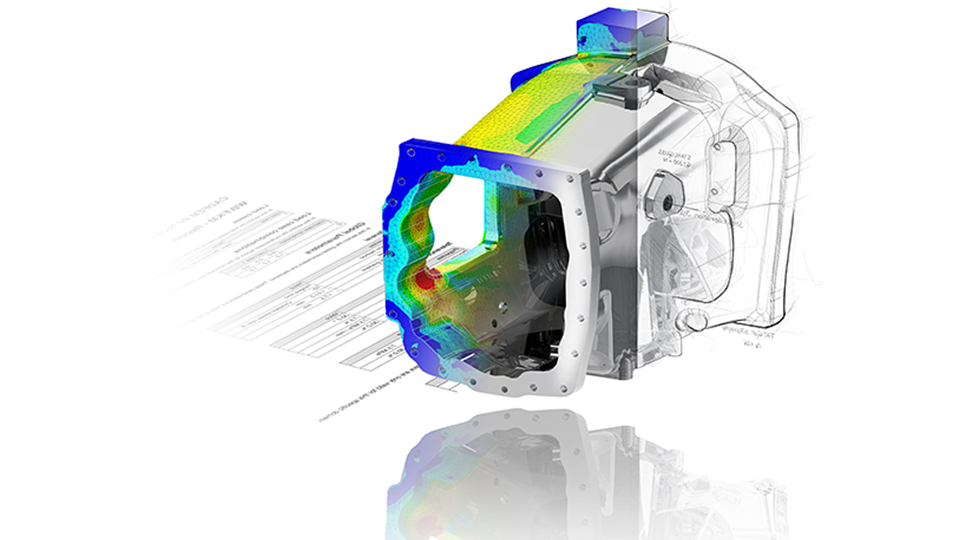
structural mechanics
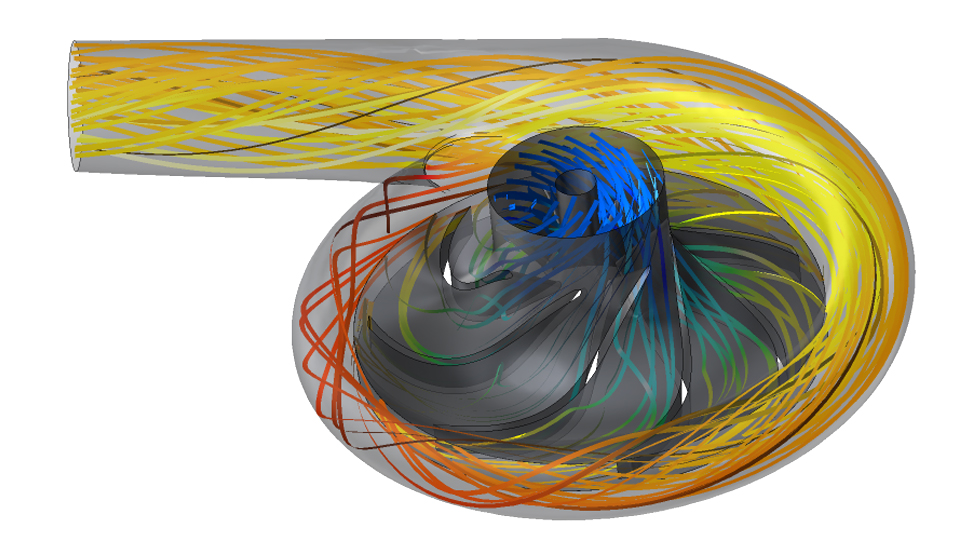
Fluid mechanics
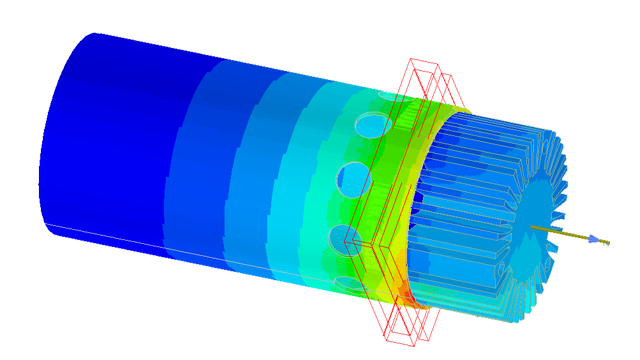
Electromagnetics
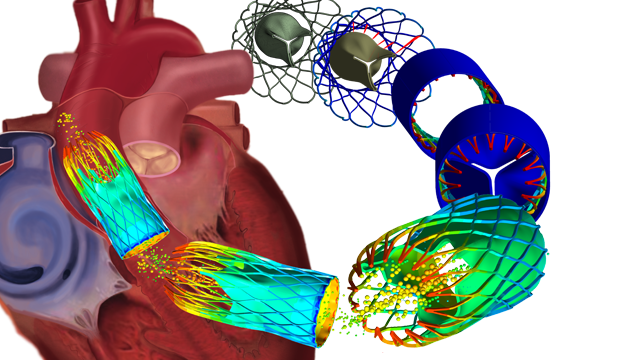
Systems
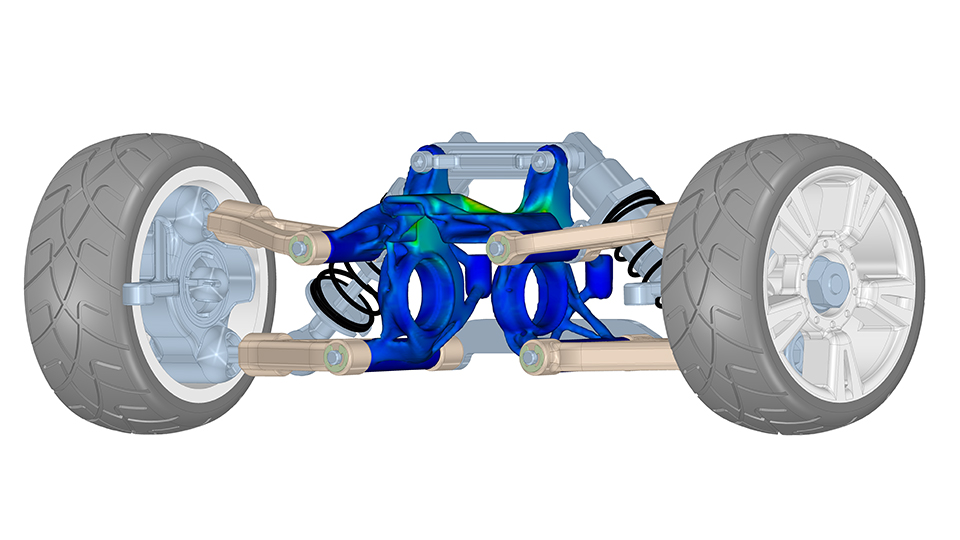
Discovery
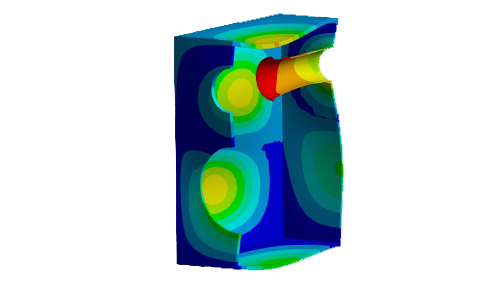
Platform
Highlights in 2019R3
Further improvements in the user interface
- The ribbon menu can now be customized more extensively.
- Ribbon settings can be exported and imported.
- Search function now also runs across all toolbars
- Beam cross-sections can now be assigned directly in the Mechanical.
- Material data can be derived from a mixture of other materials.
- GRANTA Materials Data for Simulation extended to over 700 materials and synchronized with Ansys Electronics Desktop.
Multiphysics
- Coupled fields are now directly available in Ansys Workbench
- Structural mechanical and thermal calculations, strong and weakly coupled.
- Static and transient calculations, transient effects selectable for each discipline.
Inverse Solving
- Allows a retroactive calculation to the structure to be manufactured, which corresponds exactly to the specification under load.
- Subsequently, an immediate further calculation is possible.
Topology optimization
- New criteria such as center of gravity and moment of inertia available
Additive
- The new Build Processor in Additive Prep allows a direct export of a build file for 3D printers from SLM. Further manufacturers will follow.
- Thus there is a complete workflow from the first draft to the printed component.
- In Additive Print and Science, several different support structures can now be used in one simulation.
Ansys Motion ACT
- Ansys Motion was directly integrated into Ansys Mechanical via an extension.
Ansys Sherlock
- Circuit board okay? Sherlock uncovers!
- From ECAD data to a simulation model in just a few steps.
- Check and validate the reliability already in the concept phase.
- Holistic, over the entire life cycle and considering material and environment.
HIGHLIGHTS IN 2019R2
New ribbon surface
- Better overview by sorting the toolbars in context-dependent tabs of the new ribbon interface
- Customizable layouts for consistent window layouts and customizable keyboard shortcuts for smoother, faster work.
- Search for features or options
- Material management now possible directly via the Mechanical interface
- GRANTA Materials Data for Simulation now available as an additional option. This already contains more than 600 secured material data.
Fracture mechanics
- The growth of multiple cracks in a component can now be viewed simultaneously
Mechanical handling
- The input for APDL commands has been extended, an auto-completion, a display of the arguments of the entered APDL command and a syntax highlighting have been added.
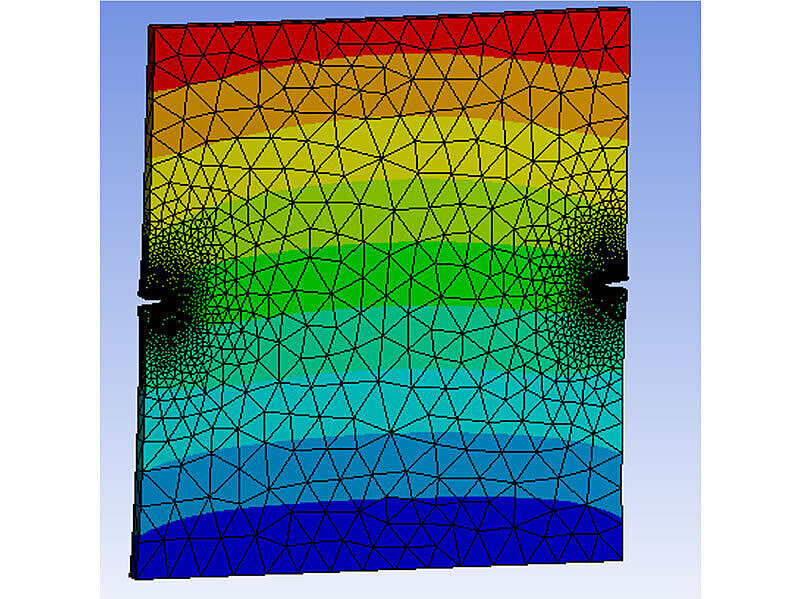
Contacts
- An exponential increase in contact stiffness can now be activated using key option 6 = 3. This stabilizes complex contact tasks and still provides small penetrations.
interconnectedness
- The new batch connection allows a complex shell structure to be connected at network level with only a few settings. A common topology is not necessary.
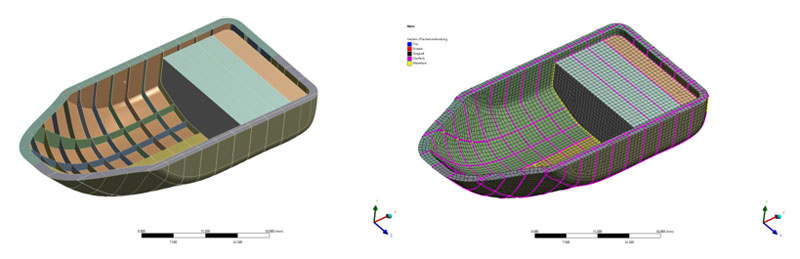
Topology optimization
- New algorithm "Level-Set" pushes the boundary of the optimization space inwards. This results in smooth and closed results that can be directly reused.
- The combination of thermal and structural optimization is now supported.
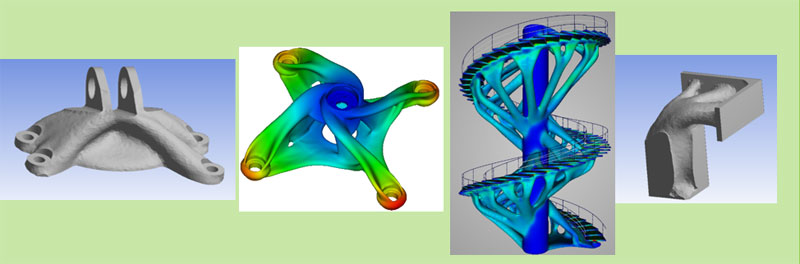
Dynamic
- NVH: Complete workflow for vibration simulation of the run-up of an electric motor (incl. waterfall diagram of the resulting structure-borne sound power)
- Multiple rotation speeds can now be considered.
- A Sound Power Level waterfall diagram is available for evaluation.
- The results can be exported to Ansys VRXPERIENCE Sound Dimension LEA at the push of a button. Further processing and output of the actual sound is thus possible.
ADDITIVE MANUFACTURING
- With Ansys Additive Prep, the necessary support structure for 3D printing can be quickly and efficiently determined and generated within SpaceClaim.
- The support structure can be imported into Ansys Mechanical for detailed analysis.
HIGHLIGHTS IN 2019R1
Ansys-Motion: New product family for professional multi-body simulation
- Efficient analysis of rigid and flexible systems in any contact situation
- Flexible bodies can be taken into account without cross-linking and thus be quickly in the model preparation.
- Supplemented by high-performance special applications for gears, bearings, belts, chains and complete drive trains.
- Integrated into the Ansys product environment with direct interfaces to SpaceClaim for geometric model preparation as well as to TwinBuilder with the link to system simulation.
- Bridging the gap between classical FEM and classical multi-body simulation
- Developed with the support of Prof. Daesung Bae as the world's leading expert in the field of multibody simulation.
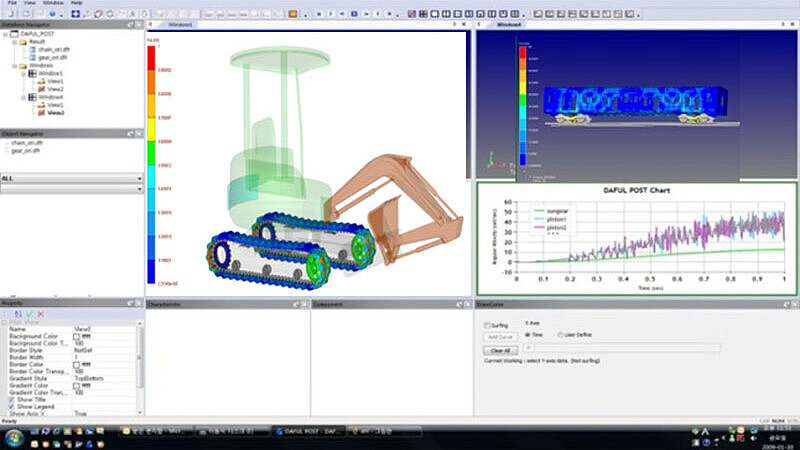
HPC
- Distributed Memory Parallel now Standard for all analyses (new: DMP for SMART Crack Growth Method)
- Nonlinear contact analysis: Automated splitting of contact areas to increase performance for models with large-area contacts
- Reduction of RST file sizes by up to 50% through new compression process

Solver
- Semi-implicit method: for non-linear analyses, switch from an implicit solution method to an explicit solution method at short notice in order to avoid convergence difficulties.
fracture mechanics
- Consideration of pressure loads on the crack surfaces and temperature
- Automatic crack detection for cracks over edges
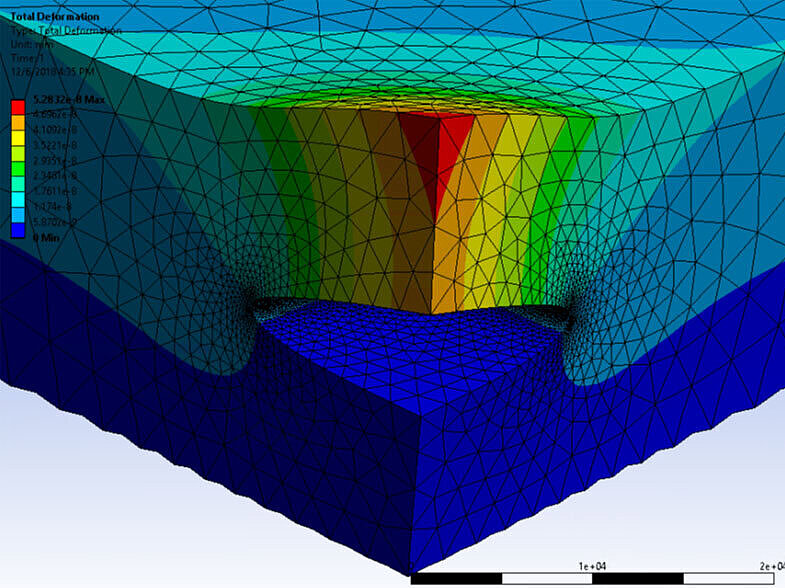
Mechanical Handling
- Moving or rotating model areas within the Mechanical environment
- Simulation template: Creating a mechanical setup without a CAD model to prepare analyses
- New Solution Combination method for efficient load case overlay incl. import of load case tables from csv files.
- Extended keyframe animation for moving display of results.
- Export of animations in MP4, WMV, AVI and GIF format
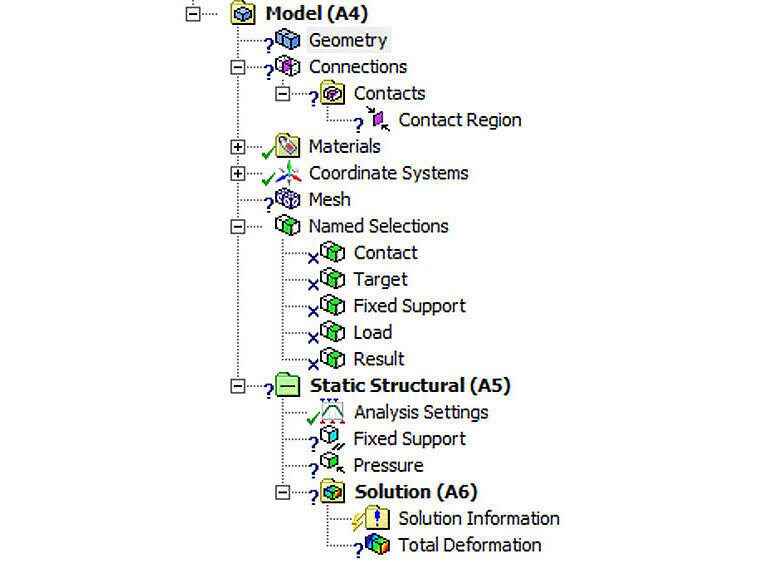
Dynamic
- Component Mode Synthesis for harmonic analysis (modal superposition) within the Mechanical Environment
- Reuse of system matrices of multiple built-in substructures to reduce disk space requirements
- Rotor dynamics: Consideration of Coriolis effects in the Rotating Reference Frame
- NVH: Complete workflow for vibration simulation of the run-up of an electric motor (incl. waterfall diagram of the resulting structure-borne sound power)
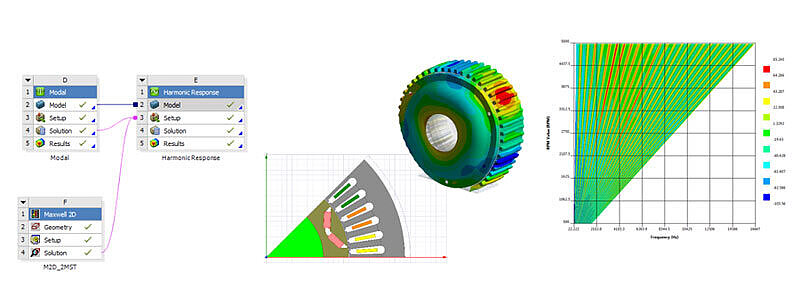
multibody simulation
- On-demand query of deformation, stress and strain results for flexible structures and thus significant reduction of analysis times by dispensing with result expansion
Ansys LS-DYNA
- Consideration of thermal loads of a previous thermal simulation
- Further use of a deformed model geometry as the result of an explicit analysis for further mechanical analyses
General Axisymmetric Structures in Ansys Mechanical
- Suitable for 3D static analysis
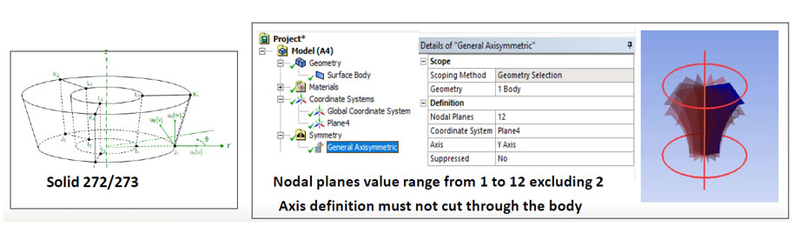
APDL Elements
- Thermal Reinforcing Element REINF264 for imaging thermal fibers
- Consideration of anisotropic viscoelastic behavior in piezoelectric analyses
- Heating of piezoelectric models by anisotropic electrical losses
Material Designer
- New predefined lattice basic structures
- Unit cells with unevenly distributed short fibers
Topology optimization
- Topology optimisation for stationary temperature field analyses to determine the optimum installation space with the most effective heat dissipation/supply possible via heat conduction
- Structural optimization for shell structures
- Automatic smoothing of resulting structural surfaces
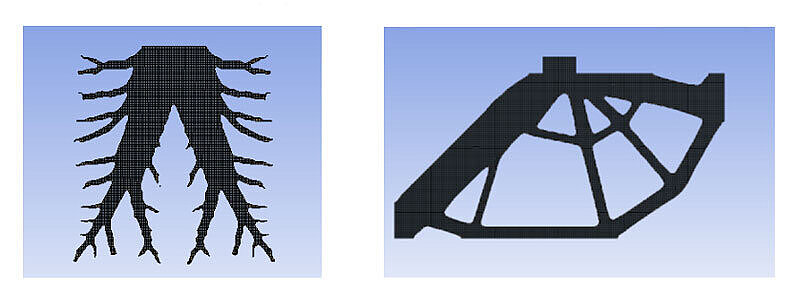
Additive manufacturing
- Layered Tetrahedron Networking
- Analysis of a downstream heat treatment process
- Consideration of remaining powder after the printing process
- Consideration of existing secondary structures
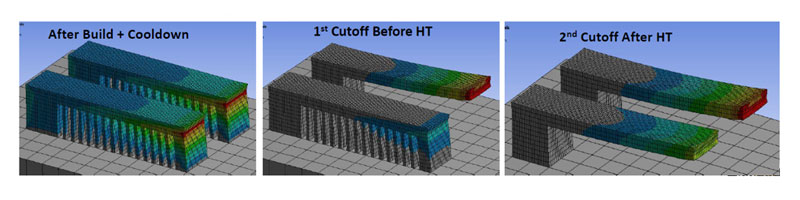
All information has been prepared to the best of our knowledge. Data without guarantee.
Highlights in 2019R3
„MosaicTM meshing“
- Better network quality through additional network control parameters
- Very thin components can now be cross-linked with a significantly lower number of cells by using values smaller than 1 for the parameter "Cells per Gap".
Continuous two-sided prismatic layers
- Continuous two-sided prism layers on T- or X-shaped components can be realized.
Workflow for waterproof geometries
- Now also available in Workbench
- Extension with Share-Topology is available
- Additional network control parameters: Avoid 1/8 octree transitions
- Polyhedra in solids
- "size field" can now be used as well
- Can now also consider partition walls or metal sheets, with prisms on both sides of walls and periodic boundary conditions (both translational and rotationally symmetrical)
„Fault tolerant“- Workflow
- Import of additional formats: *.msh, CATPart, JT, etc.
- Solid networks for convective heat transfer.
- Now also poly hexcores possible: Faster, better quality, less RAM required.
New Models
- Semi-mechanical multi-phase boiling model
Monte Carlo model especially for LEDs.
Electrochemical Reaction Model for Multiphase Flow
Circuit solving method for battery models
Adjoint Solver
- New Adjoint Solver settings allow more robust calculations.
CFX
- Mapping of cavities and secondary flow paths directly in Turbogrid
- Extension of analyses for individual operating points to complete characteristic maps
HIGHLIGHTS IN 2019R2
Fluent Meshing:
- The highlight in version 2019R2 is a new networking workflow in Fluent Meshing. This enables user-guided generation of high-quality volume meshes from non-watertight geometries containing, for example, leaks, gaps, overlaps or penetrations.
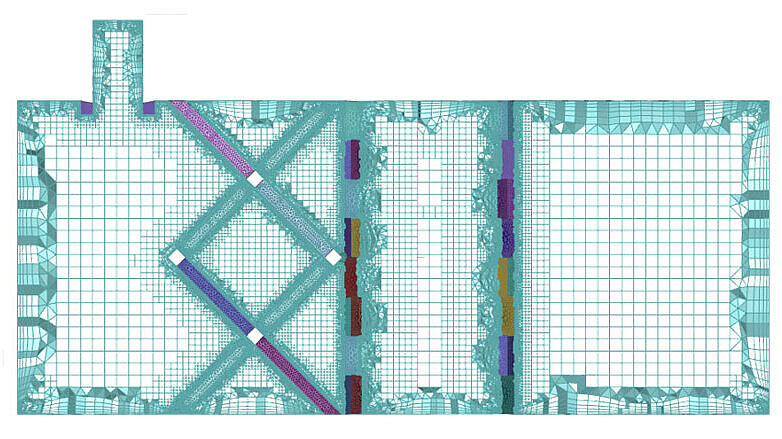
System Coupling
- Simplification for cases where multiple zones in Fluent need to exchange data with other Ansys solvers using "System Coupling". Different zones in Fluent can be coupled together through a single interface.
- Two-way coupling (temperature - power dissipation) is supported for transient Maxwell simulations.
HIGHLIGHTS IN 2019R1
Ansys Fluent
"Single Window" workflow for waterproof geometries in Ansys Fluent
- Additional options for local network size control: "Body Size", "Curvature", "Proximity" (in addition to "Face Size", "BOI")
- Periodic boundary conditions are supported
- Models consisting of several assemblies, i.e. NOT connected e.g. in SpaceClaim via "share topology", are supported.
- "Share topology" can be executed within the workflow
- Parallel option for Mosaic Mesh (hybrid meshes, Hex-Poly)
- New "Send to Fluent" option in SpaceClaim

„Expressions“ in Fluent
- Functions for place, time, solution variables
- Various physical constants / mathematical functions
- Available for profiles / parameters
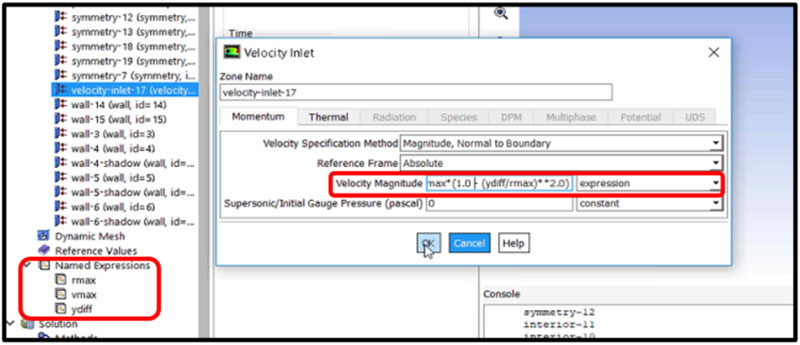
Improvements in or relating to solver robustness
- "Coupled Pseudo Transient Solver" as default for most simulations
- Improved Aggressive Coarsening: faster convergence without sacrificing performance
- Improved convergence behavior of non-uniform networks ("hexcores")
Simulation of spray using DPM (Discrete Particle Model)
- Possibility of recording the characteristic particle properties for further use as a set of reduced data
- Applicable for example with coupling of VOF and DPM
- Helpful for subsequent DPM simulation with particle modeling using fewer particle packages
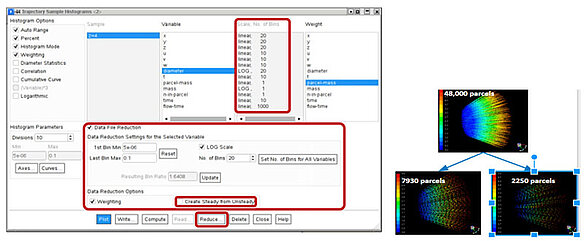
flow acoustics
- Acoustic wave propagation between near field and far field using a newly implemented wave equation solver
- Allows compressible calculation of wave propagation considering geometry details, reflections etc.
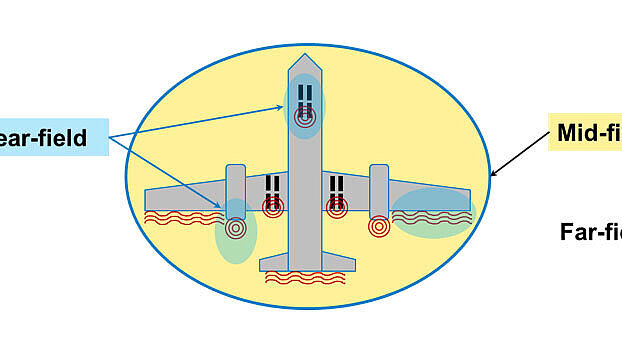
Simulation by heat generation by induction available for system coupling
- Coupled Simulation: Fluid - Electromagnetics
- Maxwell Eddy Current Solver - Fluent Steady / Transient solver
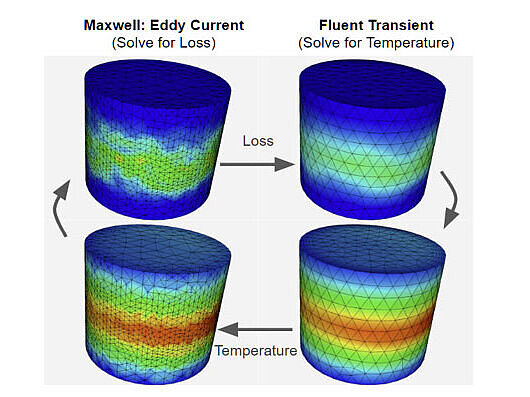
Abrasive erosion
- Can occur more frequently in the presence of dense multiphase flows with coarse-grained particles
- Erosion process can now be mapped using dynamic networks in multi-phase simulations
- Reduction of the erosion rate by shielding effect in case of accumulation of particles near the wall
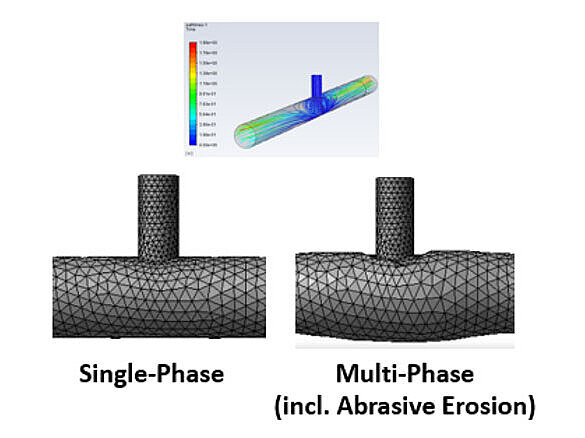
Generalized k-ω (GEKO) Turbulence Model
- With the help of coefficients tunable to the corresponding flow characteristics
- One and the same model can be used for different applications
Ansys CFX, TurboTools
FMU (Functional Mockup) Interface
- Co-Simulation möglich mit verschiedenen FMUs wie z.B. TwinBuilder, Modelica
Operating Maps
- Sogenannte „operating maps“ ermöglichen die schnelle Simulation von Kennfeldern anstelle einzelner Betriebspunkte
User-friendly new functionalities:
- the simulation of turbine blade cooling
- the modelling of geometry transitions between blades and hub
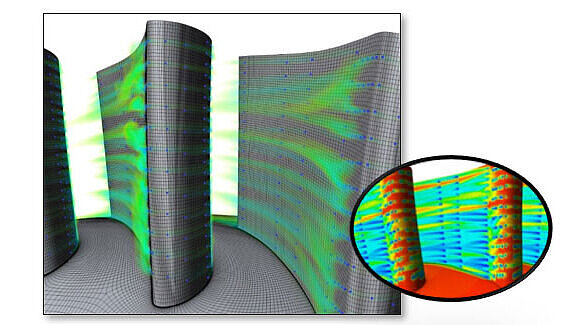
All information has been prepared to the best of our knowledge. Data without guarantee.
Highlights in 2019R3
Electronics Desktop and Multiphysics
- Support for GRANTA Materials Data for Simulation with more than 700 generic and 500 manufacturer-specific magnetic materials
- "In-place generation of 3D components
- 3D Modeler: New Face Coordinate System for Curved Surfaces
Ansys Maxwell
- Support of strand line models in the transient looseners
- More Efficient Expression Cache Evaluation for the Time Decomposition Method TDM in Maxwell 2D
- New, MPI-based sweep for the eddy current solver; support of multi-level distribution of sweeps
- RMxprt-support for stepper motors and reluctance motors
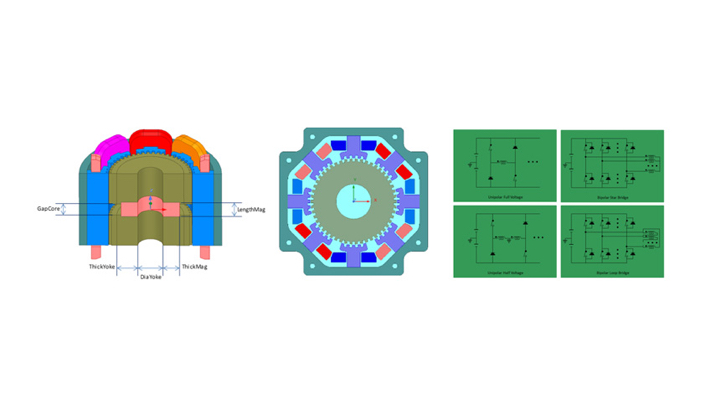
Ansys HFSS / HFSS 3D Layout
- "Distributed Memory Matrix" (DMM) solver: higher performance, lower computing times
- HFSS SBR+: Consideration of creep waves on curved objects for more precise stray field calculations in radar applications
- ACT extensions RadarPre and RadarPost to support complex radar simulations
- Support of spatial material distribution as function of coordinates
- More robust automatic networking of models with curved surfaces through "dynamic mesh operations
Ansys SIwave
- SYZ plots: Support of multiple data sets, markers, annotations and measurement data
- Identification and selection of physically connected networks in the entire 3D layout structure
- HFSS 3D layout supports embedded SPICE netlists as components
- Parallel simulation of HFSS regions
- New options for metal objects and layers (surface roughness, etc.)
Ansys Icepak
- 2-way coupling of electromagnetic losses with 3D layout (SIwave DCIR and HFSS AC)
- Consideration of electromagnetic losses at several frequency points during coupling to HFSS and Maxwell
- Visualization of imported electromagnetic losses
- New local meshing controls for object, surfaces and edges
- Boundary conditions: Situation-dependent heat transfer coefficients
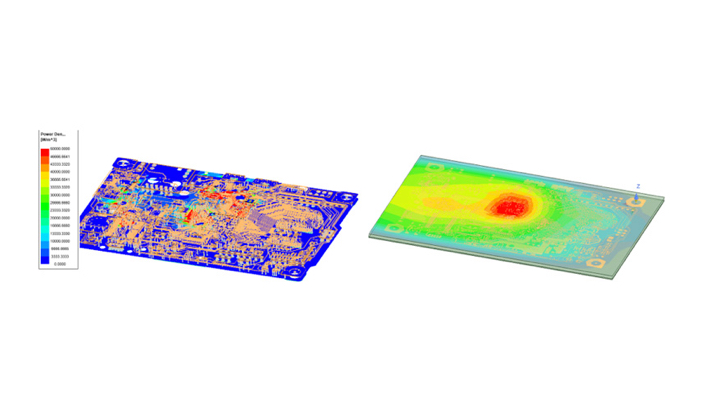
Highlights in 2019R1
Electronics Desktop and Multiphysics
- New coupling of Maxwell-Eddy Current to Fluent Transient (e.g. induction heating)
- Integrated workflow for Noise Vibration Harshness Analysis (Maxwell Transient - Mechanical)
- Integration of SIwave DCIR into the Ansys Electronics Desktop (e.g. 1-way electrical-thermal coupling to Icepak for thermal analysis based on thermal boundary conditions stored in Icepak)
- Two-way coupling from Icepak with HFSS or Maxwell (electromagnetic-thermal)
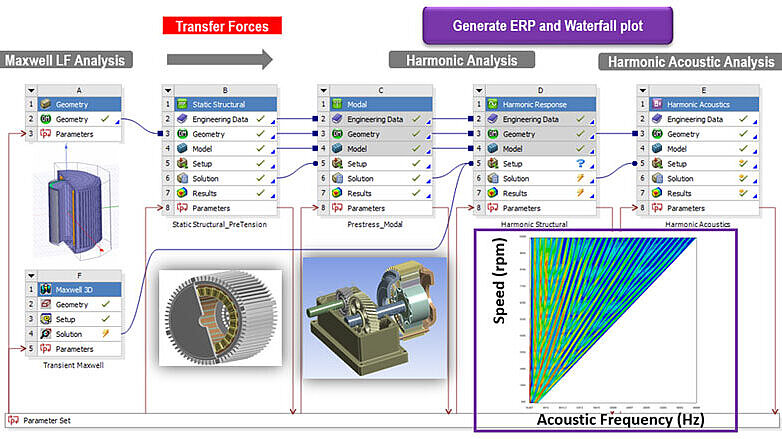
Ansys Maxwell
- Import of own motor geometries in RMxprt
- Calculation of the transient D-Q parameters
- Automatic EdgeCut-Meshing to consider production influences on e.g. electrical sheets
- Improved Skin Depth Meshing: Retains Skin Depth Meshing during Adaptive Mesh Veining
- Use of variables to determine the fields to be stored in transient analyses
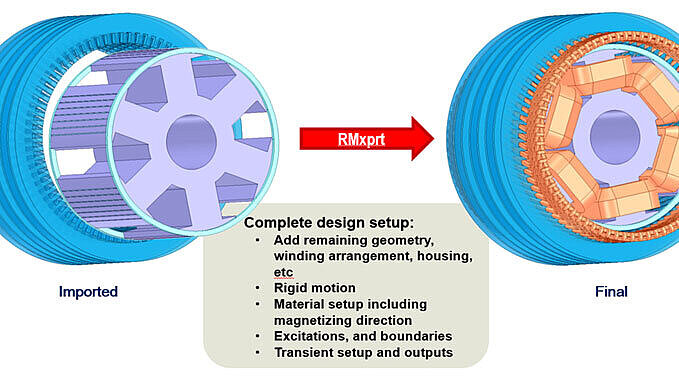
Ansys HFSS / HFSS 3D Layout
- HFSS SBR+: "Blockage" option: Simplified and accelerated consideration of passive bodies for beam propagation
- Numerical de-embedding of the port inductance
- Hybrid FEM MoM solution: Intelligent neglect of source-free regions to avoid network refinement there and corresponding increase in computing time
- New ECAD-MCAD Mesh assembly process for faster creation of an initial mesh
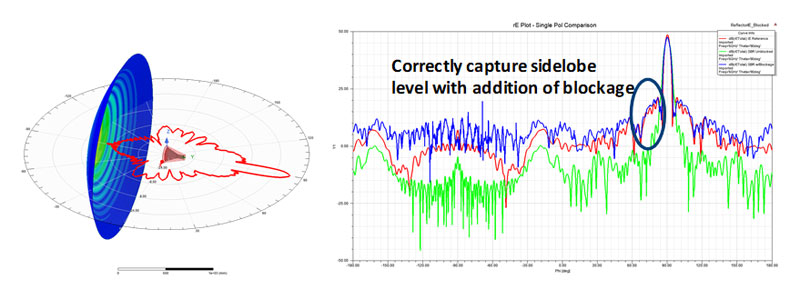
Ansys SIwave/Icepak
- Integrated test algorithm for consideration of EMC criteria: "ERC" - EMI Rules Checker
- Electromigration analysis for failure estimation (Blackscher equation)
- Improvement of the HFSS region in SIwave:
- parallel frequency sweeps for each region
- Deletion of irrelevant net fragments to accelerate analysis
- Import of archived projects from Classic Icepak (*.tzr)
- Data set-based boundary conditions in Icepak. 1D for temperature dependent, 2D and 3D for location dependent: power, temperature, pressure, velocities, heat flow, heat transfer coefficient
- Improved Icepak crosslinker
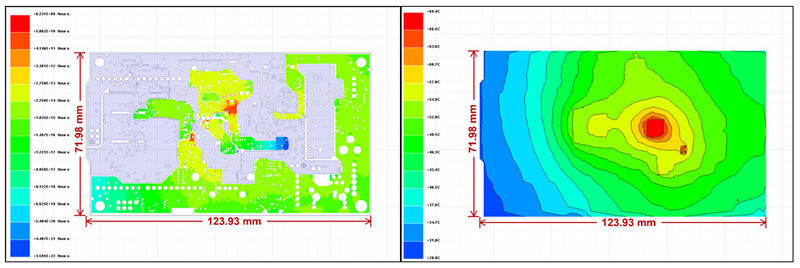
All information has been prepared to the best of our knowledge. Data without guarantee.
Highlights in 2019R3
Further development of the Modelica interface
- Copy / paste functionality for different projects
- Cloning and removal of models directly in the tree
- Change active sizes without recompiling
- Code .mo Models is directly visible
Improvements in Battery ECM Cell and Module - Toolbox:
- Fast definition of cells and modules
- Extension of Battery ECM Cell models (Modelica library)
Ansys Static Rom
Introduction of Ansys Static ROM Builder for parametric analysis
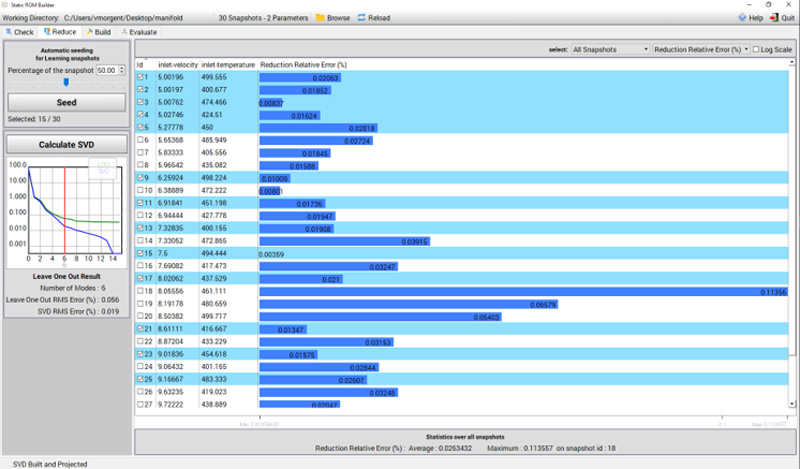
Improved Operation and Solver
- FMI can be started by a new option (canSerializeFMUstate=true) from a previously saved time without always recalculating from t=0.
- DLLs are automatically copied to a remote machine (fast calculation)
Integration of the SCADE Rapid Prototyper (development and application of control elements)
- No external license required
- direct download from Ansys Customer Portal
- Rapid Prototyper can be opened directly from Ansys Twin Builder
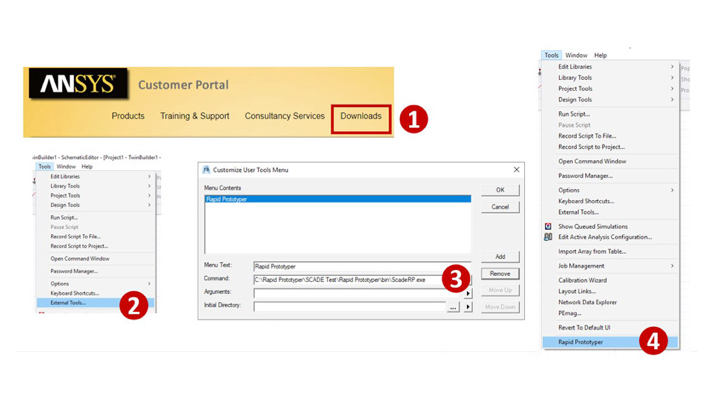
Automatic sweep
Automatic sweep through the models
HIGHLIGHTS IN 2019R2
Ansys TWIN Builder
- Improved working with Modelica models:
- Restore / Reset (Undo/Redo button)
- Array Connector - simplified connection of arrays in Modelica.Editor
- Displaying and copying encrypted models
- Description of pins and parameters in the simulation window
- Log files when compiling the models
- Improvements in Dynamic ROM - Toolbox:
- Monitoring of approximation errors for each SVD mode
- Number of inputs/outputs can be reduced subsequently
- Improved Operation and Solver
- Display of the applied parameters / VHDL-AMS
- Additional commands for automation
- Automatic completion in EQUBL block
- Up to 30% more speed-up
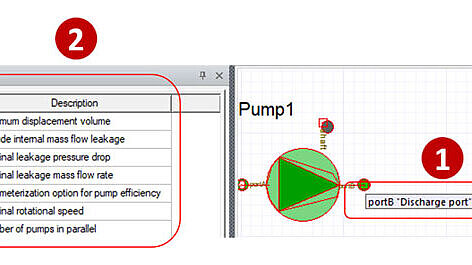
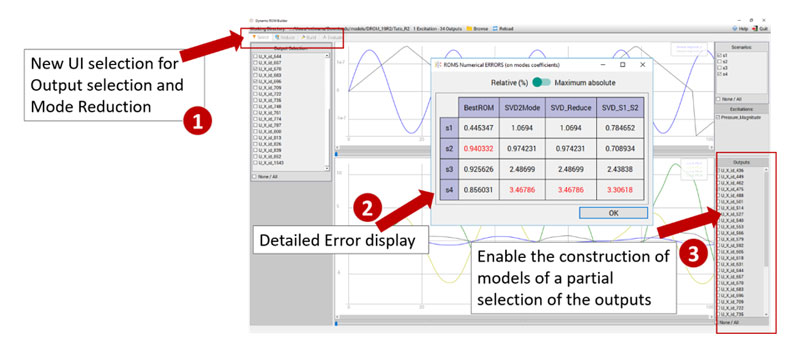
HIGHLIGHTS IN 2019R1
Ansys TWIN Builder
- New TwinBuilder product family
- "Twin Builder Pro" for general system simulation
- "Twin Builder Premium" with an extended focus on the depiction of reduced models
- "Twin Builder Enterprise" for the creation of digital twins and their use in IIoT platforms and edge devices (incl. associated Runtime SDK for TwinBuilder implementation)
- Dynamic ROM Builder for creating reduced models for nonlinear dynamically responding structures
- Export of independently executable TwinBuilder models for implementation in IIoT platforms and edge devices
- IEEE VHDL-2008 Encryption of TwinBuilder models for IP-protected model exchange
- New Modelica libraries for hydraulic and pneumatic systems
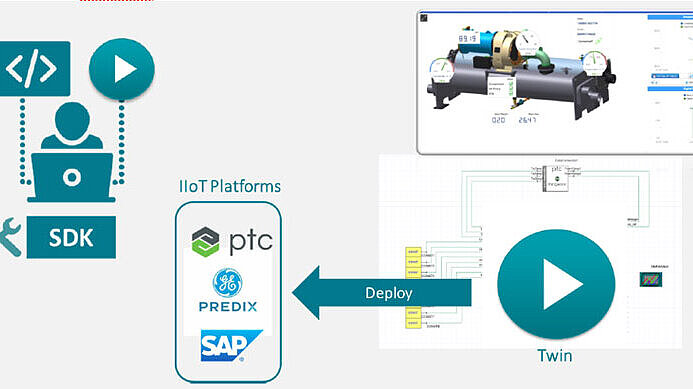
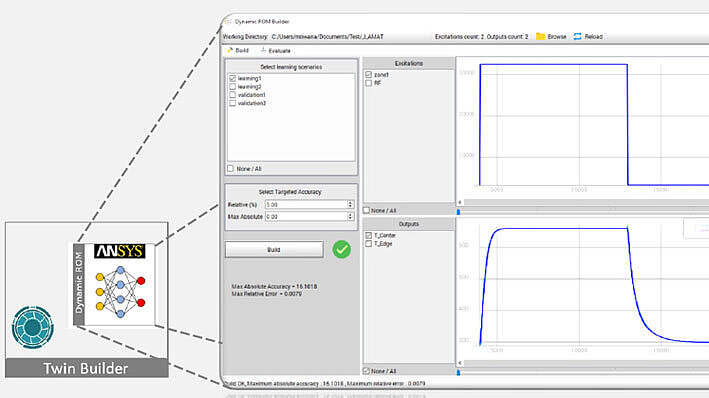
All information has been prepared to the best of our knowledge. Data without guarantee.
Highlights in 2019R3
Discovery Live
- Enhanced rendering for a more vivid representation
- Direct transfer of analysis to Ansys Mechanical
- New vector display for flow simulations
- Multiple load cases during topology optimization
Discovery AIM
- beam elements
- Linear buckling analyses
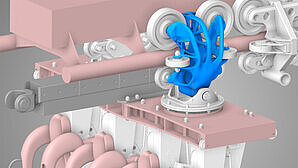
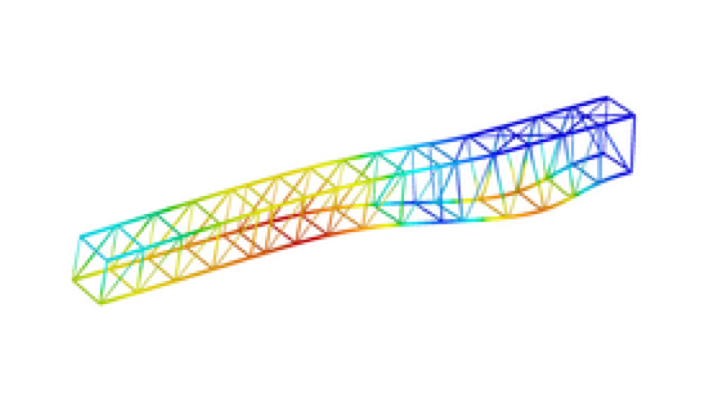
HIGHLIGHTS IN 2019R2
Discovery Live
- Temperature Structure Coupling
- Electrical-thermal analysis
- New interactive legend
- Geometry feedback from topology optimization
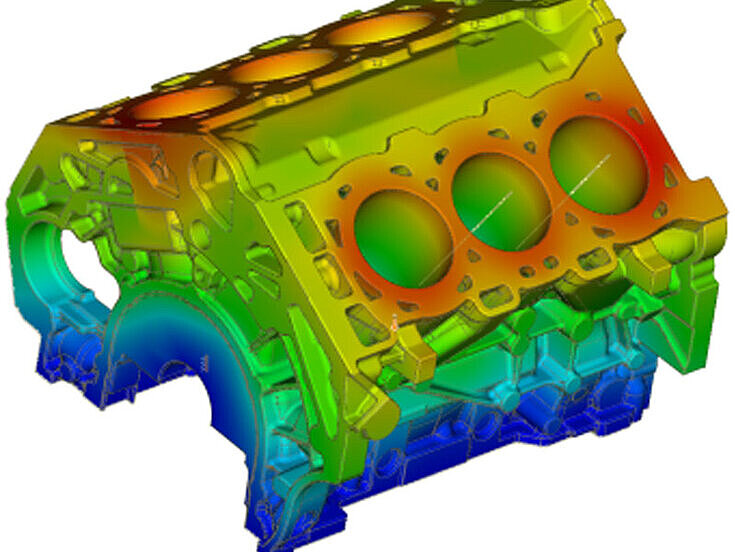
Discovery AIM
- Non-linear spring characteristics
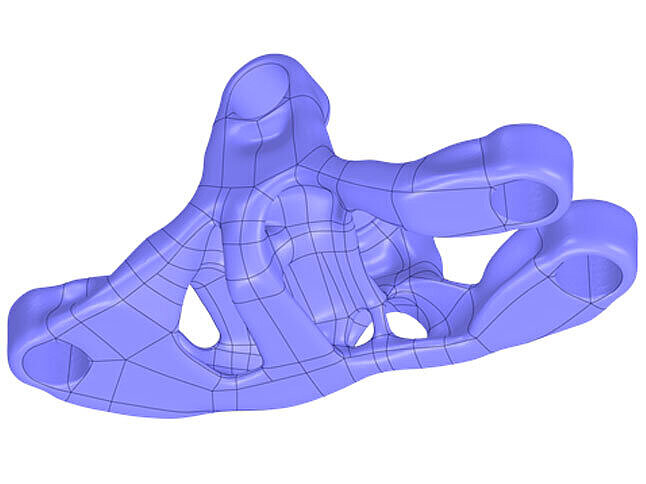
HIGHLIGHTS IN 2019R1
Discovery Live
- Test ideas in seconds with live simulation.
For more information and details see www.cadfem.de/discovery - New boundary conditions
- mass
- Articulated bearing supports
- Simultaneous display of multiple flowflield and streamline results
path results
Beta: Topology optimization in Discovery Live
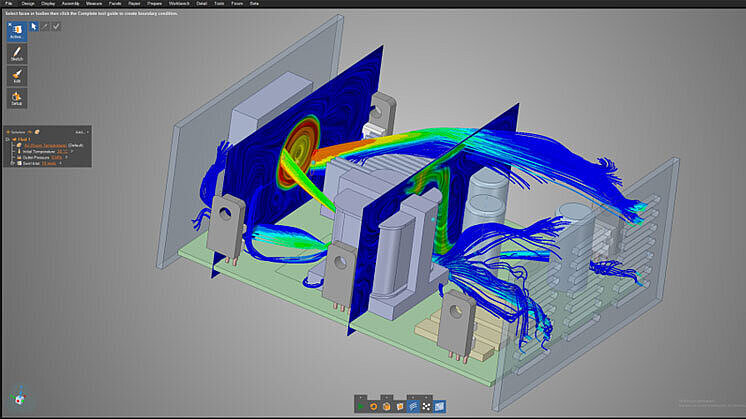
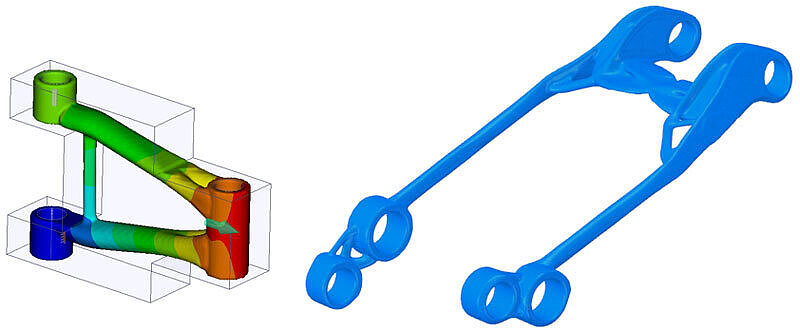
Discovery AIM
- Analysis of random oscillations
- Faster nonlinear structural mechanics
- Faster variation of boundary conditions through suppression
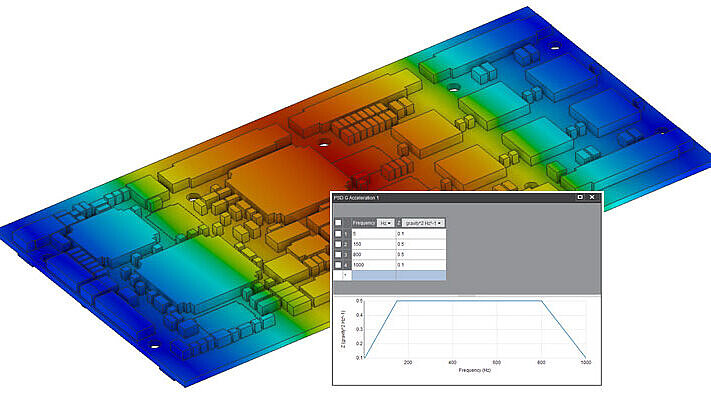
All information has been prepared to the best of our knowledge. Data without guarantee.
HIGHLIGHTS IN 2019R2
SpaceClaim Direct Modeler
- SpaceClaim Meshing: Interactive geometry and mesh creation for hexahedron meshing with highest quality requirements (technology based on the well-known MultiZone Mesh Method in Ansys Workbench)
- SpaceClaim XL for efficient import of extremely large assemblies (separate download available from App Store)
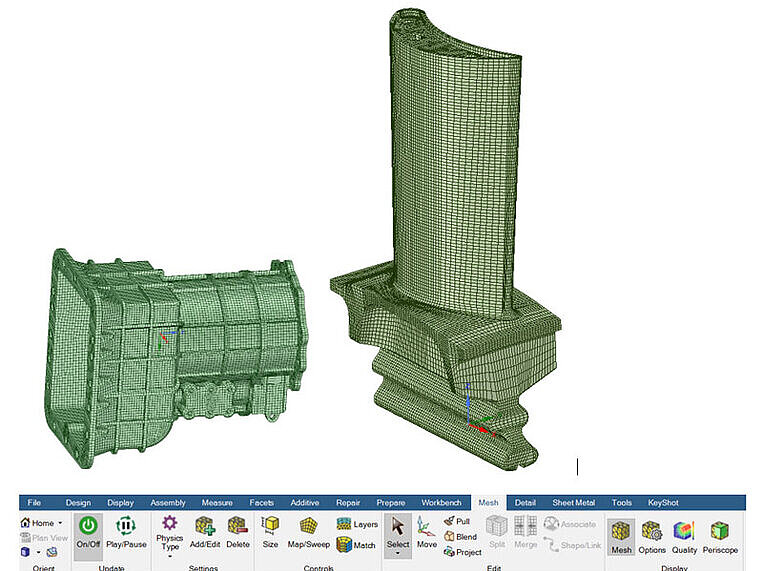
HIGHLIGHTS IN 2019R1
DesignXplorer
- Using "Snapshots" in the ROM Builder
- Automatic adjustment of design parameter limits when manually importing DesignPoints into a DOE
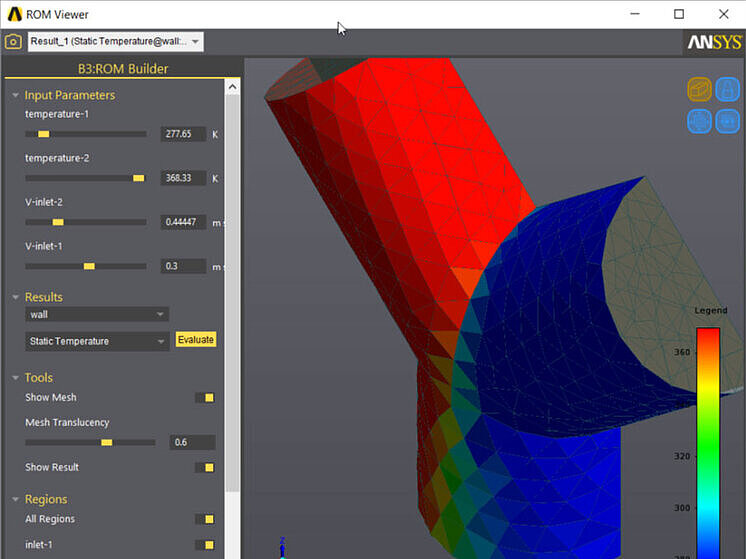
SpaceClaim DirectModeler
- Efficient working with "named selection": adding, subtracting, connecting of individual selections
- Model replay for automated repetition of actions performed for bidirectional information exchange when reimporting CAD models
- Constraint based sketching for efficient creation of sketches
- Improved definition of lattice structures
- Boundary Conformal Lattices
- Suppress incomplete lattice structures
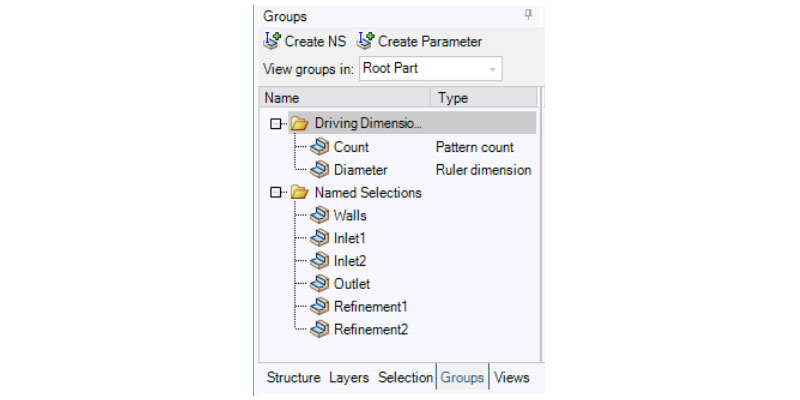
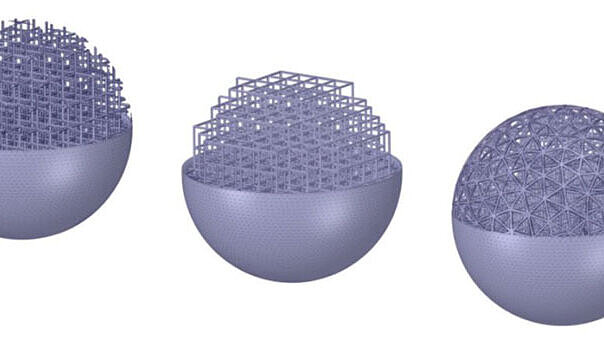
System Coupling
- Maxwell-Fluent Co-Simulation via System Coupling (inductive heating of metallic structures)
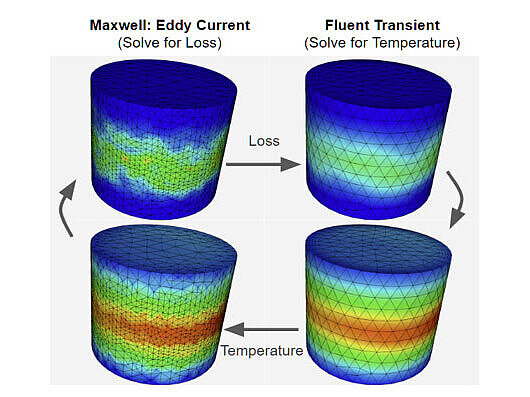
All information has been prepared to the best of our knowledge. Data without guarantee.
Notes on installation and licensing
Installation instructions
The software can be downloaded as usual via the Ansys Customer Portal:
Software Download
For new customers it is necessary to create a user login before downloading. The current customer number is required for this registration.
To download the Ansys software, we recommend downloading the ISO images. With this download option, you receive all data and do not have to assemble individual modules into an installation archive. Burning a DVD is not necessary, because the loaded ISO images can be unpacked with tools like 7-Zip (please use the latest version!) or WinRAR. Please do NOT use the Windows own Zip Utility or WinZip, because they cannot unpack the images without errors. The individual ISO images must always be unpacked into their own folders to avoid overwriting files with the same name.
Further information about the current Ansys Release 2019 R2 is available in the download menu under "Getting Started". These notes contain information on the topics:
Highlights of Release, Platform Support Documents, Important Notices, Downloads & Prerequisites, Installation;
With Ansys 2019 R2 only 64bit operating systems are supported. This applies both to the licensing and to the client / server installation of the Ansys software. Further information on platform support is available under the following link:
Platform-Support
The Ansys Inc. release notes contain the following important information:
Compatibility with Previous Releases
Ansys 2019 R2 was tested to read and resume databases from the following previous versions: 18.1, 18.2, 19.0, 19.1, 19.2 and 2019 R1. Note that some products are able to read and resume databases from releases prior to 18.2. See the specific product sections below for more information. For those products that cannot directly read a 17.x, 18.0 or 18.1 database in 2019 R2, first resume it in a supported version and then resume that database in 2019 R2.
Upward/Forward Compatibility: No previous release has the ability to read and resume a database from a more recent release.
Advisories
In addition to the incompatibilities noted within the release notes, known non-operational behavior, errors and/or limitations at the time of release are documented in the Known Issues and Limitations document, although not accessible via the Ansys Help Viewer. See the Ansys customer site or online Help for information about the Ansys service packs and any additional items not included in the Known Issues and Limitations document. First-time users of the customer site must register to create a password.
For a list of issues and limitations in previous releases that have been resolved in Release 2019 R2, refer to the Resolved Issues and Limitations document on the Ansys Help site.
For the most recent version of the current release's Release Notes document, see the Ansys, Inc. Release Notes section of the Ansys Help internet documentation website or download it here.
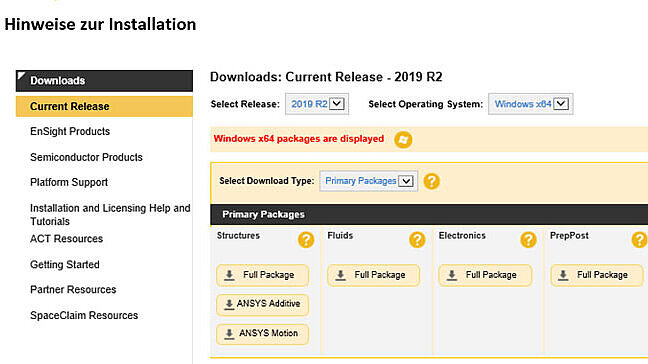
Licensing information
When updating to version 2019R2, first update all existing license server systems to the new release.
The list of officially supported license server operating systems includes:
- Windows 7 (Professional & Enterprise)
- Windows 10 (Professional & Enterprise & Education)
- Windows Server 2016 Standard
- Windows Server 2019 Standard (HPC Pack not supported)
- Red Hat Enterprise 6.9 and 6.10
- Red Hat Enterprise 7.3, 7.4, 7.5, and 7.6
- SuSE Linux Enterprise Server & Desktop 12 SP2 and SP3
- CentOS 7.3, 7.4, 7.5 and 7.6
Further information:
More information about Platform Support at Ansys
Furthermore, please check before the license server update whether your license key is suitable for this use. The release date of the new version 2019R2 must be before the maintenance expiration date of the corresponding license increment. Since version 2019R2 only supports TRL licensing (temper resistent licensing), the license key must have a required "SIGN2 key" in each increment.
When ordering a maintenance extension, the ASC (Ansys Support Coordinator) automatically receives a current license file. If required, please contact our contract department: lizenz@cadfem.de. After each maintenance extension, the license files received must be imported in order to ensure availability of the current licenses and compatibility with newer Ansys versions.
If you want to change the license server, you can request the new license in the Ansys Customer Portal under "License Management" -> "License Server Change". Please note that the Online Server Change can only be performed by the Ansys Support Coordinator (ASC).
The file setupLM.exe was replaced by the -LM command option. This command can be used in conjunction with setup.exe for both command line and silent installation (example: setup.exe -LM or setup.exe -silent -LM).
Questions about licensing?
Please send us an e-mail and we will answer your request as soon as possible.


