
Design of Electric Machines with Motor-CAD
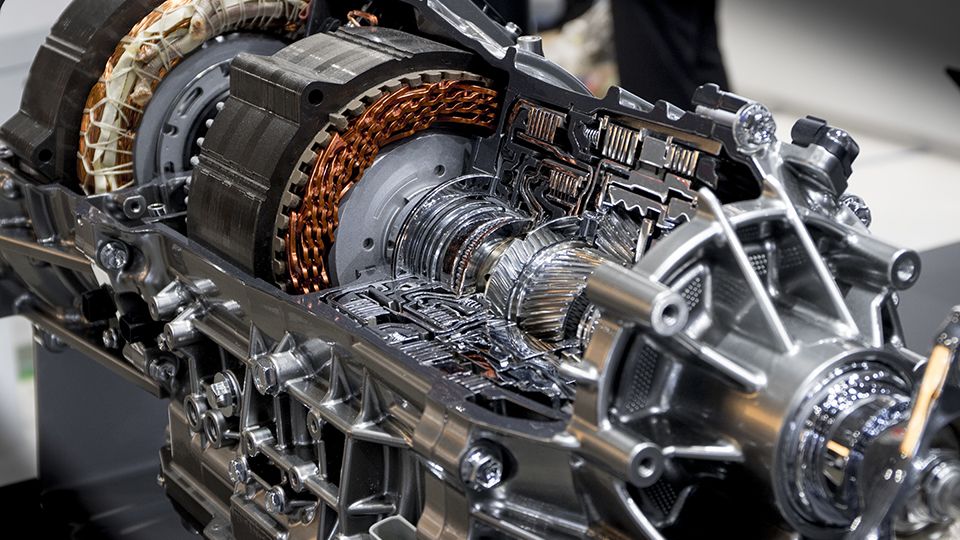
Learn how to design motors and generators quickly and reliably using simple simulation methods. This training is offered as a 3-day course or alternatively as a self-paced eLearning course.
Duration
3 days
Prerequisites
Knowledge of electrical machines
Software used
Motor-CAD
- Easily calculate characteristic curves, maps and driving cycles of motors
- Model and simulate multiphysics interactions
- Efficiently optimize electric motors with automated workflows
Description
The development of an electric motor is a highly complex undertaking. Modern simulation methods allow you to factor in thermal and mechanical effects in addition to electromagnetics in the initial concept phase. In this training, you will go step by step into the conceptual design of an electric machine using Motor-CAD. You will learn the methods for simulating the individual physical domains and their possible applications. You will also calculate common characteristic curves and maps, as well as the multiphysics motor behavior during a driving cycle. Another focus of the training is the automation of workflows by coupling Motor-CAD with the optimization solver optiSLang.
After attending this course, you will be able to use Motor-CAD to calculate and evaluate various parameters for electric machines. You will be able to quickly determine maximum torque and continuous torque characteristics, the efficiency map and drive cycles. Automated workflows help you to efficiently optimize motor designs.
The training course is aimed at all engineers and designers involved in the development of electric machines or anyone interested in the design and reliable operation of electric machines. Simulation knowledge is not necessary.
Get a first impression and test the first eLearning module of this training course without any obligation. No costs, no notice period.
Detailed agenda for this 3-day training
Day 1
01 Basic introduction to Motor-CAD and its modules
- Simulation platform for the analysis of electric machines
- Definition of Geometry, Material Data and Winding
- Computation of Torque and discussion of results
02 Electromagnetic simulation with Motor-CAD Emag: Basis of the motor design
- Computation of Cogging Torque
- Extraction of machine parameters, such as inductances
- Analysis of Demagnetization effects
03 Force computation with respect to NVH analysis in the design phase
- Single and multiple load point force computation
- Evaluation of field data on integration lines
- Eccentricity computation
04 AC loss computation and a quick look into mechanical analysis
- Full FEA and Hybrid AC Loss Method
- From Design to Analysis phase with Maxwell 3D
- What does Torque/Speed Curve in Emag do?
- Mechanical analysis with Motor-CAD Mech
Day 2
05 Calculation of continuous torque, maximum torque and efficiency maps with Motor-CAD Lab
- Reduced model of the electrical machine
- Calculation of maximum torque characteristic and efficiency map
- Coupling of electromagnetic and thermal simulation to calculate the torque characteristics
- Transient thermal heating over a driving or load cycle (e.g., WLTP)
- Outlook: Using FMUs to couple the own controller with Motor-CAD
06 Calculation of temperatures in winding and magnets in seconds with Motor-CAD Therm
- Comparison of thermal simulation methods: Network versus FEM (heat conduction equation / CFD)
- Fundamentals of thermal networks: nodes, resistors, capacitances and sources
- Modeling of complex stator slots with cuboids
- Stationary and transient computation
07 Cooling concepts
- Theory of convection, flow circuits and dimensional analysis
- Passive cooling and Forced Fan Cooling
- Through Ventilation, Slot Water Jacket and Housing Water Jacket
- Outlook: Oil Spray Cooling
- Connecting different cooling systems
08 Adaption and calibration of the lumped circuit
- Calibration of the thermal model
- Using the sensitivity analysis to determine important parameters
- Extension of the lumped circuit with a gearbox model
- Export of thermal matrices and reduced node model
Day 3
09 Python basics and first steps
- Python – Syntax, logic and features (Basics for beginners in programming)
- Thermal Simulation, the “Hello World” of Motor-CAD
- Scripting Environment inside Motor-CAD
10 Automating Motor-CAD
- Electromagnetic Computation
- Custom Geomtries using DXF files and scripting
- Comparison Visual Basic, Matlab and Python
- Macro Recorder, Command List and Parameter List
11 Efficient methods for optimizing an electric motor
- Control of Ansys Motor-CAD via ActiveX interface and Ansys OptiSLang
- What are meta-models - and how can I use them to optimize an electric motor over the weekend?
- Recognize the most important parameter adjustments for the target quantities in the optimization
12 Automated workflows for optimization
- Workshop: Building a workflow for the optimization of torque and detent torque
- Implementing the optimization
- Tools for evaluating the results
- Outlook on a workflow for the multiphysics design of an electric motor considering efficiency and material costs
Your Trainers

Philipp Siehr
Placement in the CADFEM Learning Pathway
Participant data
Additional information
Commentary
Get a first impression and test the first eLearning module of this training course without any obligation. No costs, no notice period.
Whether eLearning, classroom courses, live online training or customized workshops - together we identify the best option for you.
What CADFEM customers are saying
Do you have questions on the training or the eLearning?
If you book through your university, you will receive a 50% discount on the stated fee on training courses and eLearning courses.
For more information on the validity and how booking with the code ACADEMIC50 works, please visit our page on training for academic users.
Straight after you sign up, an automatic confirmation of receipt will be sent to the email addresses you provided. Once you have successfully verified the data you provided, you will receive your personalized sign-up confirmation, containing further information on course fees, the billing address, etc., by email within two to three working days.
As soon as the minimum number of attendees has been reached, you will receive a final training confirmation containing further information. If you have booked an on-site training, we recommend that you wait until you have received this final confirmation before booking your travel and accommodation.
If the minimum number of attendees is not reached, we reserve the right to cancel the training seven days before it is due to start at the latest. We are happy to inform you on changing your booking to an alternative date. Please note that we accept no liability for hotel or travel bookings that attendees have already made.
Usually the training courses start at 9:00 am and end at 5:00 pm of the respective local time. The actual course times will be stated in the booking confirmation. Please note that, depending on the training host, there may be a possible time shift between your and the provider's local time. Therefore all local times are provided with the valid time shift to Greenwich Mean Time (GMT).
To get a clear impression of our online learning format, we offer you a trial allowing you access to the starting module of an eLearning course of your choice. No costs, no cancellation period or anything similar. Moreover, with this free test access you can check all the technical requirements for a smooth learning process. You can easily request the free module from any eLearning course.
Each online course day comprises four eLearning modules. You should ideally allow 90 to 120 minutes of uninterrupted learning time for each module. This will allow you to acquire the knowledge provided by a module and to consolidate it through quiz questions and Ansys exercises. By dividing each module into micro learning units, you can also make good use of smaller time windows, such as on your commute.
Prerequisite for the use of the eLearning courses is the use of a personalized access to the CADFEM learning platform. When purchasing an eLearning course, access to the learning platform is 365 days. As a subscription user, access to the learning platform starts and ends with the start and end of the flat rate. With the start of a further learning product (Learning Subscription, training, eLearning), access to your content is extended by 365 days.





