We have worked our way into the latest Ansys update for you. We present our impressions and experiences to you here compactly.
Ansys Release 2021 R2 is here!
Ansys, Inc. released the Ansys 2021 R2 on July 20, 2021. Here you can find new features and further developments across the entire application spectrum of the Ansys program family.
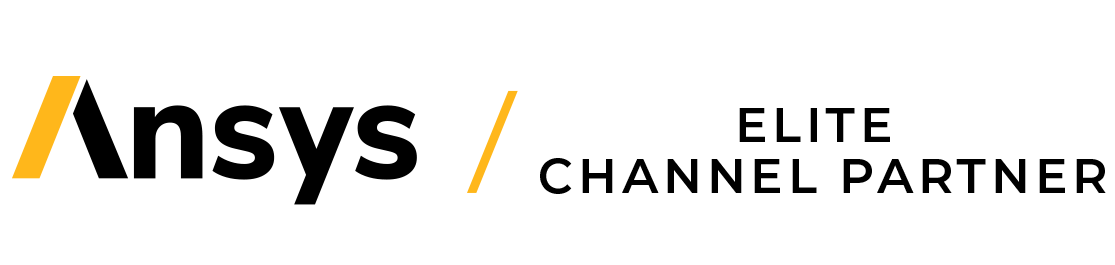
Engineering What’s Ahead - some highlights at a glance
Across the entire breadth of the Ansys family of programs, a couple of features have been added in Ansys 2021 R2 to help engineers optimally develop the products of tomorrow. Here is a short excerpt of new features, especially from the areas of structural mechanics, fluid dynamics and electromagnetics.
Structural mechanics
Among the new features for structural mechanics in Ansys Mechanical, the extended scripting functions for modeling have to be highlighted, as well as significant improvements, for example, to the analysis of welds, or acoustics. Streamlined multi-stage analysis with differing cyclic symmetry sector counts deliver tremendous time savings. Other program packages in the area of structural mechanics, LS-Dyna (new: e.g. Ansys Cloud support), Motion (new: e.g. contacts, acoustic interface), SpaceClaim (e.g. with new CAD interfaces), Additive Solution (e.g. with enhanced microstructures, shape optimization capabilities) and Sherlock (new: e.g. extended workbench integration, theory guide) also contain selective further developments.
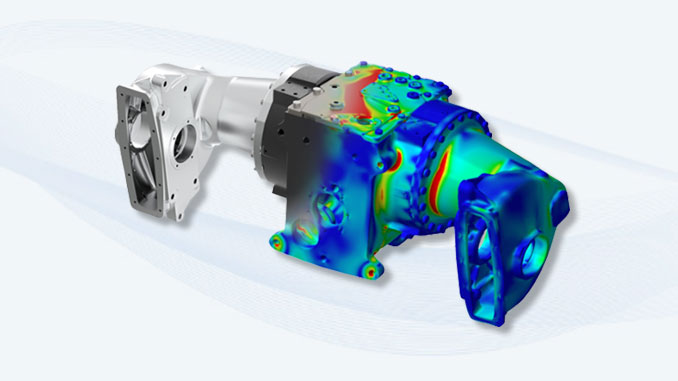
CFD
In the area of flow and CFD, Ansys Fluent contains significant enhancements for applications such as supersonic flows, wall erosion and combustion. CFX calculations and animations are massively accelerated by Ansys Cloud as well as GPU support. Other program packages such as BladeModeler (new: e.g. Elastic Licensing possible), BladeEditor (new: e.g. extended blade optimization), Forte (new: e.g. coupling with Mechanical) or Rocky (e.g. new couplings with Fluent or Motion) have also been equipped with some interesting new functions.
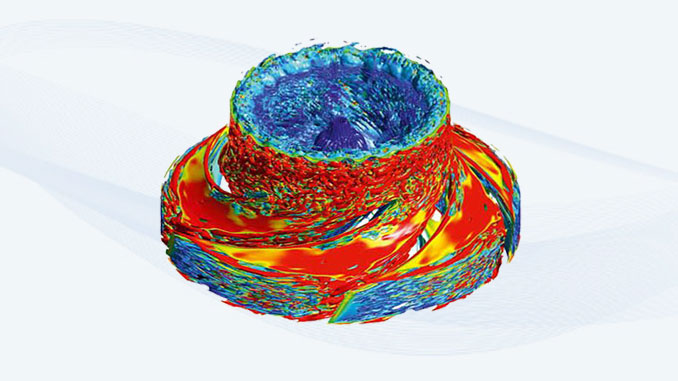
Electromagnetics
In the field of electromagnetics, the integration of Ansys optiSLang into the Ansys Electronics Desktop has been done. The continuous expansion of the application spectrum of the leading Ansys tools for the precise simulation of a wide variety of low and high frequency phenomena has also been continued in Ansys 2021 R2. We have provided the details for you in the feature list below and will present some of them in the update webinar.
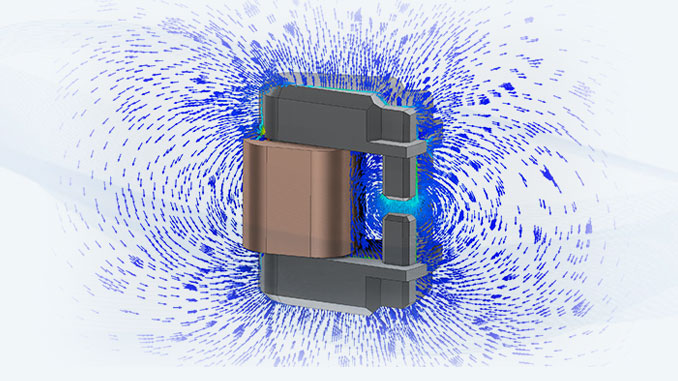
DISCOVERY, PLATFORM, OTHERS
Please note: This is only a small cross-section of new features in Ansys 2021 R2, which continues in product packages - which, by the way, have all been equipped with new product symbols - outside of Mechanics, CFD and Electromagnetics, with Ansys Discovery, Ansys SCADE, Ansys TwinBuilder or Ansys Granta leading the way. You will get a more detailed insight in the following feature overview.
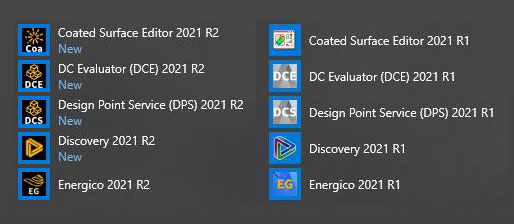
Ansys product updates in detail
Here you will get a more detailed insight in the features of Ansys 2021 R2, which continues in product packages outside of Mechanics, CFD and Electromagnetics, with Ansys Discovery, Ansys SCADE, Ansys TwinBuilder or Ansys Granta leading the way.
Structural mechanics
Fluid mechanics
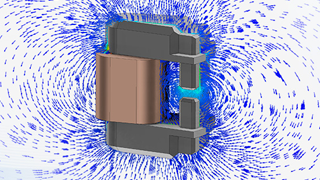
Electromagnetics
Discovery
Platform / Others
Highlights in 2021R2 - Structural mechanics
Ansys Mechanical
- Unlimited modeling possibilities with journaling and scripting in the Mechanical interface. Users can now embed Python scripts directly into their models.
- Increased meshing efficiency and quality for shell mesh and new seam weld capabilities with the addition of heat effected zones.
- Streamlined multistage analysis with differing cyclic symmetry sector counts deliver tremendous time saving by reducing the model size and run time by up to 50X.
- Transient Acoustics in the Coupled Field Transient Analysis System
- Automatic ‘Static to Transient’ Analysis for Nonlinear Problems
Ansys LS-DYNA
- Empower users to run large jobs and overcome hardware capacity limitations with high-performance computing ARM and Ansys Cloud support for Ansys LS-DYNA.
- Increased exposure of LS-DYNA technologies in Ansys Mechanical – Smooth Particle Hydrodynamics (SPH), Arbitrary Lagrangian-Eulerian (ALE), and implicit – explicit solutions that enable workflows like pre-stress loading and restarts for drop-test simulations.
- LS-DYNA solver continues to add exciting new features in many areas like IGA, advanced materials, SPG, and complex multi-physics which can be used for battery-abuse modeling, electrophysiology, and many more areas.
Ansys Motion
- Enhancements in contact performance within Motion solver led to up to 10X speed-up. For the Mechanical integration for Motion, ease of use of contact creation is also improved.
- Automated Motion to Acoustic Interface – allows users to drag and drop harmonic acoustic system onto the results of their motion system within Workbench
- Simulation Scenario permits executing an action (Stop solution, Activate/deactivate joint…) based on solution time or a functional expression.
SpaceClaim / Discovery Modeling
- New license Discovery Modeling that allows running SpaceClaim, DesignModeler, or Discovery (in model stage only)
- Ability to launch SpaceClaim with an enterprise license increment
- New CAD Connectivity are available for Discovery Modeling enabling bi-directional coupling
Ansys Additive Solution
- Faster solve times and improved user workflows for Additive Manufacturing users with improvements in Calibration Wizard and addition of Variable Layer Heights.
- Increased accuracy and numerical consistency owing to changes to meshing defaults and improved robustness to Additive Manufacturing bond connections.
- Significant speed improvements in Additive Manufacturing microstructure simulations by enabling users to apply more threads.
- Structural Optimization now embeds several technologies: Topology Optimization, Lattice Optimization and Shape Optimization.
Electronics Reliability Highlights
- Expanded Workbench integration capabilities, including the ability to start a new Sherlock project directly in Workbench and improved handling of PCBs that are combined with enclosures and housings.
- Integration with Ansys LS-DYNA through a single-click automated workflow in Workbench that rapidly creates meshed models for drop-test simulations in LS-DYNA, among other analysis types.
- Updated Sherlock Theory Guides are now available discussing the physics and mathematics behind Sherlock’s life predictions and failure analysis suite.
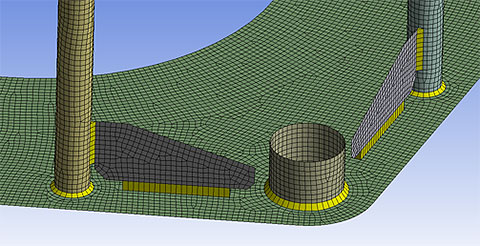
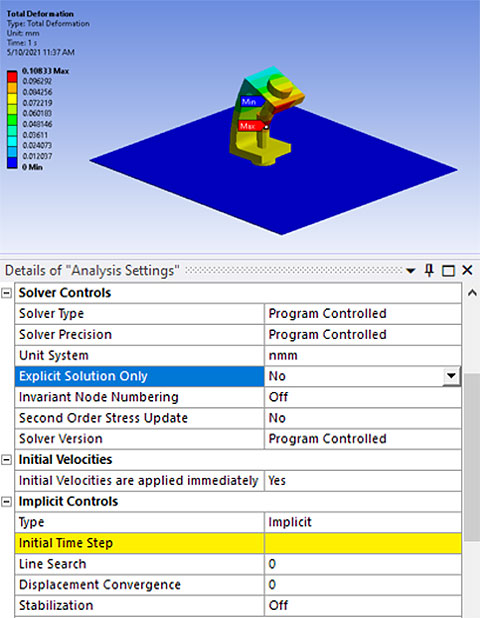
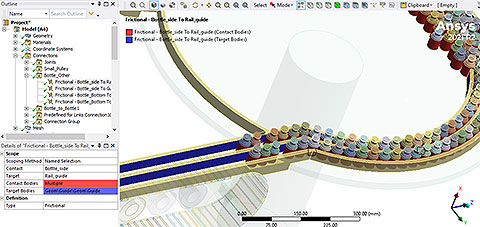
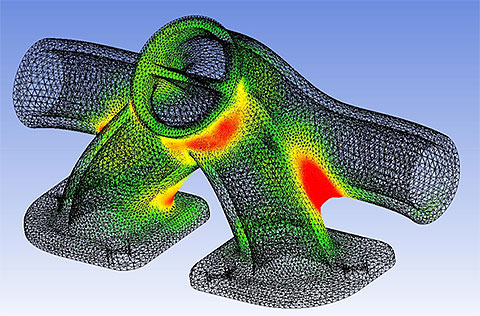
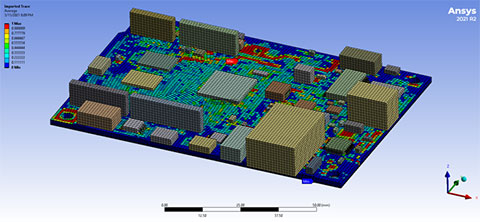
All information has been prepared to the best of our knowledge. Data without guarantee.
Highlights in 2021R1 - Structural mechanics
Ansys Mechanical
- Script recording and debug posibilities within Mechanical
- New workflow enables easy and fast simulations of injection molded reinforced plastics.
- New monitor functions and optiSLang Integration expand the capabilities of DCS
- New Coupled Field Analysis Types, piezoelectric coupling using Harmonic and Modal analyses
- Bottom Up - Substructuring - export and reuse Substructures
- Generate simple Beams within Mechanical
- Freeze and unfreeze Mesh
- Compare Materials in Mechanical
Ansys LS-DYNA
- Solverversion can be chosen from Mechanical
- Tracemapping of ECAD Data
- Use Parameters within Workbench Command Snippets
- Resulttracker for Deformation and Stresses
- Activate and Kill Smooth Partical Hydrodynamics (SPH) Bodies and Contacts to solid structures
Ansys Motion
- Soil Interaction for tracked or wheeled vehicles
- New Planetary Gear set for the drivetrain toolkit
- Extended results like Stress or strain available within the Mechanical GUI
SpaceClaim
- Sketch Constraints and Parameters
- New Probing in deviation tool
Ansys Additive Solution
- Full Release of 2D Microstructure (Science)
- Creation of EOS and Renishaw Build Files (Prep)
- Automated calibration setup in Additive Wizard (Workbench Additive)
Ansys Sherlock
- Full Release of Workbench integration
- New Mesher inside Sherlock
- First Scriping APIs released
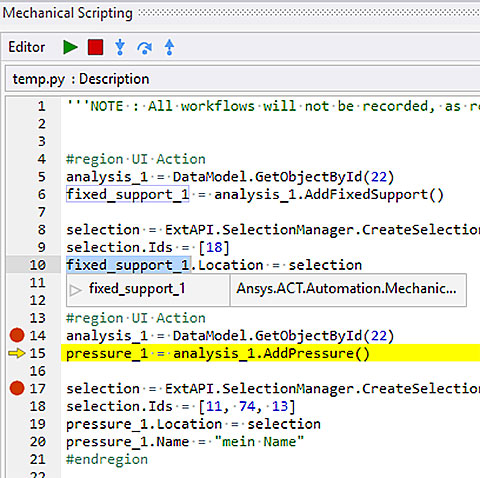
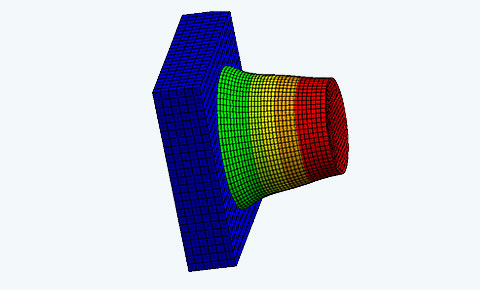

All information has been prepared to the best of our knowledge. Data without guarantee.
Highlights in 2021R2 - Fluid mechanics
Fluent
- Up to 5X speed ups can be seen for high-speed flows to Mach 30 and above, with improved treatment of reaction sources in the density-based solver.
- Increased accuracy for hypersonic simulations with built-in thermodynamic non-equilibrium effects, NASA-9 coefficient material properties and partial slip-wall model for rarefied flows.
- A new built-in workflow for wall recession can now model surface ablation, including hypersonic re-entry and rocket engine applications.
- Best practices are now embedded in the automated mesh adaption setup for combustion and multiphase applications, resulting in cell count reductions of up to 70%.
- Combustion enhancements help push decarbonization efforts with a new strained-FGM model for better NOx and CO predictions, as well as validation of recommended hydrogen/hydrogen blends.
- Organize multiple icing simulations within the new project management framework in the icing workspace.
CFX
- Users can harness the power of Ansys Cloud to speed up simulation time by 40X via the Command Line Interface compared to a 12-core workstation.
- GPU-accelerated animations now support streamlines, enabling users to animate results in real-time.
- More accurate and robust turbomachinery results can be achieved now that non-reflective boundary conditions are fine-tuned and validated for turbomachinery applications.
- BladeModeler now supports elastic licensing, allowing users to solve end-to-end blade design workflows on the Ansys Cloud.
- A new blade optimization parameter for throat area is available in BladeEditor, that can be combined with tolerance specifications to save time by only simulating designs within a given tolerance range.
Forte
- Accurately predict Fluid-Structure Interactions (FSI) including force & displacements through System Coupling transient-transient simulations with Ansys Mechanical.
- Up to 33% solve time reductions for multi-cycle engine cases, with detailed chemistry models, can be seen from the latest performance enhancements
Rocky
- Increase in speed and stability of applications requiring two-way Rocky-Fluent coupling, especially for models involving large particles.
- Enhancements in Rocky customization API add flexibility for heat transfer, breakage modeling, geometry wear and more.
- New connection with Ansys Motion more tightly integrates particle dynamics with multibody dynamics where rigid and flexible motions are important
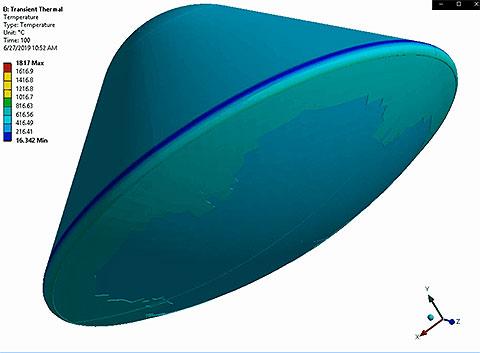
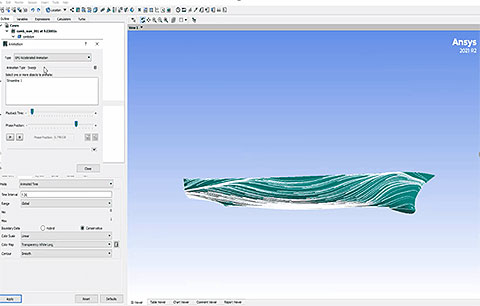
All information has been prepared to the best of our knowledge. Data without guarantee.
Highlights in 2021R1 - Fluid mechanics
Fluent
- A new CFD Pro packaging enables higher fidelity entry-level CFD analyses in either the Discovery and the Fluent interface.
- UserInterface: the new FLUENT simulation reports, UI upgrades and expressions boost the end-user productivity with new features like multi-iso-planes, customizable video export and a new graphic-window paradigm.
- Fluent Meshing: new capabilities for Watertight and Fault Tolerant workflow (extrude and translate, Offset-refinment Refgions, Overset meshes, ) and UE improvments.
- Numerics: new poor mesh Numerics. PUMA and Overset now work togehter.
- Physical Models: perforated wall model for combustion, new "diesel" and "jet-a" material properties
- high speed numerics improvements and two temperature models enable accurate simulation of strong shocks.
- Overhauled Battery-UI with new source term inputs and virtual connectors, aswell as battery-related standard UDF
- The explicit thermal coupling accelerates transient conjugate heat transfer simulations
- Physical Models: Multiphase new bi-directional VOF<->DPM transition model and LWF <->VOF
- explicit VOF and particle injection Enhancements
- new DNV wall erosion
CFX
- In 2021 R1, Ansys CFX introduces robustness improvements and the support on Ansys Cloud as well as extending the coupling with GT-Suite :
- The shaft torque calculated in CFX can now be coupled with the rotation rate calculated in GT-Suite
- The turbulence transition in GEKO enables more accurate transition prediction
- The Rotational Reference Density speeds up the convergence for rotating cavity flows
- The non-reflecting boundary conditions improve the robustness of the solver
- The integration with Ansys Cloud enables to submit jobs on the cloud directly from the CFX application
- CFX can use HexCoreMeshes from Fluent Meshing (1-to-8 transition avoidance) for better runtime and improved convergence.
Forte
- Euler-Beam or spring-mass FSI Valves model (reed valves, check valves)
LS-Dyna
- Incompressible Smoothed Particles Hydrodynamics (ISPH) in Workbench LS-Dyna
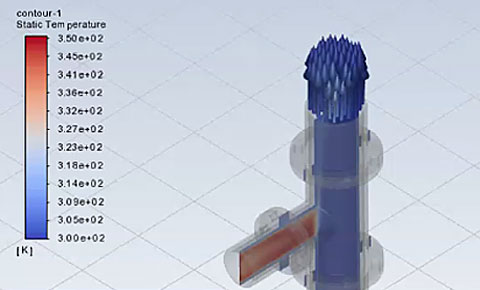
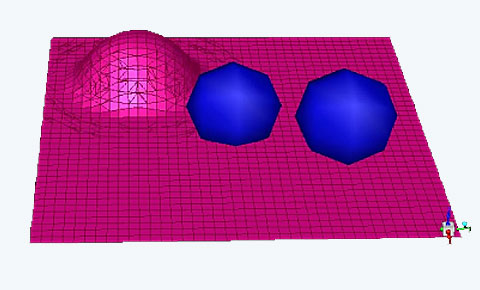
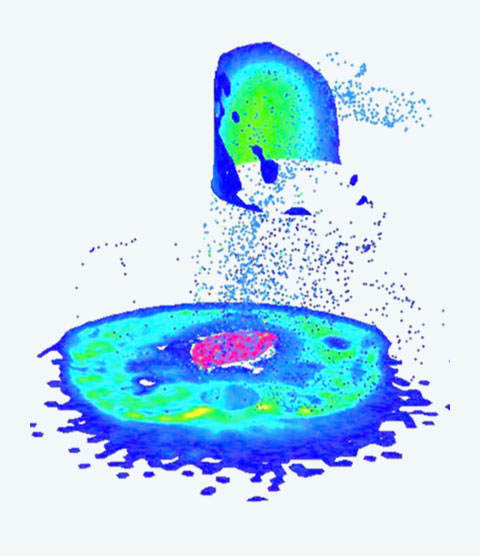
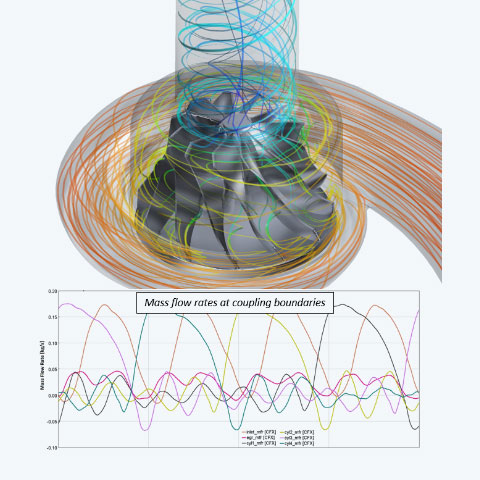
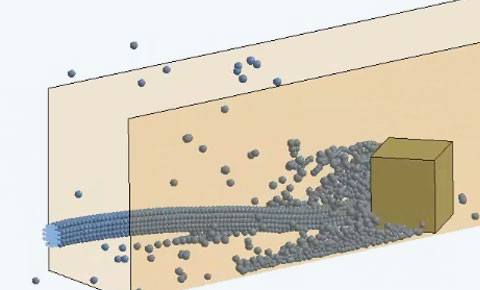
All information has been prepared to the best of our knowledge. Data without guarantee.
Highlights in 2021R2 - Electromagnetics
Ansys Electronics Desktop
- Default settings at install change to Electronics Pro, Premium, & Enterprise license model.
- Improved otiSLang integration in AEDT
- Ansys Electronics Desktop Student
Twin Builder
- Enhancements in the Modelica Workflow
- Improved support for ROM creation and scripting
- New Twin Export Platforms
- HFSS Dynamic Link with Push Excitation
Icepak
- New joule heating analysis solves coupled electrothermal problems with static or transient excitations
- New Linear Parameter Varying (LPV) ROM toolkit for automated ROM creation workflow
- Meshing & solver Improvements for faster and easier model generation
Mechanical
- New structural solution type for electro-thermal-stress analysis in AEDT (Beta)
- Enhancements and new options for model setup and temperature dependent materials
Granta Material Libery
- New grades of radar-absorbing materials and neodymium-based manetic materials
- Format for BH curves has been updated for more than 1000 materials to support for multiple temperatures
Electromagnetics LF
Maxwell
- Nonlinear impedance boundary support in 3D transient simulations
- Enhanced options for modeling skewing in electric motors
- Improved implementation of temperature dependent demagnetization BH Curves
- Enhancements and new options for the pre- and postprocessing in the A-Phi solver and new 3D AC Conduction solver
Electromagnetics HF
HFSS
- Phi Plus meshing technology introduces breakthroughs in speed and capacity for 3D IC package challenges, especially those with wire bonds, and is HPC enabled.
- HFSS SBR+ solver enables efficient simulation of non-uniform dielectric structures such as radome, lenses and automotive bumper fascia.
- Increased speed for far field processing of 5G mmWave antenna design.
- Consideration of dielectric volumes in the SBR+ solver
- Improvements for the Mesh Fusion technology (setup and meshing)(Beta)
- DC point calculation via Q3D extractor (Beta)
- New workflow for simulation of partial discharge processes
HFSS 3D Layout
- New conformal meshing technology (Phi Plus mesher) specific for bondwire and 3D CAD (Beta)
Siwave
- New SI Xplorer for simplified stackup and via wizard definition in a single, simplified UI
- Temperature dependent AC simulations
- Direct coupling of SIwave DCIR analysis with Icepak AEDT
Q3D
- Prime mesh available now for both CG and RL solvers
- Improvement of the convergence and accuracy of the CG solver
- Electric field plot on model object
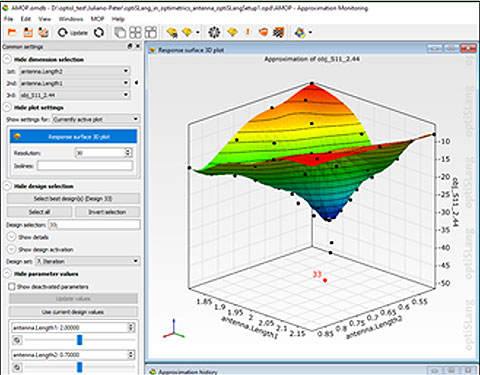
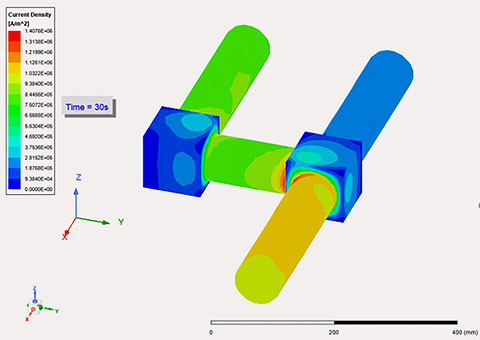
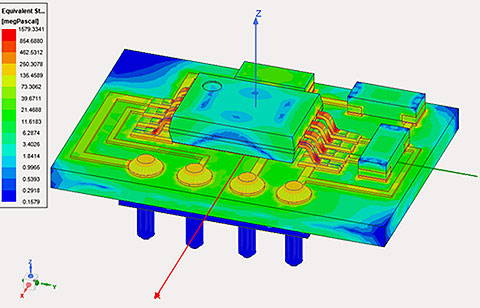
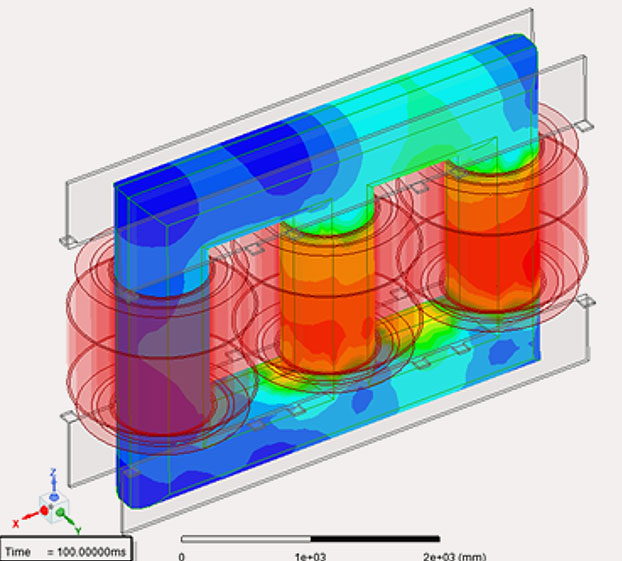
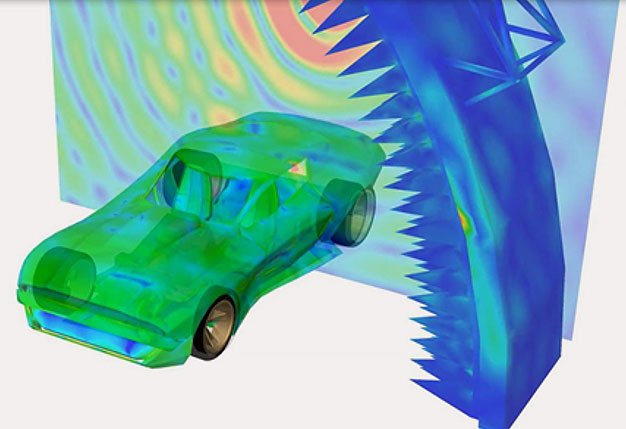
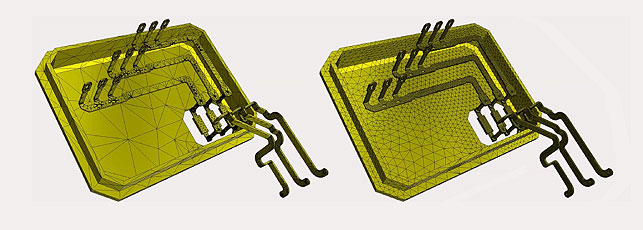
All information has been prepared to the best of our knowledge. Data without guarantee.
Highlights in 2021R1 - Electromagnetics
Ansys Electronics Desktop
- Enhanced Minerva integration, including direct project access
- New 3D modeler orientation gadget
- Ability to schedule, submit, and monitor jobs in standalone utility
Mechanical
- Ability to set up and solve thermal and modal simulations
- EM loss coupling with HFSS, Maxwell, and Q3D Extractor
Icepak
- New ability to generate LTI ROM models for Twin Builder
- New flow links and improved workflows for network schematics
Twin Builder
- Support for Enterprise Workflow simulation process data management (SPDM: Minerva, optiSLang)
- Enhancements to ROMs and ROM Viewer (Fields Visualization, Response Surface ROM Toolkit, LPV ROM,...)
- Battery and EV Verticalization (new Toolkits, enhanced Libraries, ...)
- New Digital Twin Deployer (allows export accross platforms and .runtime checks)
Electromagnetics LF
Maxwell
- Release of new A-Phi transient solver
- Support for temperature-dependent core loss curves
- Support for spatially-varying materials characteristics and temperatures from XYZ datasets
- Ability to create field plots of time averaged loss
- Automatic generation of partial mesh and solution from full rotational model
- Enhancements to electric machine toolkit workflows and performance
- Ability to output transient electromagnetic forces to motion
Motor-CAD
- Ratio based template parameters
- Enhanced functionality for force computation
- Enhanced demagnetization computation
- Enhancements to export features: FMU for system level coupling and Export to Ansys Maxwell
- User-defined accuarcy of the saturation model used in Lab
Electromagnetics HF
General
- Enhanced useability and workflows in Network Data Explorer
HFSS
- New Mesh Assembly Technology (Beta)
- Performance Improvements for multi-port designs
- Improved iterative solver
- External airbox region for 3D Component arrays
HFSS 3D Layout
- Support for encrypted 3D Components
Siwave
- DDR Wizard (Beta)
- Differential Net Time Domain Crosstalk Scan
Q3D
- New CG Mesher
- Uniform Current Terminals
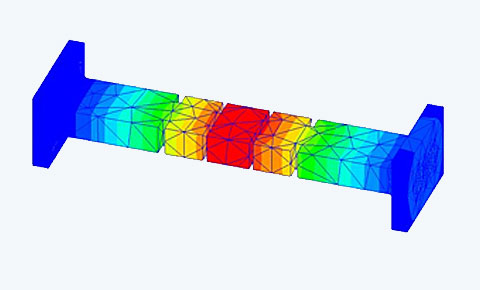
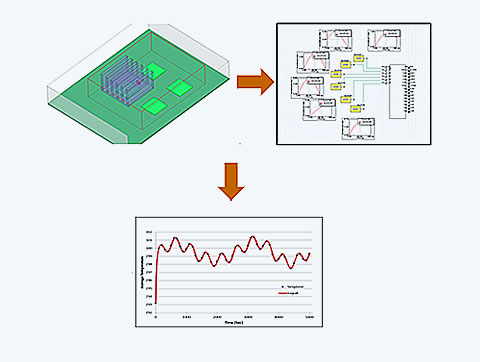
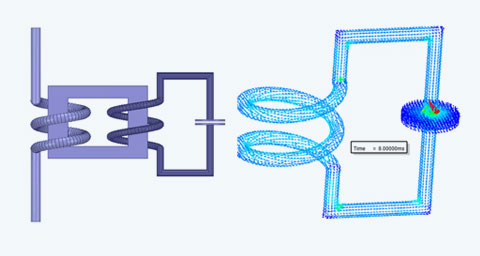
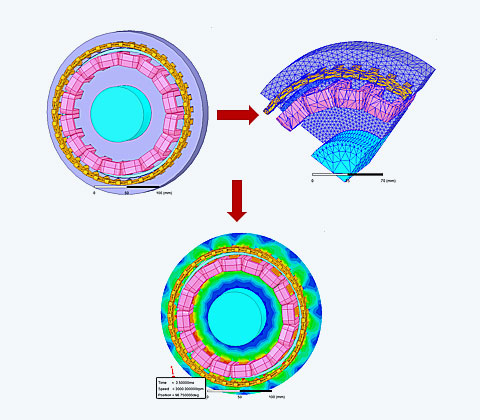
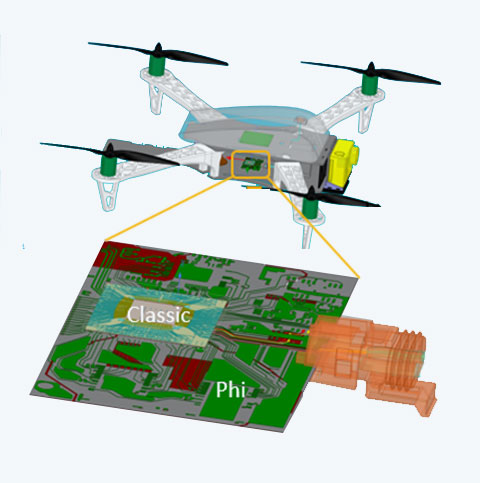
All information has been prepared to the best of our knowledge. Data without guarantee.
Highlights in 2021R2 - Discovery
Model Prep for Simulation
- CAD Connectivity
- CAD interface support (reader or plugin)
- History tracks for modeling replay
- Constraint-based sketching
- Shared topology
- Auto skin
Simulation
- Porous media (Refine)
- Isotropic, streamwise & transverse (orthotropic), cylindrical (conical)
- Flow and temperature uniformity
- CHT improvements (Refine)
- Meshing improvements Region interface and contact improvements
- Monitors on bodies, interfaces and planes, display per body results
- Contact improvements (Explore)
- Sliding (idealized) contact and fixed joints
- New physics conditions
- Remote displacement, rotational velocity, translational acceleration and symmetry
- Topology optimization improvements
- Symmetry, new manufacturing constraints, linear contact, edit & continue and local protected distance
- Postprocessing enhancements
- Streamlets (Explore)
- Multi-field display, plane monitors, ambient occlusion, streamline count and particle animation speed
- Torque input for pretension bolts
Productivity
- Saved scenes
- 2D and 3D image export & improved report generation
- Granta MI & Selector integration
- Notes – model and physics tree
- Physics condition suppression
- Design variations – test cases
- Save w/out results & save as new version
- Contact zone rendering
- Estimated solution times
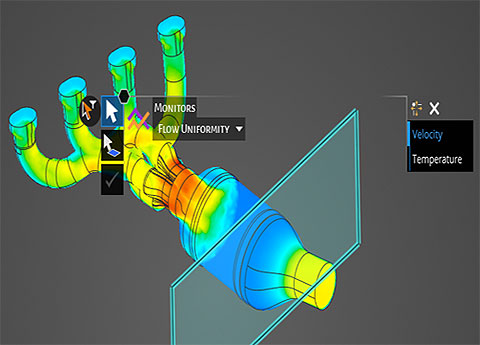

All information has been prepared to the best of our knowledge. Data without guarantee.
Highlights in 2021R1 - Discovery
- Coupled fluid-structural thermal (CHT)
- Remote Displacement (Refine)
- Automatic Report Generation
- New Monitor types & locations (total pressure), export values
- Interference & Clearance tools
- Visualize minimum feature size (Explore)
- Discovery replaces Discovery Live
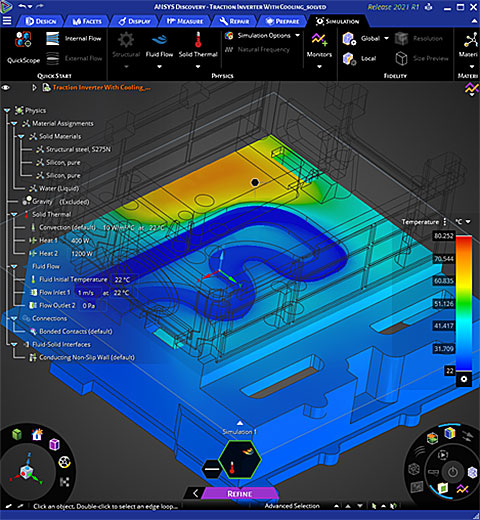
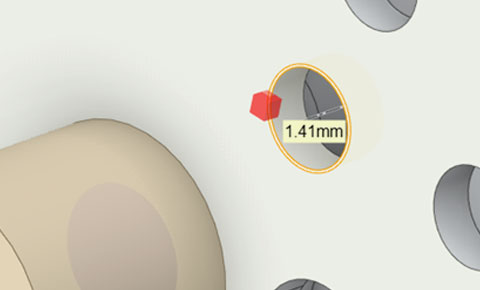
All information has been prepared to the best of our knowledge. Data without guarantee.
Highlights in 2021R2 - Platform
VRXperience Sound
- New capability in the Sound Composer can generate evolving broadband noise, such as the interior car sound in acceleration or deceleration.
- Easy access for users of Fluent, Mechanical, and other Ansys products with the SAS in the Ansys Unified Installer.
- Efficient workflows between VRXPERIENCE Sound, Motion and Mechanical to transfer data for future acoustic analyses for users concerned with NVH challenges.
SPEOS
- Dynamic LiDAR Simulation with moving geometries (Beta)
- New Libraries panel
- Minerva (SPDM)
optiSlang
- Web App Generation Wizard
- New integration nodes (COMSOL, Lumerical, CATIA, Inventor, Creo)
- Metamodels in more dimensions (Signal MOP, Field MOP)
- Automated AI/ML for Metamodeling
Medini
Digital Safety Manager
- Adds tool scope to safety management
- Support for users, groups and roles
- Timeline and milestone definitions
- Assign activities and work products to users (performers)
- Safety Cockpit App
- Easy access and review status of safety projects per item
Reliability Block Diagrams (RBD)
- RBDs allow modeling and assess system reliability
- RBD transfer gates allow connections to Fault Tree Analysis (FTA)
- Transformation from RBD to FTA
Fault Tree Analysis
- Performance improvements through algorithm improvements especially for minimal cut sets of large FTAs
- Fully automated, auto-pagination report generation
Hardware Part Library
- Auto Prediction Capability
- Import from Sherlock Part Library export
- Automatic selection of handbook failure rate data through category/failure class evaluation of imported data
Connectivity Package
- Support for Siemens Polarion ALM
- Support for Codebeamer ALM
- Enhancements for Jama, DOORS NG and PTC connectors
SCADE Suite Tools – New qualified versions
SCADE Suite
- Code Generator SCADE Suite KCG 6.6.2
- SCADE Test Environment 2021 R2
- SCADE Test Model Coverage 2021 R2
- SCADE Test Target Execution 2021 R2
Reporter 2021 R2
- Model Change Report 2021 R2
SCADE Display
- Code Generator SCADE Display KCG 6.7.1
- SCADE Test Environment 2021 R2
- SCADE Test Model Coverage 2021 R2
SCADE Architect
- Connection assistant simplifies block connections
SCADE Test for Display
- Now qualified as verification tool
- Automated functional diff and bitmap comparison
SCADE Design Verifier
- Predefined checks of float values for Infinite Values (Inf) and Not a Number (NaN)
SCADE ALM Gateway
- Qualified incremental model change report
- Siemens Polarion
- Filter support for requirements
- DOORS
Vertical specific solutions
- SCADE Electrification Package
- Set of pre-developed SCADE operator libraries and pre-defined medini Analyze functional safety analysis artefacts
- Illustrate how Ansys tools like Twin Builder or VREPERIENCE nicely and effectively combine to address the specifics of applications
- Example models
SCADE Automotive Package
- AUTOSAR 4.2.2 and 4.3.1 support
- Qualified AUTOSAR Code Generator
Ansys Granta
- Every Granta product now integrated with Ansys Discovery
- Simplified management of gold-source materials data in the Material Information Management System "Ansys Granta MI"
Granta MI Enterprise
- Build targeted datasheets for design and simulation avoiding any data duplication
- Deeper integration between Material and Simulation Intelligence with Ansys Minerva
- Granta MI customers can now access latest substances data with Chemwatch partnership
- New Material Card Connect Tool
Granta MI Pro
- Increase in material models that can be stored and managed
- New Abaqus gateway
Granta Selector
- Updated Batery Designer Tool
- Updated Workbench behaviour
Granta Materials Data
- Greater support for non-linear simulation; true plastic stress-strain data for 25 polymers.
- Updated high-temperature true plastic stress strain curves for metals.
- New Materials in MMPDS for aerospace alloys and ASM Medical Materials
Materials Data for Simulation
- New grades of radar-absorbing materials and neodymium-based manetic materials
- Format for BH curves has been updated to support for multiple temperatures
All information has been prepared to the best of our knowledge. Data without guarantee.
Highlights in 2021R1 - Platform / Others
Twin Builder
- New Digital Twin Deployer (allows export accross platforms and .runtime checks)
VRXperience Sound
- VRXperience Sound Composer to gather contributions from miscellaneous Ansys tools (Maxwell/Mechanical, Motion, Fluent, LS-Dyna)
SPEOS
- New types of LiDAR sensors and simulations available in Ansys SPEOS allowing scanning and rotating LiDAR systems modeling
- SPEOS Live Preview now compatible with additional source, material and simulation types enabling rapid insights into color bleeding, volume scattering and sunburn effect
- Extensive upgrade of scripting capabilities in SPEOS including various additional APIs paving the way for full-control Python-based simulations
Minerva (SPDM)
- Enhanced Job submission and integrations with optiSlang, LS-Dyna, SCADE, Ansys Electronics Desktop and Ansys Mechanical
SCADE
- SCADE Test: Control and HMI Software Testing Unification
- SCADE Suite: New Model Change Report
- SCADE ALM Gateway: Extended traceability information and diagram export for DOORS NG, JAMA and Polarion;
- SCADE Automotive: AUTOSAR workflow supports explicit communication,
- Vertical specific solutions: ARINC 661: Extended widget library and test improvements
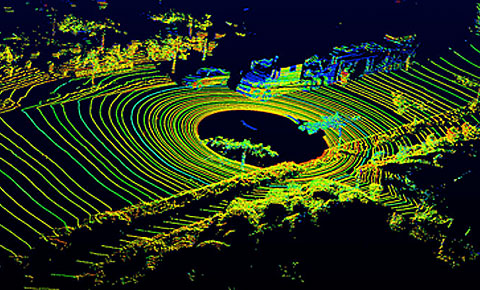
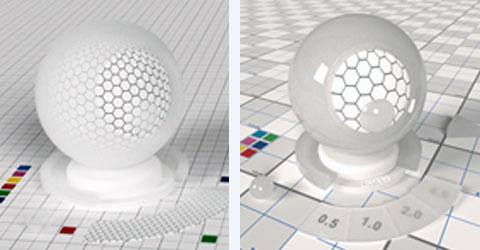
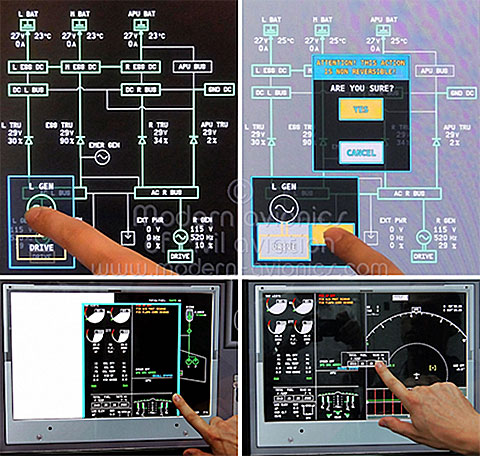
All information has been prepared to the best of our knowledge. Data without guarantee.
Notes on installation and licensing for Ansys product updates
NOTES ON INSTALLATION
Since Microsoft has officially terminated the maintenance of Windows 7 as of 14 January 2020, Windows 7 is also no longer supported by Ansys. For security reasons alone, an update to Windows 10 is recommended.
The software can be downloaded as usual via the Ansys Customer Portal:
Software Download
For new customers, a user login is required before downloading. For this registration the current customer number is required.
To download the Ansys software, we recommend downloading the ISO images. With this download option, you will receive all data and do not have to assemble single modules to an installation archive. It is not necessary to burn a DVD, because the downloaded ISO images can also be unpacked with appropriate tools like 7-Zip (please use the latest version!) or WinRAR. Please do NOT use the Windows own Zip Utility or WinZip, because they might not unpack the images without errors. The individual ISO images must always be unpacked into their own folders to avoid overwriting files with the same name.
Further information about the current Ansys Release 2021 R2 is available in the download menu under the item "Getting Started". These notes contain information about the topics: Highlights of Release, Platform Support Documents, Important Notices, Downloads & Prerequisites, Installation;
With Ansys 2021 R2 only 64bit operating systems are supported. This applies to the licensing as well as to the client / server installation of the Ansys software. Further information about platform support is available under the following link:
Platform-Support
The Ansys Inc. release notes contain the following important messages:
Compatibility with Previous Releases
Backwards Compatibility: Ansys 2021 R2 was tested to read and resume databases from the following previous versions: 2019 R1, 2019 R2, and 2019 R3, 2020 R1, 2020 R2, 2021 R1. Note that some products are able to read and resume databases from releases prior to 2019 R1. See the specific product sections below for more information. For those products that cannot directly read a 17.x, 18.x, or 19.x database in 2021 R1, first resume it in a supported version and then resume that database in 2021 R2.
Upward/Forward Compatibility: No previous release has the ability to read and resume a database from a more recent release.
Advisories
In addition to the incompatibilities noted within the release notes, known non-operational behavior, errors and/or limitations at the time of release are documented in the Known Issues and Limitations document. See the Ansys customer site or online Help for information about the Ansys service packs and any additional items not included in the Known Issues and Limitations document. First-time users of the customer site must register to create a password.
For a list of issues and limitations in previous releases that have been resolved in Release 2021 R2, refer to the Resolved Issues and Limitations document on the Ansys Help site.
For the most recent version of the current release's Release Notes document, see the Ansys, Inc. Release Notes section of the Ansys Help internet documentation website.
NOTES ON LICENSING
Before updating the license server, please check if your license key is suitable for this use. The release date of the new version 2021 R1 must be before the maintenance expiration date of the corresponding license increment.
More information about Platform Support at Ansys
For all license keys issued after January 7, 2021 the installation of the new license manager of 2021 R2 is required.
When ordering a maintenance extension, the ASC (Ansys Support Coordinator) automatically receives a current license file. If required please contact our contract department: lizenz@cadfem.de. After each maintenance extension the received license files must be imported to ensure availability of the current licenses and compatibility to newer Ansys versions.
- "Ansys Common Licensing" (ansyscl.exe) replaces the "licensing interconnect"
- New Licensing Client Settings Utility ("elastic licensing" supported as failover, reduced license manager upgrades, industry standard "FlexNet Publisher" (FNP) implementation)
The file setupLM.exe was replaced by the -LM command option. This command can be used in connection with setup.exe for both command line and silent installation (example: setup.exe -LM or setup.exe -silent -LM).
Questions about licensing?
Please send us an e-mail and we will answer your request as soon as possible.
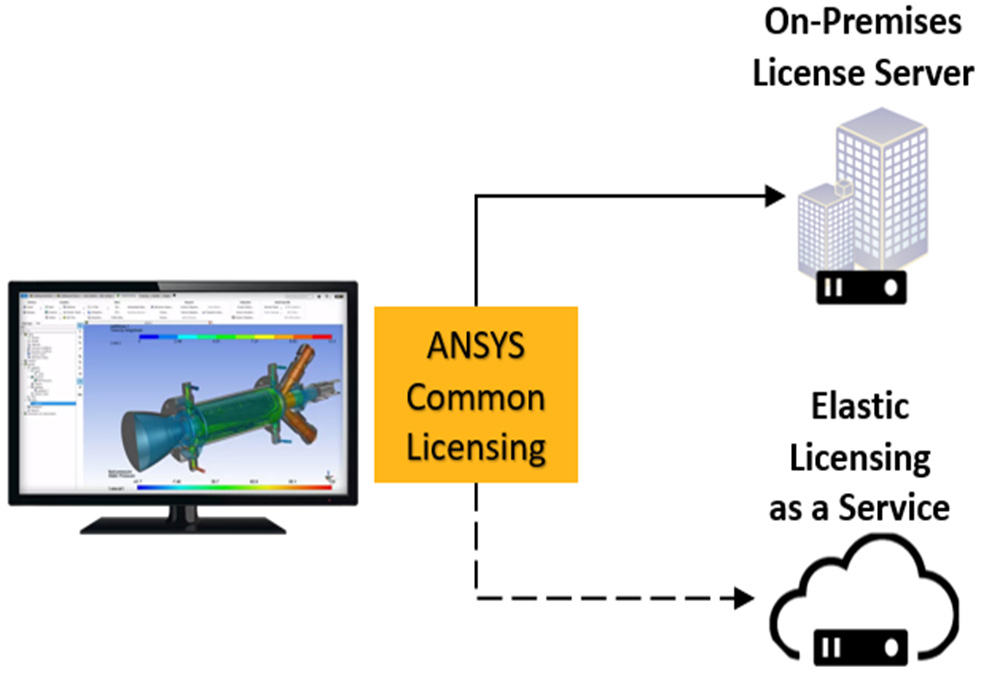
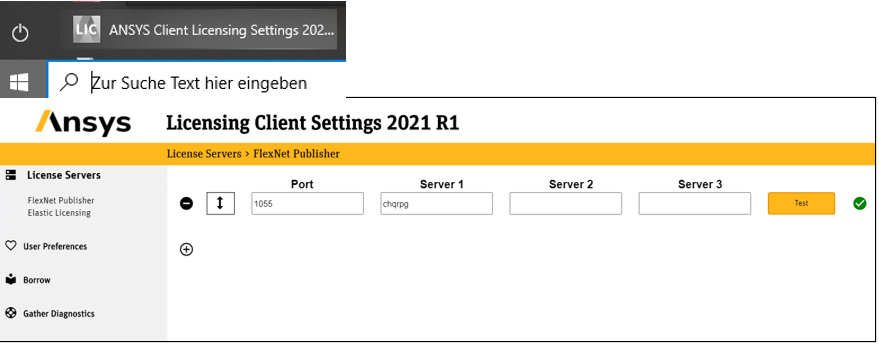
CADFEM Ansys Extensions updates in detail
CADFEM Ansys Extension Release 2021 R2: The new CADFEM Ansys Extensions are now available.
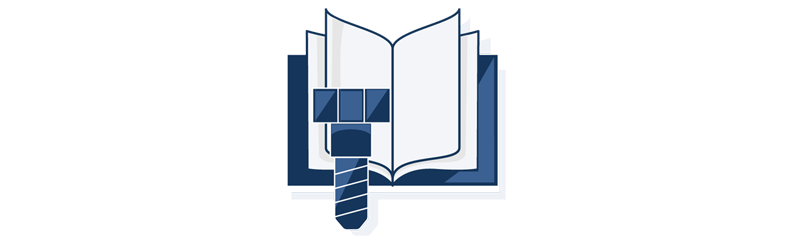
Bolt Assessment inside Ansys

FKM inside Ansys

FKM NL inside Ansys
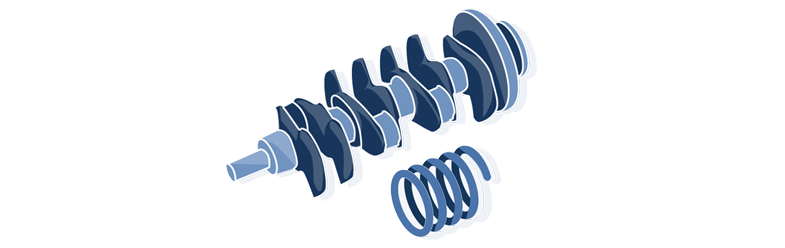
Model Reduction inside Ansys
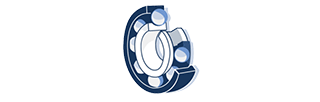
Rolling Bearing inside Ansys

Tribo-X inside Ansys
HIGHLIGHTS - Bolt Assessment inside Ansys
- Simple creation of bolts as line bodies including contacts
- Minimum bolt-in depth and safety stripping force to breaking force as result – coverage of an important calculation step according to VDI 2230
- Additional results for the assembly condition e.g. equivalent stress, material utilization
- Higher performance with many bolts in the model e.g. bolt selection, simultaneous changing of properties
Please also check info on update webinars at the product site.
All information has been prepared to the best of our knowledge. Data without guarantee.
HIGHLIGHTS - FKM inside Ansys
- Update to the 7th edition of the FKM guideline
Please also check info on update webinars at the product site.
All information has been prepared to the best of our knowledge. Data without guarantee.
HIGHLIGHTS - FKM NL inside Ansys
- Static verification and fatigue strength verification now also for transient structural analysis
- Automatic determination of Kp based on the notch factor Kt
- Introduction of a multiplier for better evaluation of highly stressed areas in symmetrical models
Please also check info on update webinars at the product site.
All information has been prepared to the best of our knowledge. Data without guarantee.
HIGHLIGHTS - Model Reduction inside Ansys
- Model reduction now also sequential
- With sequential, much less RAM needed - from TBytes to GBytes
- Example: Thermo-Mechanical Model Reduction
Please also check info on update webinars at the product site.
All information has been prepared to the best of our knowledge. Data without guarantee.
HIGHLIGHTS - Rolling Bearing inside Ansys
- Stress evaluation along the rolling element
- Visualization of the contact angle for the correct mounting situation
- Usability - contact surfaces can now also be defined via named selections
Please also check info on update webinars at the product site.
All information has been prepared to the best of our knowledge. Data without guarantee.
HIGHLIGHTS - Tribo-X inside Ansys
- Calculation time reduction by a factor of 3-4 due to improved solver algorithms
- New module for thermal journal bearing analysis with bidirectional coupling for temperature field analysis in Ansys
Please also check info on update webinars at the product site.
All information has been prepared to the best of our knowledge. Data without guarantee.


