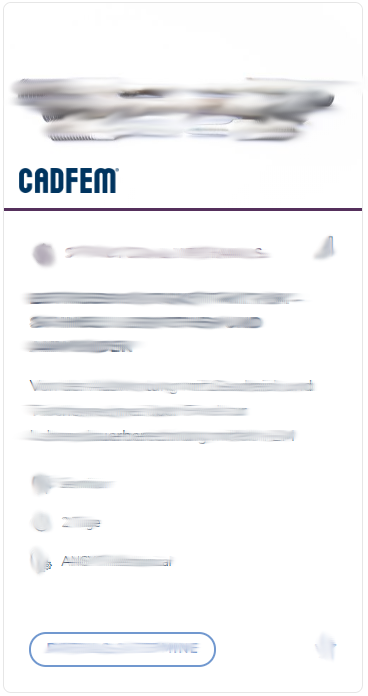Ansys UPF: An Introduction to User Programmable Features
The basic training for all further UPF trainings

Learn how to code, build, debug and configure Ansys UPFs for use in the simulation with Ansys MAPDL and Workbench Mechanical. This training is offered as a 1-day course or alternatively as a self-paced eLearning course.
Duration
1 day
Prerequisites
Basic knowledge of Ansys Mechanical, Basic knowledge of Ansys APDL
Software used
Ansys Mechanical
- Get to know possibilities of user-defined Ansys extension by UPFs
- Acquire or refresh basic Fortran knowledge for programming UPFs
- Get to know how to compile, relink and visually debug UPFs
- Use UPFs for simulation configuration in Workbench Mechanical
Description
This training is a must for all simulation users who want to program and use user-specific extensions for Ansys with the possibilities of User Programmable Features (UPF). You will learn how UPF can be used in a style suitable for large projects and will get an overview of the possibilities of user-defined Ansys extension by UPFs and then start directly with the practical implementation based on the programming language Fortran.
We emphasize the importance of going through a detailed algorithmic design process before any code is written. Coding UPFs in Fortran can be done reliability using modern Fortran features, strong typing, top-down design methodologies, and modularization. For software development, we utilize the MS Visual Studio, whose IDE provides a plethora of practical features for code editing, project management, error tracking, runtime debugging, and optimization of UPF performance.
This training is aimed at simulation engineers, developers, and researchers who, as part of their tasks, want to expand the list of Ansys MAPDL capabilities with their own software applications. The knowledge provided is a prerequisite for all UPF courses offered by CADFEM for the implementation of user-defined material, friction, and wear models.
Get a first impression and test the first eLearning module of this training course without any obligation. No costs, no notice period.
Detailed agenda for this 1-day training
Day 1
01 Introduction to Ansys UPFs
- Overview of Ansys UPF types
- License prerequisites, programming languages and compiler requirements
- Fortran at a glance: history, strengths, and weaknesses
02 Workshop: Basics of UPF-configuration
- Configuring Microsoft (MS) Visual Studio
- Methods for dynamic re-linking
- Setting-up the Windows environment for use of UPFs
03 Workshop: Basics of UPF-development
- Fortran in a nutshell: intrinsic data types; input/output; arrays; loops; execution control
- Developing your first UPF app: a user-defined APDL command for rigid-body transformation of a finite element mesh
- Automated runtime debugging of UPFs
04 Workshop: Basics of UPF usage in Ansys Workbench
- Working with your first UPF app in a typical Ansys Mechanical simulation project
- Activation and use of user-defined APDL commands
Your Trainers

Dr.-Ing. Slav Valterov Dimitrov
Placement in the CADFEM Learning Pathway
Participant data
Additional information
Commentary
Get a first impression and test the first eLearning module of this training course without any obligation. No costs, no notice period.
Whether eLearning, classroom courses, live online training or customized workshops - together we identify the best option for you.
Do you have questions on the training or the eLearning?
If you book through your university, you will receive a 50% discount on the stated fee on training courses and eLearning courses.
For more information on the validity and how booking with the code ACADEMIC50 works, please visit our page on training for academic users.
Straight after you sign up, an automatic confirmation of receipt will be sent to the email addresses you provided. Once you have successfully verified the data you provided, you will receive your personalized sign-up confirmation, containing further information on course fees, the billing address, etc., by email within two to three working days.
As soon as the minimum number of attendees has been reached, you will receive a final training confirmation containing further information. If you have booked an on-site training, we recommend that you wait until you have received this final confirmation before booking your travel and accommodation.
If the minimum number of attendees is not reached, we reserve the right to cancel the training seven days before it is due to start at the latest. We are happy to inform you on changing your booking to an alternative date. Please note that we accept no liability for hotel or travel bookings that attendees have already made.
Usually the training courses start at 9:00 am and end at 5:00 pm of the respective local time. The actual course times will be stated in the booking confirmation. Please note that, depending on the training host, there may be a possible time shift between your and the provider's local time. Therefore all local times are provided with the valid time shift to Greenwich Mean Time (GMT).
To get a clear impression of our online learning format, we offer you a trial allowing you access to the starting module of an eLearning course of your choice. No costs, no cancellation period or anything similar. Moreover, with this free test access you can check all the technical requirements for a smooth learning process. You can easily request the free module from any eLearning course.
Each online course day comprises four eLearning modules. You should ideally allow 90 to 120 minutes of uninterrupted learning time for each module. This will allow you to acquire the knowledge provided by a module and to consolidate it through quiz questions and Ansys exercises. By dividing each module into micro learning units, you can also make good use of smaller time windows, such as on your commute.
Prerequisite for the use of the eLearning courses is the use of a personalized access to the CADFEM learning platform. When purchasing an eLearning course, access to the learning platform is 365 days. As a subscription user, access to the learning platform starts and ends with the start and end of the flat rate. With the start of a further learning product (Learning Subscription, training, eLearning), access to your content is extended by 365 days.